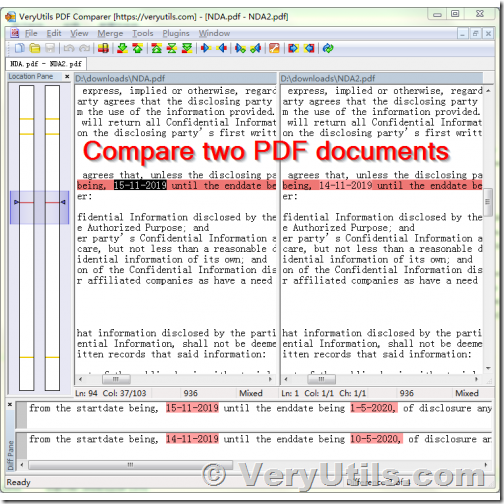It may be necessary to proofread key or official PDF documents based on the original PDF file, and your goal is to absolutely reduce errors. The question is, how can we compare two PDFs effectively? If you don't know how to compare two PDF files, please calm down. This article provides you with a complete guide on how to compare two PDFs using the best PDF comparison tool.
VeryUtils PDF Content Comparer is an intuitive and intelligent comparison software to compare the difference of your PDF files.
https://veryutils.com/pdf-comparer
Your PDFs contain actual content, not just text or images. VeryUtils PDF Content Comparer intelligently compares the content in your PDF files. Any differences are shown in a visually gorgeous display, akin to holding up two pieces of paper to the light.
Best-of-class PDF comparison
Where other tools stop at simple text comparison, we are just getting started, for all Windows users.
Powerful difference views
Intuitively view differences via the synchronized scrolling views side-by-side.
Controlled sensitivity
There are not too many options - we only choose the ones that will really matter to you.
Comparing is as simple as dragging two PDFs into the compare window and clicking on the compare button. The result is a simple, intuitive overview of any differences detected in the two documents.
With the VeryUtils PDF Comparer documents tool, you can compare documents of these types:
* Compare text file types: html, txt, pdf, doc, docx, rtf, xml, ppt, pptx, odt, chm, epub, odp, ppsx
* Compare images with textual content using OCR: jpg, jpeg, png, bmp, gif
* .txt — Plain Text Files
* .rtf — Rich Text
* .docx/.docm — Microsoft WORD 2007(OOXML)
* .xlsx/.xlsm — Microsoft Excel 2007(OOXML)
* .pptx/.pptm — Microsoft PowerPoint 2007(OOXML)
* .doc — Microsoft WORD ver5.0/95/97/2000/XP/2003
* .xls — Microsoft Excel ver5.0/95/97/2000/XP/2003
* .ppt — Microsoft PowerPoint 97/2000/XP/2003
* .sxw/.sxc/.sxi/.sxd — OpenOffice.org
* .odt/.ods/.odp/.odg — Open Document
* .wj2/wj3/wk3/wk4/123 — Lotus 123
* .wri — Windows3.1 Write
* .pdf — Adobe PDF
* .mht — Web Archive
* .eml — Exported files from Outlook Express
No data will be stored outside your local installation, you keep your data, your data will be 100% safety.