Hello, I was wondering if you have a printer software what would emulate a windows printer and allow to run a script or print to multiple printers on a windows server.
Thanks,
Customer
-------------------------------
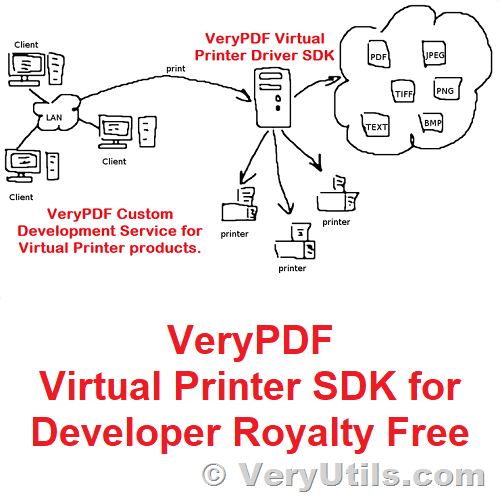
Thanks for your message, yes, we have a "PDF Virtual Printer SDK" software, you may download the trial version from following web page,
https://veryutils.com/pdf-virtual-printer
after you download and install it to your system, you will see a "VeryPDF PDFPrinter" printer installed in your Printer&Fax folder, this is a virtual printer, you can print a document to it, this virtual printer will do more actions continue.
For example, if you want the "VeryPDF PDFPrinter" to forward the printed document to multiple printers, you can set following options into configuration file (config.ini), when you print a document to "VeryPDF PDFPrinter", the following options will forward the printed document to "Adobe PDF", "Microsoft XPS Document Writer", "Microsoft Print to PDF", "VeryPDF Postscript Writer" four printers automatically,
[Options]
RunEXE-ShowWindow=0
RunEXE=<%APPFOLDER%\bin\RunAsUser.exe> <%APPFOLDER%\pdfprint_cmd\pdfprint.exe> -printer <Adobe PDF> <%FULL_FILENAME%>
RunEXE1-ShowWindow=0
RunEXE1=<%APPFOLDER%\bin\RunAsUser.exe> <%APPFOLDER%\pdfprint_cmd\pdfprint.exe> -printer <Microsoft XPS Document Writer> <%FULL_FILENAME%>
RunEXE1-ShowWindow=0
RunEXE1=<%APPFOLDER%\bin\RunAsUser.exe> <%APPFOLDER%\pdfprint_cmd\pdfprint.exe> -printer <Microsoft Print to PDF> <%FULL_FILENAME%>
RunEXE1-ShowWindow=0
RunEXE1=<%APPFOLDER%\bin\RunAsUser.exe> <%APPFOLDER%\pdfprint_cmd\pdfprint.exe> -printer <VeryPDF Postscript Writer> <%FULL_FILENAME%>
If you want to run a script after printing, you can set following options to configuration file (config.ini), the following options will execute PDF to Text Conversion, PDF to Image Conversion, PDF Security, PDF Stamping functions,
[Options]
RunEXE-ShowWindow=0
RunEXE=<%APPFOLDER%\pdftotext\pdftotext.exe> -layout <%FULL_FILENAME%> <%FULL_BASENAME%.txt>
RunEXE3-ShowWindow=0
RunEXE3=<%APPFOLDER%\pdf2image_win\pdf2img.exe> -r 300 <%FULL_FILENAME%> <%FULL_BASENAME%.jpg>
RunEXE4-ShowWindow=0
RunEXE4=<%APPFOLDER%\pdf-security-signature-cmd-sdk-com\bin\pdfsecure.exe> -openpwd 123 -ownerpwd 456 -stringcrypt AES256 -streamcrypt AES256 -perm 0 -linearize <%FULL_FILENAME%> <%FULL_BASENAME%-security.pdf>
RunEXE5-ShowWindow=0
RunEXE5=<%APPFOLDER%\pdfstamp_cmd\example\pdfstamp.exe> -PDF <%FULL_FILENAME%> -o <%FULL_BASENAME%-stamper.pdf> -AT "VeryPDF Demo" -FT "Arial Black" -P9 -R45 -FS100 -opacity50 -C#FF0000 -AL -LW30 -opacity30 -LINEEX 100,100,500,600
You may download the trial version of "PDF Virtual Printer SDK" software from our website to try, please feel free to let us know if you encounter any problem with it.