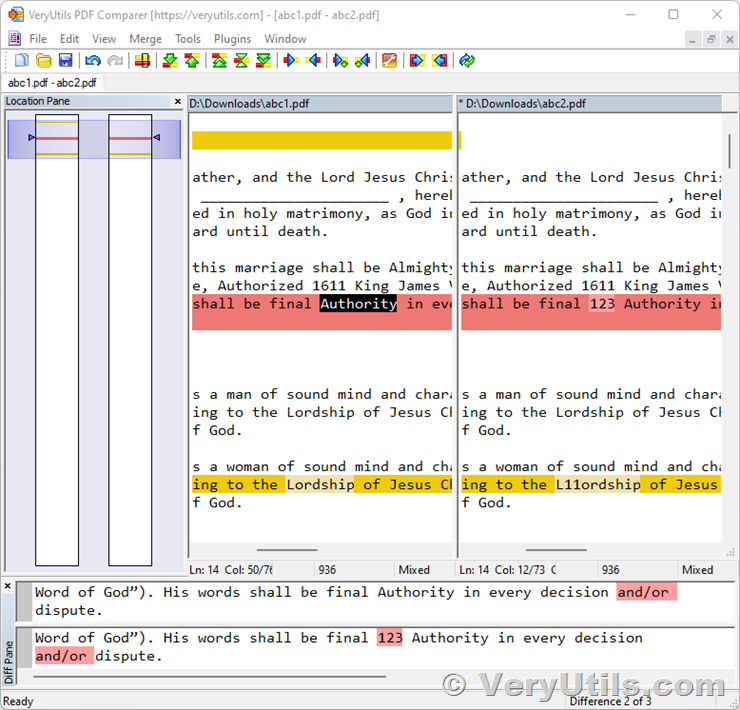VeryUtils PDF Comparer is the Best Document Comparison Software for Desktop on Windows system. You can use it to compare PDF, Word, PowerPoint & Excel documents side by side on your computer. VeryUtils PDF Comparer 2.0 is now available, faster and more powerful than ever!
The trial version of VeryUtils PDF Comparer for Windows can be downloaded from following web page,
https://veryutils.com/pdf-comparer
VeryUtils PDF Comparer highlight features:
* Unlimited comparisons.
* Confidential and private.
* Works without an internet connection.
* Compare Word, PDF, PowerPoint and Excel.
* Compare password-protected documents.
* Best suited for professionals and teams.
* Standalone software, it doesn't depend on MS Office and Acrobat Reader software.
* VeryUtils PDF Comparer Desktop support all Windows systems.
* Comparing Word documents, PowerPoint presentations and Excel spreadsheets don't require MS Office software.
* Side by Side View. Our side-by-side view lets you track changes in seconds. As you scroll, both docs stay in sync.
- Confidential and private
Comparisons don't use the internet and your documents never leave your computer.
- Compare anything to anything
VeryUtils PDF Comparer compares any combination of files:
* PDF (.pdf)
* Word (.doc, .docx, .docm, .rtf)
* PowerPoint (.ppt, .pptx, .pptm)
* Excel (.xls, .xlsx, .xlsxm, .csv)
* TXT
* HTML
* OpenOffice documents (.odt, .ods, .odp)
* OpenOffice Word Processor Documents (.odt)
* OpenOffice Spreadsheet Documents (.ods)
* OpenOffice Presentation Documents (.odp)
More supported document formats,
.sxw; .sxc; .sxi; .sxd; .odt; .ods; .odp; .odg; .docx;
.docm; .xlsx; .xlsm; .pptx; .pptm; .doc; .xls; .ppt;
.rtf; .jaw; .jtw; .jbw; .juw; .jfw; .jvw; .jtd; .jtt;
.oas; .oa2; .oa3; .bun; .wj2; .wj3; .wk3; .wk4; .123;
.wri; .pdf; .mht; .eml
- Compare Documents
Quickly and reliably identify differences between two versions of a document across different formats. Identify unauthorized changes quickly, check to see if edits were implemented as agreed, or verify that the document has not been changed at all.
- Compare Documents Quickly, Reliably, and Effortlessly
Avoid the long, tiresome process of comparing text in two documents line by line. VeryUtils PDF Comparer detects the differences between two versions of a document within seconds. It accurately identifies relevant changes to the text without additional conversion steps, even if the versions of the document are in different formats such as Microsoft Office, digital PDF, scanned PDF, or even other scan and image files.
- Focus on the Most Important Differences
VeryUtils PDF Comparer will only display the differences that affect the meaning of the document and disregard insignificant differences such as formatting or line breaks. This lets you review documents 5 to 20 times faster, so you can focus on what is most important, simplify your work, and reduce the chances of missing something that matters. You can even manually disregard differences that are not relevant for your task, and they will no longer appear in the list of comparison results.
You may download the trial version of VeryUtils PDF Comparer for Windows from following web page today, enjoy!
https://veryutils.com/pdf-comparer