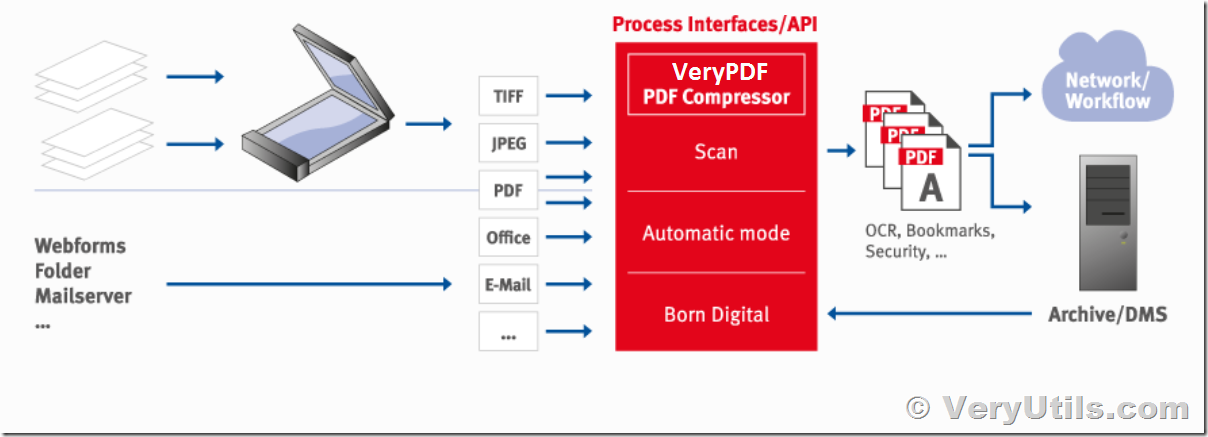VeryUtils PDF to PDF/A Converter Command Line is a PDF/A conversion software. It can be used as a command line tool. You may download the trial version of VeryUtils PDF to PDF/A Converter Command Line from this web page for evaluation,
https://veryutils.com/pdf-to-pdf-a-converter-command-line
VeryUtils PDF to PDF/A Converter Command Line analyzes the content of existing PDF files and performs a series of modifications to generate new PDF documents that meet PDF/A requirements. The features that are not suitable for long-term archiving (such as encryption, outdated compression schemes, missing fonts or device-related colors) will be replaced in order to compatible with PDF/A format. Because the conversion process only makes the necessary changes to the source file, information loss is minimal.
VeryUtils PDF/A Manager does not depend on other third-party software. PDF/A Manager can be used in a server environment or as a batch conversion process. You can integrate it into your C#, ASP.NET, VB.NET, PHP, etc. program languages to convert normal PDF files to PDF/A files easily.
The PDF/A Manager command-line utility is based on the core technology of the VeryUtils PDF SDK and can be used to integrate into third-party solutions and applications. PDF/A Manager is designed to be used in unattended mode in high-throughput server or batch processing environments.
PDF to PDF/A Converter is a command line for converting PDF documents into the PDF/A format for long-term archiving. This component is both robust and scalable, making it suitable for integration in various processes such as standardization, quality assurance and archive migration.
Why choose PDF / A Manager?
* For anyone who uses PDF/A, PDF/A Manager is an essential tool.
* Support all versions of PDF format (PDF 1.0 to ISO32000).
* Includes the option to create linearized (web optimized) PDF/A documents.
* Fast, reliable, and suitable for server use.
The main function:
* Check whether the PDF file complies with the PDF/A (ISO 19005-1) specification.
* Convert any PDF to a document conforming to PDF/A.
* Convert all versions of PDF files to PDF/A format.
* Minimize the required changes to maintain the consistency of the original document.
* Keep tags, logical structure and color information in existing PDF documents.
* Provide automatic font replacement, embedding and sub-setting options.
* Support automation and batch operations.
Common use case scenarios:
* Libraries, newspaper organizations, and government agencies can use PDF/A Manager to automate PDF archiving in high-throughput web applications in a server-based environment.
* Maintainers of existing PDF documents or large number of collectors can use PDF/A Manager in batch processing to ensure that all files are suitable for long-term archiving.
* Software developers can use PDF/A Manager SDK or PDF SDK API to add PDF/A export options to their existing PDF export filters.
Supported operating systems:
* Windows
System Requirements:
* At least 20 MB of free disk space.
* Memory requirements largely depend on the nature of the documents being processed.