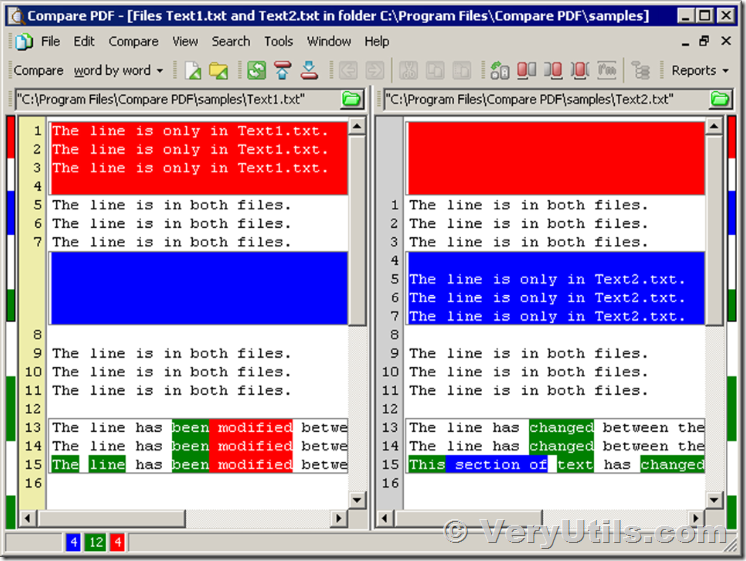Do you want to find the difference between two PDF files? If changes are not tracked during the editing process, reporting all changes made to the document is a difficult task. Comparing the original version of the new document is the easiest way to identify each change made. To compare two versions of the same document, convert them to PDF, and then use the VeryUtils PDF Compare tool to identify any differences in text content.
With VeryUtils PDF Comparer software, you can compare PDFs and Find the difference between two PDF files quickly! Easily compare PDF files. Quickly find the differences between different PDF file versions for a better review process with the VeryUtils PDF compare tool.
https://veryutils.com/pdf-comparer
You can use VeryUtils PDF Comparer software to compare two versions of a PDF file. Quickly pinpoint changes by comparing two versions of a PDF file. VeryUtils PDF Comparer analyzes the files and presents a report detailing differences between the PDF documents.
Now, you can by following steps to compare two PDF files.
1. If your documents are in Word format, you may use DOC to Any Converter Command Line to convert these documents to PDF files first,
https://veryutils.com/doc-to-any-converter-command-line
2. Download, install and run "VeryUtils PDF Comparer v2.0" software, select two PDF files in Windows Explorer, and drag them to VeryUtils PDF Comparer software's Window, you will see these two PDF files appear in the PDF Comparer software,
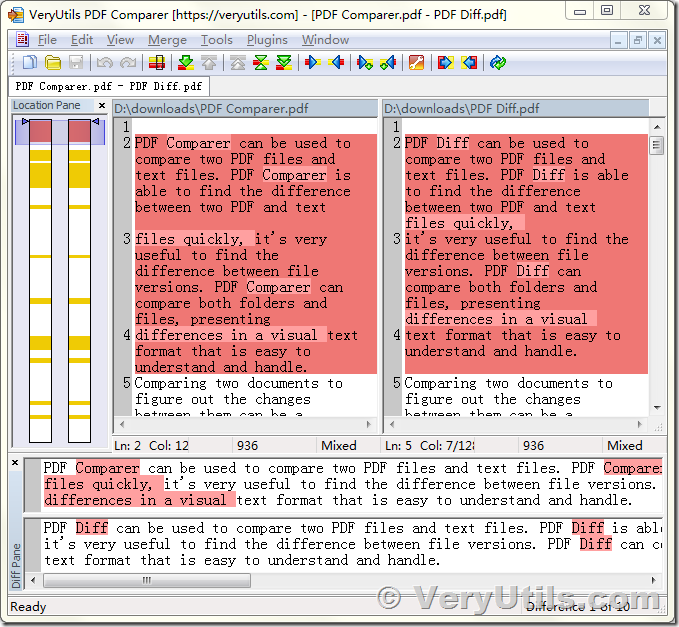 3. PDF Comparer software shows the different contents in the highlight color, now you can see the difference easily between two PDF files.
3. PDF Comparer software shows the different contents in the highlight color, now you can see the difference easily between two PDF files.
VeryUtils PDF Comparer is a Windows application, it's our easiest to use and most affordable and popular product. Your PDFs are safely compared on your own computer without the size or page limits of online tools.
Comparisons can be made based on the text regardless of layout. VeryUtils PDF Comparer (DiffPDF software) is useful for anyone who needs to compare PDF documents, reports, books, or labels, for example, archivists, engineers, journalists, packagers, publishers, researchers, software testers, and translators. DiffPDF is used in a wide range of contexts, from book authors to banks, insurance companies, and Government.
VeryUtils PDF Comparer software can also be used to compare multiple text files and Office documents.
When you open your text documents in the software, you will see the highlighted difference in results. Know exactly what has been changed, paraphrased, or copied between two textual documents. This diff tool allows you to see the similarity in files quickly and easily.
With the VeryUtils PDF Comparer documents tool, you can compare documents of these types:
- Compare text file types: html, txt, pdf, doc, docx, rtf, xml, ppt, pptx, odt, chm, epub, odp, ppsx
- Compare images with textual content using OCR: jpg, jpeg, png, bmp, gif
- .txt -- Plain Text Files
- .rtf -- Rich Text
- .docx/.docm -- Microsoft WORD 2007(OOXML)
- .xlsx/.xlsm -- Microsoft Excel 2007(OOXML)
- .pptx/.pptm -- Microsoft PowerPoint 2007(OOXML)
- .doc -- Microsoft WORD ver5.0/95/97/2000/XP/2003
- .xls -- Microsoft Excel ver5.0/95/97/2000/XP/2003
- .ppt -- Microsoft PowerPoint 97/2000/XP/2003
- .sxw/.sxc/.sxi/.sxd -- OpenOffice.org
- .odt/.ods/.odp/.odg -- Open Document
- .wj2/wj3/wk3/wk4/123 -- Lotus 123
- .wri -- Windows3.1 Write
- .pdf -- Adobe PDF
- .mht -- Web Archive
- .eml -- Exported files from Outlook Express
VeryUtils PDF Comparer does not require MS Word, MS Excel and Adobe Acrobat software to be installed in your system, it can load these document formats directly and without through any 3rd party software, and it can faster to show differences in these document formats.
If you think this software will useful to you, you may purchase it from our website directly,
https://veryutils.com/pdf-comparer