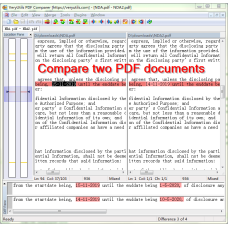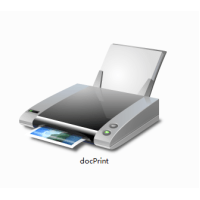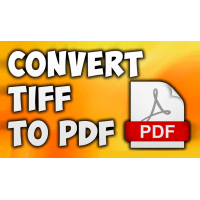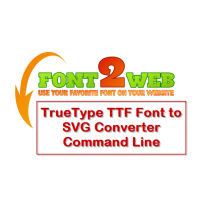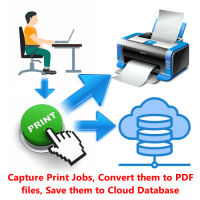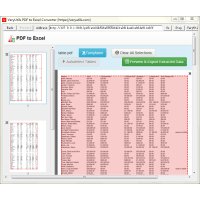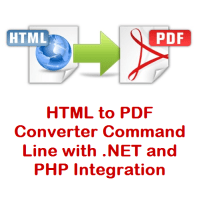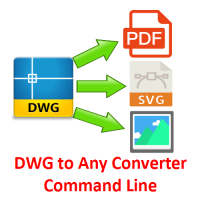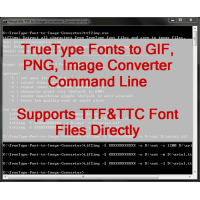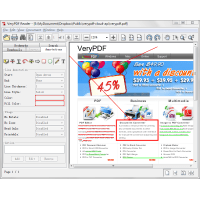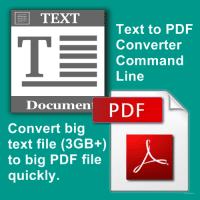PDF Comparer can be used to compare two PDF files and text files. PDF Comparer is able to find the difference between two PDF and text files quickly, it's very useful to find the difference between file versions. PDF Comparer can compare both folders and files, presenting differences in a visual text format that is easy to understand and handle.
Comparing two documents to figure out the changes between them can be a time-consuming task. Especially when the documents run across several pages. Imagine having to compare documents side-by-side using two monitors? With PDF Comparer software, you can analyze and compare two PDF documents in no time, quickly and easily.
PDF Comparer is highly useful for determining what has changed between project versions, and then merging changes between versions. PDF Comparer can be used as an external differencing/merging tool or as a standalone application. PDF Comparer has many helpful supporting features that make comparing, synchronising, and merging as easy and useful as possible.
PDF Comparer key features:
* Supports all versions of Windows system, include both 32bit and 64bit systems.
* Offline desktop software to keep your files confidential and private.
* Quickly detect differences between file versions with the file compare tool.
* Run the comparison in your local system, no files will be sent to our server.
* PDF Comparer is a differencing and merging tool for Windows.
* Standalone application, don't require any third-party applications.
* Supports Microsoft Windows XP, Vista, Windows 10 and later systems.
* Handles Windows, Unix and Mac text file formats.
* Unicode support.
* Tabbed interface.
* Visual differencing and merging of text files.
* Flexible editor with syntax highlighting, line numbers and word-wrap.
* Highlights differences inside lines.
* Difference pane shows current difference in two vertical panes.
* Location pane shows map of files compared.
* Moved lines detection.
* Fast compare using file sizes and dates.
* Compares one folder or includes all subfolders.
* Can show folder compare results in a tree-style view.
* Any differences are shown in a visually gorgeous display.
PDF Comparer supports following file formats:
-------------------------------------
.txt -- Plain Text Files
.rtf -- Rich Text
.docx/.docm -- Microsoft WORD 2007(OOXML)
.xlsx/.xlsm -- Microsoft Excel 2007(OOXML)
.pptx/.pptm -- Microsoft PowerPoint 2007(OOXML)
.doc -- Microsoft WORD ver5.0/95/97/2000/XP/2003
.xls -- Microsoft Excel ver5.0/95/97/2000/XP/2003
.ppt -- Microsoft PowerPoint 97/2000/XP/2003
.sxw/.sxc/.sxi/.sxd -- OpenOffice.org
.odt/.ods/.odp/.odg -- Open Document
.wj2/wj3/wk3/wk4/123 -- Lotus 123
.wri -- Windows3.1 Write
.pdf -- Adobe PDF
.mht -- Web Archive
.eml -- Exported files from Outlook Express
PDF Comparer does not require Word or Excel, and it's faster to show
differences.
-------------------------------------
Compare two versions
Highlight the difference within the comparison tools helps you quickly spot all
text differences between PDFs.
Review differences
Identify all changes made to your PDF documents. See what's been added, deleted,
and modified at a glance in an easy-to-scan results summary.
Visualize changes
Easily compare documents using side-by-side view mode. Use this type of document
comparison when you want to quickly spot changes by eye.
The best in security
Keep your files confidential and private with PDF Comparer Desktop software,
your files will never leave your computer.
Since PDF Comparer Desktop runs fully on your computer, it doesn't have to
communicate with our servers to create your difference.
What this means is that there's no way anybody else but you can view your
sensitive data.
Offline mode and better performance
PDF Comparer Desktop runs offline which means you can use it wherever you are
and save on your data plan.
As everything happens locally on your own computer, you also get significantly
improved app speed.
Comparing PDF and Word Documents
You can compare a PDF document to a Word document. The typical scenario is that
a PDF was created from a Word document, but the Word document was later modified
and you need to locate those differences.
No Malware
Company promises that the Deliverables will not contain any virus, worm,
trap door, back door or Trojan horse that would cause the software to become
inoperable in any way.
FAQ:
Q: Can You Compare Word and PDF documents?
A: Yes, PDF Comparer can compare Word, PDF, Text and more document formats.
Q: Why does it not detect any text from my PDF file?
A: This may be because your PDF has text as an image. You'll need to use OCR
software to extract content in that case.
Q: Does this PDF Comparer software check for graphical content too?
A: No, this tool only compares text content from PDF file. Other stuff is
ignored.
Q: What about Privacy of my documents?
A: All the extraction and comparison happens on your local system. No data is
saved on our server, so your data is 100% safety.
PDF Comparer for Windows
- Product Code: MOD191214132801
- Availability: In Stock
- Viewed: 53548
- Units Sold: 1
- Sold By: eDoc Software
- Seller Reviews: (0)
-
$39.95
Available Options
Related Products
docuPrinter GUI, Command Line and SDK
docuPrinter SDK is a Virtual PDF/PS/Image Printer Driver -- Convert, Email, Print or Combine docum..
$79.00
TIFF to PDF Converter Command Line
TIFF to PDF Converter Command Line transforms TIFF files to PDF files on the fly. TIFF to PDF Conv..
$39.95
TrueType TTF Font to SVG Converter Command Line
TrueType TTF Font to SVG Converter Command Line is a software that can convert a single character ..
$79.95
VeryPDF HookPrinter Print Logger
VeryPDF HookPrinter Print Logger is a best print logging application for Windows systems designed ..
$7,500.00
PDF to Table Extractor for Windows
PDF to Table Extractor for Windows does convert PDF Data to Excel Spreadsheets. Our PDF to XLS Con..
$49.95
HTML to PDF Converter Command Line with .NET and PHP Integration
HTML to PDF Converter is a Command Line software that offers the possibility to convert your HTML ..
$79.95
PDF Virtual Printer SDK Based on Postscript Printer Driver for Developer Royalty Free
PDF Virtual Printer SDK Based on Postscript Printer Driver for Windows Developers Royalty Free PDF ..
$1,500.00
DWG to Any Converter Command Line
DWG to Any Converter Command Line allows you to convert DWG and DXF files to PDF, EMF, WMF, JPEG, ..
$299.00
TrueType Font to Image Converter Command Line
TrueType Font to Image Converter Command Line software can be used to batch convert TrueType glyph..
$79.95
Java PDF Reader Custom Build Service
Java PDF Reader (Windows, Mac, Linux) Java PDF Reader is Java Visual Component to Display PDF, Offi..
$5,000.00
Text to PDF Converter Command Line
Text to PDF Converter Command Line does batch convert plain text files to PDF files. It's a great ..
$89.95
QR-Code Contactless Digital Menus for Restaurants
QR-Code Contactless Digital Menus for Restaurants. QR-Code for your restaurant menu. Make Interact..
$49.95
ConvertDoc Command Line for Windows
ConvertDoc Command Line Tool – A Comprehensive Solution for Markup Format Conversion ConvertDoc C..
$79.95
Tags: diff tool, quick diff, quickdiff, diff checker, compare pdf, compare doc, compare docx, compare office, compare word, compare xls, compare xlsx, compare excel, compare ppt, compare pptx, compare powerpoint, pdf comparer, word comparer, excel comparer, powerpoint comparer, pdf diff, diff pdf, word diff, excel diff, doc diff, docx diff, xls diff, xlsx diff, version difference, pdf difference, compare file, compare files, diff file, diff files