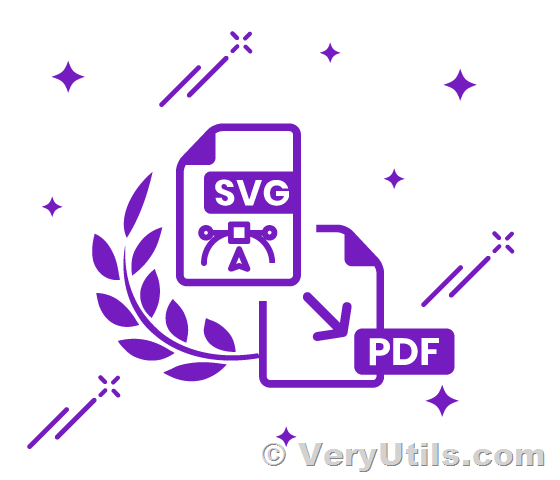VeryUtils SVG to PDF Converter Command Line is a powerful software tool that can be used to convert Scalable Vector Graphics (SVG) files to Portable Document Format (PDF) files. This software is designed to be run from the command line, making it easy to automate the conversion process and integrate it into other systems and processes.
https://veryutils.com/svg-to-pdf-converter-command-line
VeryUtils SVG to PDF Converter Command Line is a standalone software, it can be used to convert SVG format files to PDF files in batch mode. It is written in the C++ programming language and doesn't require any third party libraries or components. It is a command line tool, you can call it from your script or your application to convert SVG files to PDF files easily and quickly.
SVG is a vector graphics format that is widely used on the web and in other applications. It allows for the creation of complex graphics and diagrams using a text-based format that is easy to edit and modify. PDF, on the other hand, is a popular format for distributing and sharing documents, as it preserves the formatting and layout of a document across different devices and platforms.
With VeryUtils SVG to PDF Converter Command Line, you can easily convert SVG files to PDFs in order to share your graphics and diagrams with others, or to print them out in high quality. The software can handle both single files and batch conversions, making it easy to convert large numbers of SVG files at once.
VeryUtils SVG to PDF Converter Command Line features:
* Easy to use command line interface.
* Batch conversion of SVG files to PDF.
* Support for single file and batch conversion.
* Fast and efficient conversion process.
* Support for a wide range of SVG file versions.
* Compatibility with Windows, Mac, and Linux.
* Standalone software, no need for any third party libraries or components.
* Convert SVG files to PDF files in batch mode.
* Support single file and folder conversion.
* Support all versions of SVG format.
* Support command line options to customize output PDF files.
* Support C++, VC++, C#, VB, VB.NET, Delphi, HTML, Python, PHP, etc. program languages.
To use VeryUtils SVG to PDF Converter Command Line, simply specify the input and output files on the command line, and the software will handle the rest. You can use this software to convert multiple SVG files to PDF in a single operation, making it easy to automate the process and integrate it into your workflow.
With VeryUtils SVG to PDF Converter Command Line, you can easily share and distribute your graphics and diagrams in the widely used and portable PDF format. Whether you need to convert a single file or batch process a large number of SVG files, this software has you covered.