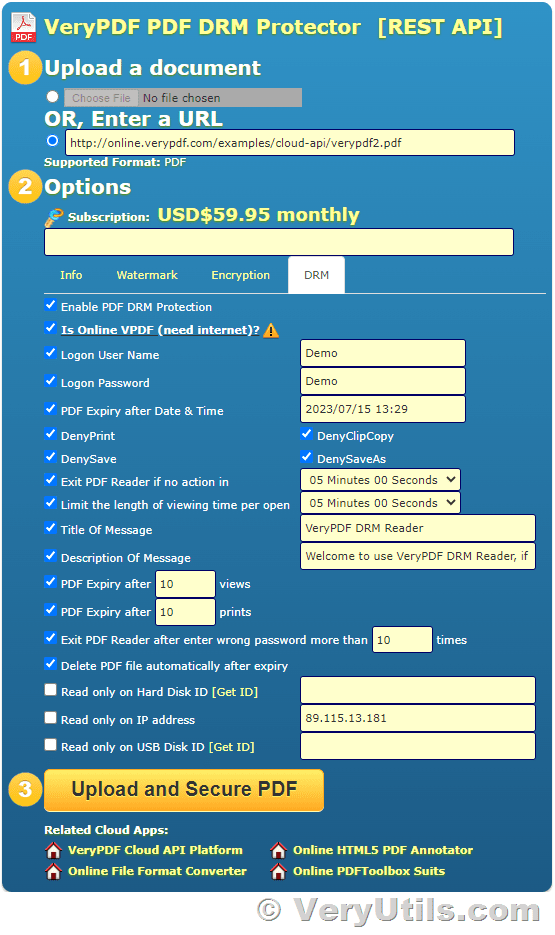In today's digital age, securing sensitive information is of paramount importance. With the proliferation of online sharing and distribution, it has become increasingly challenging to protect digital assets, particularly PDF files. However, VeryUtils presents a robust solution: the PDF DRM Protector Online Application. This powerful tool allows you to secure your PDF files effectively, preventing unauthorized access, sharing, copying, and printing.
PDF DRM Protector Online Application is a versatile software that can be accessed and evaluated on VeryUtils' website. To explore its capabilities or make a purchase, simply visit following links:
https://veryutils.com/cloud-docsafe-drm-pdf-protector
http://drm.verypdf.com/online/
✅ Protect PDF Files Wherever They Reside
One of the most significant advantages of PDF DRM Protector Online Application is its ability to secure PDF files, regardless of their location. Whether your files are stored on local devices, shared over networks, or residing on cloud storage platforms, this application provides robust protection against unauthorized access and distribution.
Let's explore the key features and functionalities offered by PDF DRM Protector Online Application:
1. Strong US Gov Strength Encryption, DRM, and Licensing Controls
Ensuring the highest level of security for your PDF files is a top priority. This application utilizes strong US Government strength encryption algorithms to safeguard your documents effectively. By implementing digital rights management (DRM) controls and licensing mechanisms, you gain granular control over how your PDF files are used.
2. Easy Steps to Create Secure PDF Files
Securing PDF files with PDF DRM Protector Online Application is a simple and straightforward process. Select the PDF files you wish to protect, and with a click of a button, choose the "Make Secure PDF" menu option. This intuitive interface ensures a seamless experience for users.
3. Customizable PDF Security Controls
The application offers a wide range of PDF security controls to tailor the protection according to your specific requirements. Some of the key options include:
- Printing Control: Stop printing, allow printing, or limit the number of prints.
- Dynamic Watermarks: Add dynamic watermarks to viewed and printed pages, with the ability to incorporate variables that replace actual user and system data. This ensures that each protected document is unique to its recipient.
- Expiration Options: Set PDF expiration based on specific dates, number of views, number of prints, or a defined number of days from opening.
- Anti-Screen Grabbing: Prevent screen grabbing applications, even from remote connections, and inhibit the use of Windows print screen functionality.
- Document Tracking and Logging: Track and log document views and prints, enabling you to monitor document usage and identify potential security breaches.
4. Online PDF DRM Protector's Default PDF Security
PDF DRM Protector Online Application provides default security measures that ensure comprehensive protection for your PDF files. These default security features include:
- Prevention of Editing, Copying, and Pasting: Stop users from modifying the content or extracting text and images.
- Device Locking: Lock PDF files to specific devices, preventing unauthorized sharing across multiple platforms.
- Revocation Capabilities: Revoke access to PDFs at any time, regardless of their location. This feature allows you to maintain control over your documents, even after they have been distributed.
✅ Why PDF File Security Matters?
PDF file security encompasses a range of measures designed to protect your documents from unauthorized use and distribution. While encryption forms the core of PDF security, additional controls are essential to prevent users from using documents inappropriately. These controls include PDF restrictions, digital rights management (DRM) controls, password protection, and licensing controls.
Let's take a closer look at the components of PDF file security:
1. PDF Encryption
Encryption plays a vital role in preventing unauthorized access to your PDF files. By encrypting your files, you ensure that only users with the decryption key can unlock and utilize the documents. The most commonly used encryption algorithm for PDF security is AES (US Government strength). Effective encryption combined with DRM controls provides a robust defense against unauthorized use.
2. PDF Restrictions (Adobe PDF Permissions)
PDF restrictions allow you to define what authorized users can do with your documents. In Adobe Acrobat, these restrictions are referred to as PDF permissions. They enable you to restrict editing, printing, or copying of text within PDF files. However, it is important to note that Adobe PDF restrictions have limitations:
- Weak Implementation: Adobe PDF restrictions can be easily removed, rendering them ineffective against determined individuals using password recovery programs.
- Bypass Options: Adobe security controls can be easily bypassed using third-party PDF readers or built-in applications like Mac's preview application or Google Drive.
- Lack of Universality: Third-party PDF readers may not honor Adobe PDF permissions, potentially undermining the intended security controls.
To achieve robust PDF security, it is crucial to implement controls that cannot be easily bypassed.
3. DRM Controls
Digital rights management (DRM) controls are instrumental in enforcing usage restrictions on authorized users. These controls offer a comprehensive set of measures to prevent unauthorized actions, such as copying, editing, printing, screen grabbing, and more. Additionally, DRM controls allow you to set expiration dates for PDF files, enabling you to maintain control over document access. Unlike Adobe permissions, DRM controls cannot be removed, ensuring stronger security.
4. PDF Password Protection
PDF password protection relies on using a key, usually in the form of a password, to encrypt PDF files. However, password protection has inherent limitations:
- Vulnerability to Sharing: Passwords, being readable information, can be shared among users, undermining the intended security.
- Password Recovery: Password interfaces are susceptible to attacks from password recovery programs, making password-protected PDFs vulnerable.
- Weak Password Management: Managing multiple passwords for different PDF documents can be complex, leading to weaker password choices or forgotten passwords.
5. Public Key Technology or PKI
Public Key Technology (PKI) serves two crucial purposes in PDF security. Firstly, it protects the secret decryption key, preventing unauthorized users or attackers from accessing it. Secondly, PKI enables the creation of digital signatures, verifying the integrity of the document and the identity of the sender. Compared to password protection, PKI provides a higher level of security by keeping the key hidden and eliminating the need for password management.
6. Licensing Controls
Licensing controls empower you to establish unique policies, watermarks, and restrictions for each user or group. With licensing controls, you can distribute a single document with different license conditions tailored to specific users. For instance, you can grant printing access to one user while restricting it for another. These controls also allow you to set time-limited access or revoke access for individual or all users, providing enhanced document security and tracking capabilities.
7. Proprietary Security Mechanisms
Proprietary security mechanisms are designed to control operating system-specific behaviors that impact PDF security. These mechanisms can prevent screen grabbing and third-party screen grabbers from capturing screenshots, restrict printing to file drivers, and inhibit the creation of temporary files that store unprotected copies of PDFs. Additional security measures can include identifying unique machine information, such as devices, IP addresses, and locations, for locking PDF documents and securely storing decryption keys.
PDF DRM Protector Online Application by VeryUtils offers a comprehensive solution for securing your PDF files. With robust encryption, DRM controls, and licensing options, it ensures that your documents are protected from unauthorized access, sharing, copying, and printing. By employing a combination of PDF security components, including encryption, DRM controls, and licensing controls, you can achieve a higher level of security and prevent unauthorized use and distribution of your PDF files.
PDF DRM Protector Online Application simplifies the process of securing PDF files, allowing you to select the files and apply security controls with ease. With options to control printing, add dynamic watermarks, set expiration dates, prevent screen grabbing, and track document views and prints, you have complete control over how your PDF files are used.
It is important to note that PDF file security goes beyond encryption. While encryption provides a foundational layer of protection, additional controls such as DRM controls, password protection, and licensing controls enhance the overall security. Adobe PDF restrictions, although useful, can be easily bypassed, making them less effective in ensuring robust security.
By implementing DRM controls, you can enforce restrictions on authorized users, preventing actions like copying, editing, printing, and screen grabbing. Additionally, DRM controls allow you to set expiration dates for PDF files and revoke access, regardless of their location.
Password protection, although commonly used, has its limitations, such as vulnerability to sharing and password recovery attacks. Public Key Technology (PKI) offers a more secure alternative by protecting the decryption key and enabling digital signatures.
Licensing controls provide flexibility in establishing unique policies, watermarks, and restrictions for each user. This allows you to customize access privileges, set time-limited access, and track document usage, ensuring better control and accountability.
PDF DRM Protector Online Application also incorporates proprietary security mechanisms to control specific operating system behaviors and prevent unauthorized actions, such as screen grabbing and printing to file drivers. These mechanisms enhance the overall security and prevent vulnerabilities.
VeryUtils PDF DRM Protector Online Application offers a comprehensive solution for securing your PDF files. By leveraging strong encryption, DRM controls, and licensing options, you can protect your PDF files from unauthorized access, sharing, copying, and printing. It is essential to implement a combination of security components to achieve robust PDF file security and safeguard your sensitive information in today's digital landscape.
✅ Want to buy this product from VeryUtils?
If you are interested in purchasing this software or developing a customized software based on it, please do not hesitate to contact us.
We look forward to the opportunity of working with you and providing developer assistance if required.