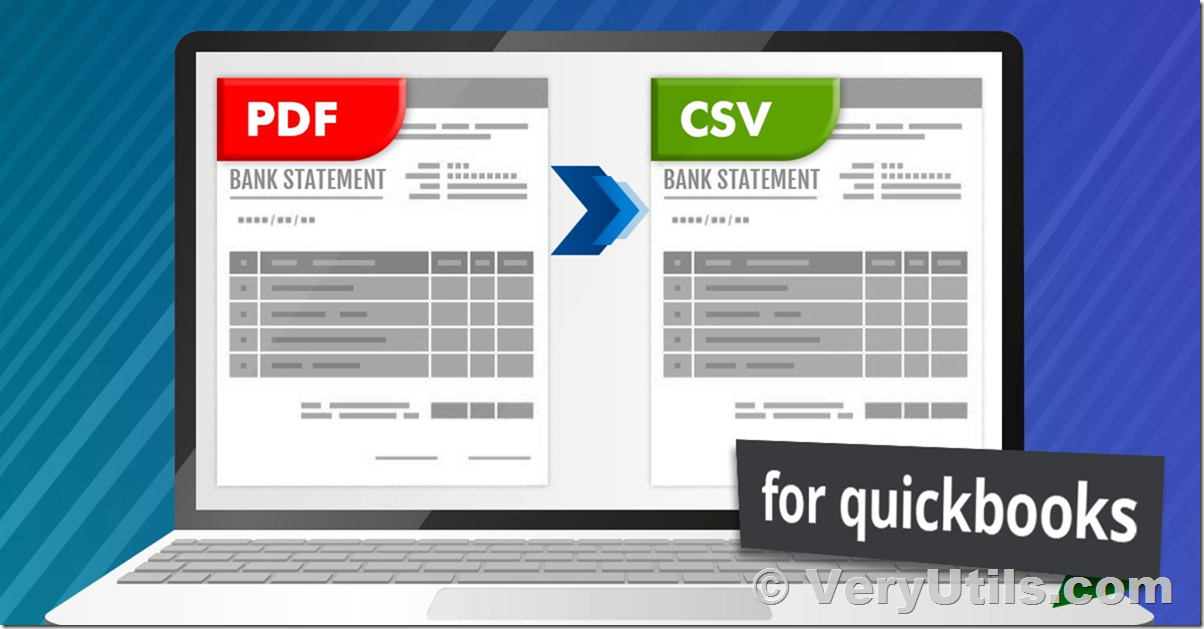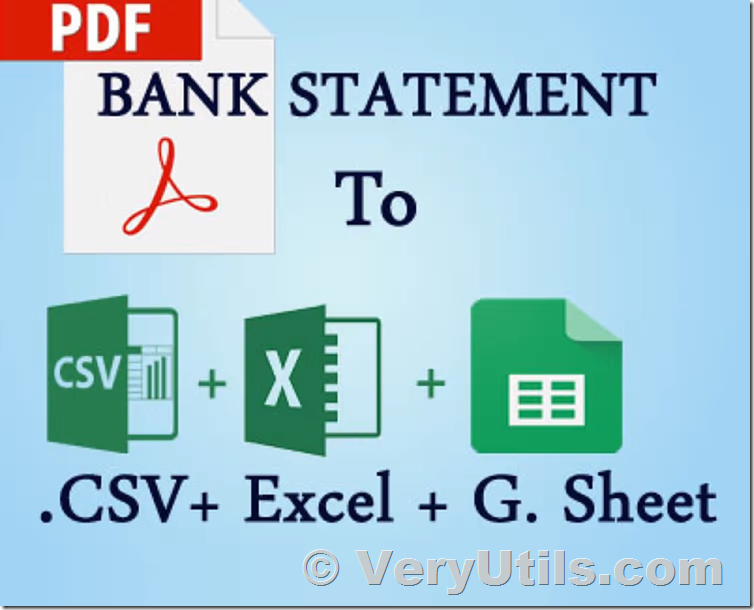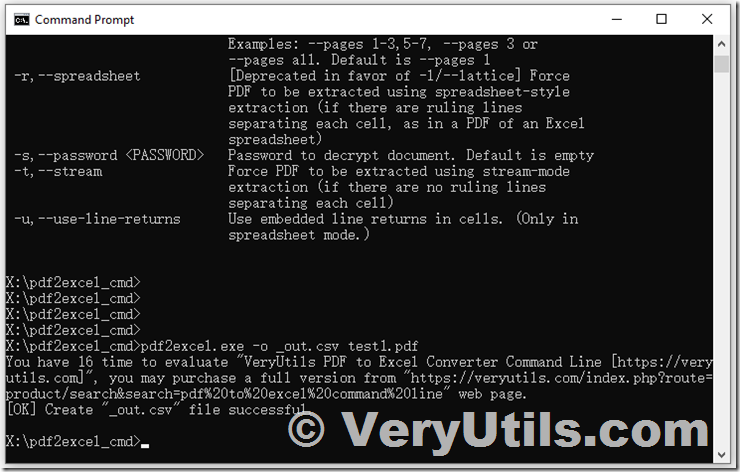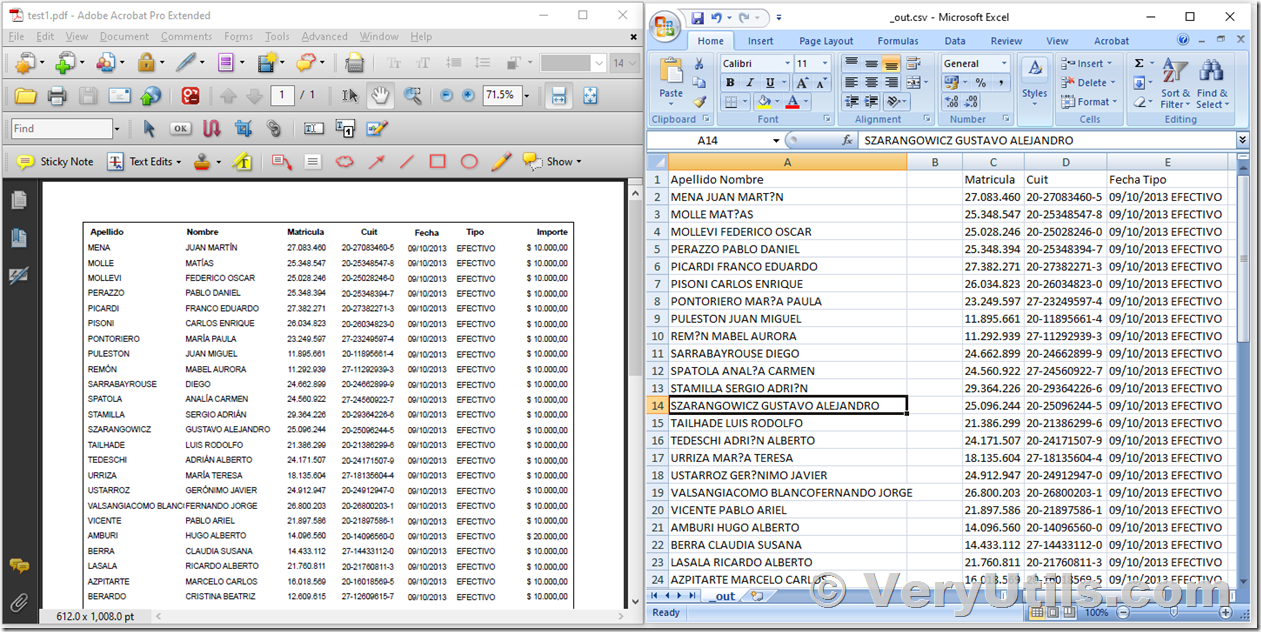You can use "VeryUtils PDF to CSV Converter Command Line" software as a PDF to CSV converter as well as a PDF to Excel converter. You can run this software in Command Line windows by manual or call it from your applications or scripts to batch convert PDF files to CSV files on the fly.
"VeryUtils PDF to CSV Converter Command Line" is a Windows software, however, it does support Mac and Linux systems too, if you wish get a Mac or Linux version, please feel free to let us know, we will send it to you asap.
PDF2CSV Converter Converts PDF to Data Sheet easily.
Easily convert from PDF statements to .CSV files with pdf2csv Converter by VeryUtils.
If you're wondering how to convert PDF files from online banking to spreadsheet format, we have the answer, PDF2CSV Converter, by VeryUtils. Quickly and easily convert downloaded PDF statements from your bank, credit card company, or brokerage firm into CSV format files suitable for import into spreadsheets or other applications. Perfect for professional accounting, personal finance applications, and streamlining tax filing preparation.
PDF2CSV Converter is designed to convert PDF Statements that are downloaded statements from a bank or credit card company. PDF2CSV Converter also includes VeryUtils's PDF+Text recognition module and adds the ability to convert scanned paper statements, as well as downloaded statements which are images or encrypted (this function is available upon request).
With PDF2CSV Converter, You Can:
* Extract transactions from downloaded PDF statements.
* Import transactions directly into spreadsheets such as Excel or finance applications.
* Download transactions from banks, credit card companies, or brokerages that do not support .CSV formats.
* Import transactions from PDF statements, no matter how many years back they go.
* Run automatic conversions as part of a script.
PDF2CSV Converter System Requirements:
* Windows
* Mac OS
* Linux
* Java must be installed on your computer – this will be done automatically by the installer if it is not already present.
https://veryutils.com/pdf-to-excel-converter-command-line
PDF2CSV Converter Command Line options:
Product Name: VeryUtils PDF to Excel Converter Command Line
Product Web Page: https://veryutils.com/
Email: support@veryutils.com
Features:
1. Convert PDF files to CSV, TSV, JSON files.
2. Standalone software, don't require any 3rd software.
3. Determine tables in PDF pages and export them to Excel Spreadsheet automatically.
4. Decrypt a password protected PDF file.
-------------------------
PDF2Excel Command Line (PDF2CSV Command Line) software helps you extract tables from PDFs.
Usage: pdf2excel.exe [-$ XXXXXXXXXXXXXXXXXX] [-a <AREA>] [-b <DIRECTORY>] [-c <COLUMNS>] [-d][-f <FORMAT>] [-g] [-h] [-i] [-l] [-n] [-o <OUTFILE>] [-p <PAGES>] [-r] [-s <PASSWORD>] [-t] [-u] [-v] <Input PDF file>
-$ XXXXXXXXXXXXXXXX
Set your license key
-a,--area <AREA>
-a/--area = Portion of the page to analyze. Accepts top,left,bottom,right. Example: --area 269.875,12.75,790.5,561. If all values are between 0-100 (inclusive) and preceded by '%', input will be taken as % of actual height or width of the page. Example: --area %0,0,100,50. To specify multiple areas, -a option should be repeated. Default is entire page.
-b,--batch <DIRECTORY>
Convert all .pdfs in the provided directory.
-c,--columns <COLUMNS>
X coordinates of column boundaries. Example: --columns 10.1,20.2,30.3
-d,--debug
Print detected table areas instead of processing.
-f,--format <FORMAT>
Output format: (CSV,TSV,JSON). Default: CSV
-g,--guess
Guess the portion of the page to analyze per page.
-h,--help
Print this help text.
-i,--silent
Suppress all stderr output.
-l,--lattice
Force PDF to be extracted using lattice-mode extraction (if there are ruling lines separating each cell, as in a PDF of an Excel spreadsheet)
-n,--no-spreadsheet
[Deprecated in favor of -t/--stream] Force PDF not to be extracted using spreadsheet-style extraction (if there are no ruling lines separating each cell)
-o,--outfile <OUTFILE>
Write output to <file> instead of STDOUT. Default: -
-p,--pages <PAGES>
Comma separated list of ranges, or all. Examples: --pages 1-3,5-7, --pages 3 or --pages all. Default is --pages 1
-r,--spreadsheet
[Deprecated in favor of -l/--lattice] Force PDF to be extracted using spreadsheet-style extraction (if there are ruling lines separating each cell, as in a PDF of an Excel spreadsheet)
-s,--password <PASSWORD>
Password to decrypt document. Default is empty.
-t,--stream
Force PDF to be extracted using stream-mode extraction (if there are no ruling lines separating each cell).
-u,--use-line-returns
Use embedded line returns in cells. (Only in spreadsheet mode.)