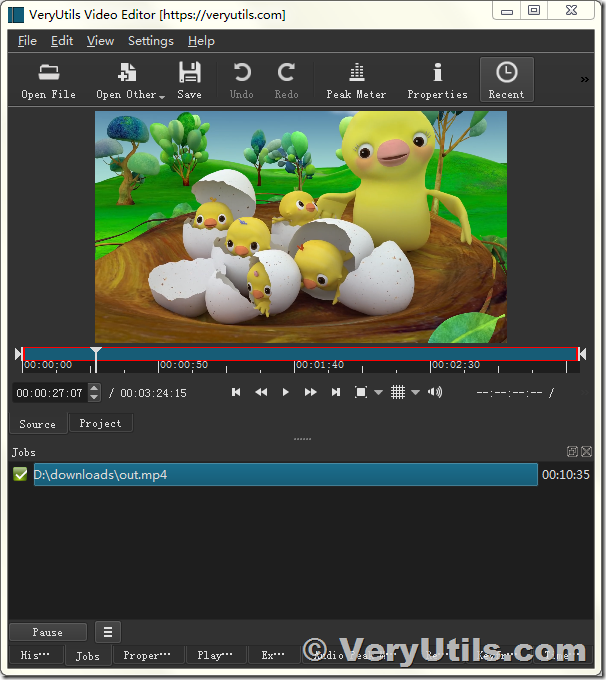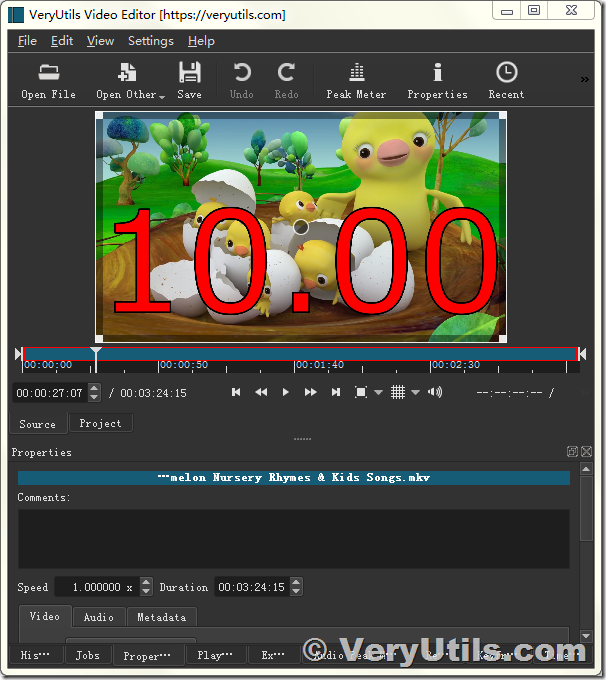Timers are used in videos when there is a need to time certain milestones or events that occur in the video. However, adding a timer to a video can be tricky and a bit of a headache, especially for beginners. So, what if you want the timer to appear on the screen as part of the video? Well, that's exactly what you'll learn soon, putting fully functional Timer or Countdown to your videos.
VeryUtils Video Editor lets you not only add a countdown timer to a video but also customize the timer, so you can create your own to best fit your movie. You can change the text and background color, choose from a wide range of fonts, and create an outline. VeryUtils Video Editor lets you get really creative!
If you want to know how to make a countdown video, read our guide below.
1. You may download and install VeryUtils Video Editor software from this web page,
https://veryutils.com/video-editor-software
2. After downloading, install our countdown video maker following the on-screen instructions. The setup process will take just a few minutes.
3. Run the software, you can click "Open File" button to open a Video file,
4. In the Filter window, you can add a "Timer" filter,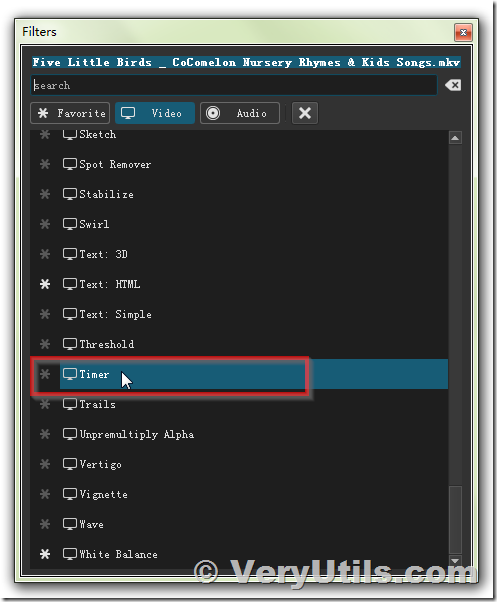
You can set the direction of this time to Up or Down, please look at following screenshot,
5. You will see the Timer appear in the preview window,
6. Now, you can Export this video with new Timer Filter to a new video file,
7. You can view the generated Video MP4 file, the Timer is appear in the generated Video MP4 file properly,
Now you know how to add a timer to a video with the countdown video creator from VeryUtils Video Editor software.