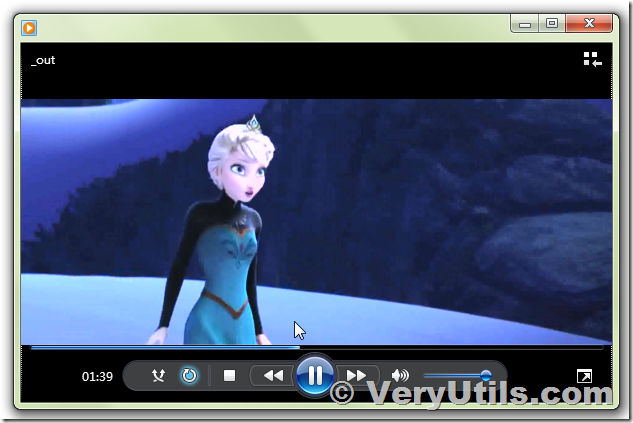You may shoot a video to capture a particularly important moment but the lighting isn't exactly what it could be, thus result in a muddy, low-contrast video that is difficult to watch. To help you retain an important memory and avoid disappointing results, VeryUtils Video Editor software is a good helper to increase the brightness to your video. Just follow some simple steps below to easily increase the brightness of video.
1. Please download and install VeryUtils Video Editor software from this web page,
https://veryutils.com/video-editor-software
2. Run VeryUtils Video Editor software and open a Video file,
3. Click "+" to add a Filter, choose "Brightness" attribute,
4. Set the "Level" for Brightness to 200%,
5. You will able to see the difference of Brightness between the new video and old video,
Old video with default brightness,
New video with 200% brightness,
6. The final video file with brightness looks better now,
VeryUtils Video Editor is a great software to increase brightness to your Video file, if you like this software, you may buy and download it from this web page directly,
https://veryutils.com/video-editor-software