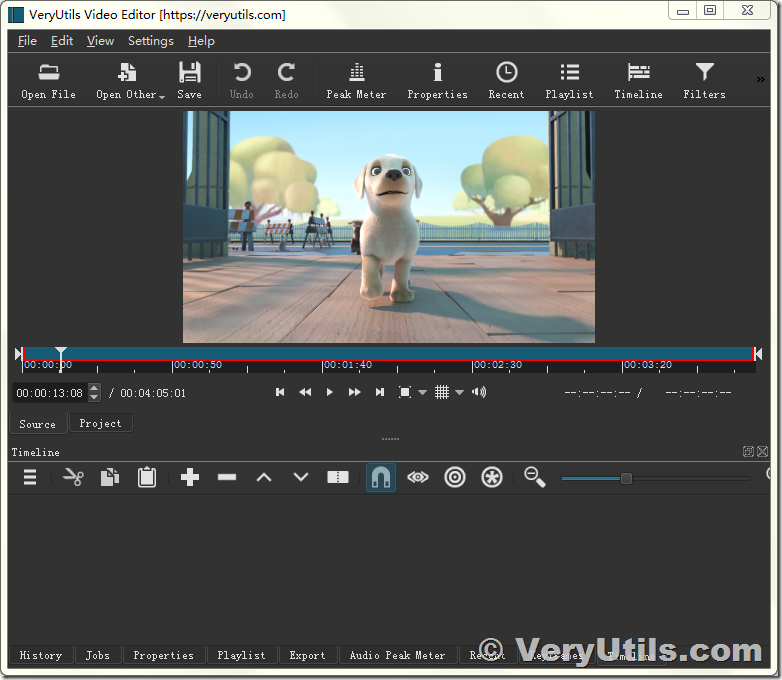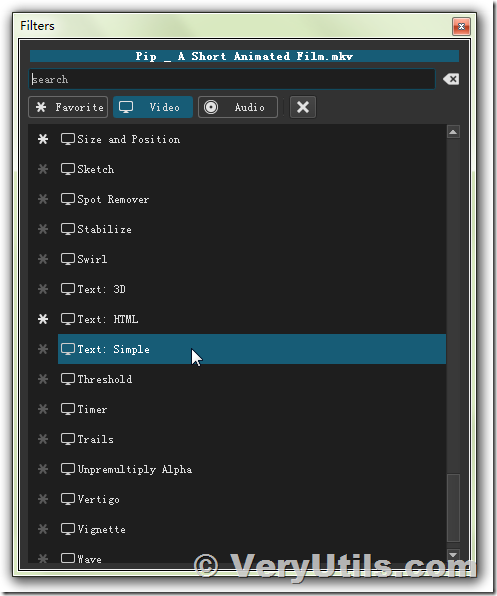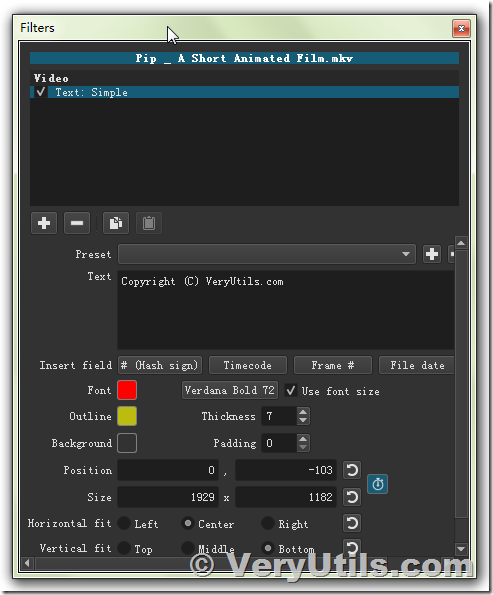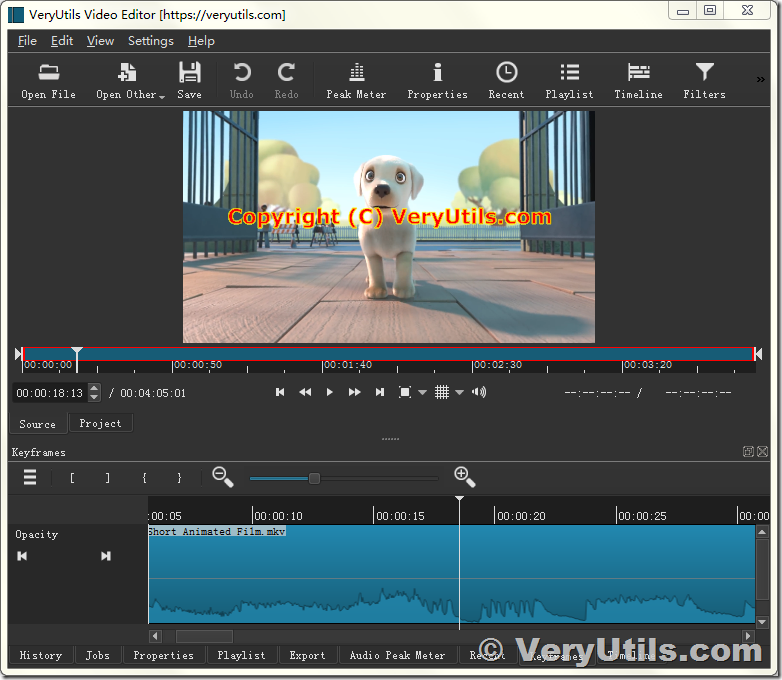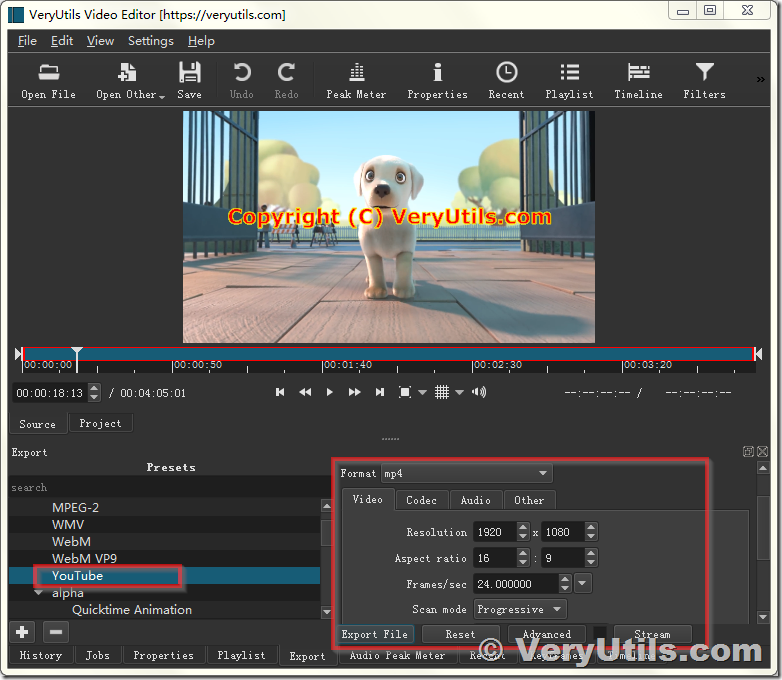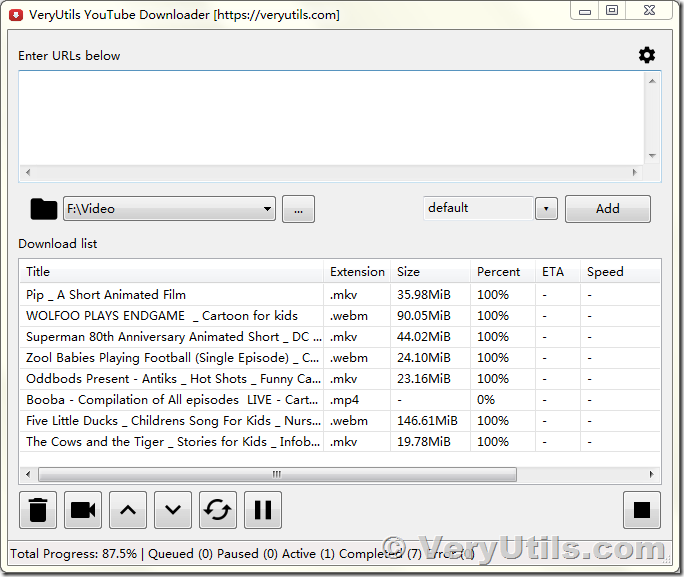VeryUtils YouTube Video Editor is a powerful software that can be used to edit all formats of video, photos and audio. VeryUtils YouTube Video Editor is a video production and video editor application with music for YouTube Video Maker. It is an all-in-one video editor with powerful video editing functions: video trimming, cutting, joining, fast and slow videos, video and photo editing with music, video editing with transition effects, adding filters to videos , Crop video without losing quality, etc..
VeryUtils YouTube Video Editor is a full-featured video maker for YouTube! With VeryUtils YouTube Video Editor, you can export video without watermark, easily share to YouTube and other social media like Instagram, Facebook, Tik Tok etc.
You can use VeryUtils YouTube Video Editor to trim your videos easily. You can cut out the beginning, middle, or end of your video on a computer.
VeryUtils YouTube Video Editor highlight features:
* All-in-one Video Editor.
* Multi-Layer editing, add music, voice-overs, sound effects, glitch effects, stickers & text.
* Best video trimmer & video cutter to trim and cut video. Split video into multi clips.
* Easy to use video maker, merge clips into one with transition effects.
* 30+ video transition effects to enhance your videos.
* Extract audio/music from any videos, add marks to the track according to music rhythm.
* Edit/combine videos with various filters, pro video editor with music and effects.
* Best Video Editor for YouTube.
* Easily share videos to YouTube, Instagram, Facebook, Likee, Tik Tok etc.
* 157+ video formats. Support mostly popular video formats including MP4, AVI, MOV, MKV, MPG/MPEG, MTS, FLV, WMV, etc.
* Create photo slideshow. Make photo video slideshows with fantastic transitions & effects. BMP, JPG, PNG, GIF, TIF and ICO formats.
* Perfect soundtrack. Create a sound track from a song or recorded audio. Trim the length, change audio pitch, adjust volume.
* Support all devices. supports all the popular video, audio and photo file formats imported from camcorders, cameras(eg. DSLR, Action cam), webcam and smartphones.
Input Formats:
Video: MP4, AVI, FLV, MKV, M4V, MOV, MPG, MPEG, VOB, DAT, TS, M2TS, WMV, ASF, DV, DIF, NUT, H264, NSV, PSP, 3GP, EVO, RM, TP, TRP, DVR-MS, etc.
Audio: AAC, APE, AIF, AIFF, FLAC, APE, CUE, AU, AMR, OGG, WAV, DPE, MKA, M4V, M4A, MPA, MP2, MP3, RA, WMA.
Photo: JPG, JPEG, BMP, PNG, JPE, GIF, DIB, JFIF, TIF, TIFF.
Output Formats:
HD Video: MP4, MPG, WMV, TS, TRP, AVI, MOV.
Common Video/Audio: MP4 Video(AVC), MP4 Video(Xvid), MP4 Video(MC), WMV, AVI, MOV, FLV, MKV, ASF, M4V, Xvid, DV, MPEG-1 NTSC, MPEG-1 PAL, MPEG-1 SECAM, MPEG-2 NTSC, MPEG-2 PAL, MPEG-2 SECAM, DVD-Video NTSC, DVD-Video PAL, HTML5, DVD-Video SECAM, MP3.
DVD: DVD disc, DVD folder, ISO image file.
Devices: iPhone, iPad, iPod, Android Device, Windows/Mac Laptop & PC, PSP, PS4, Wii, Xbox 360, Zune, Zen, Archos.
You can use VeryUtils YouTube Video Editor to trim/cut/split YouTube videos with handy tools. Various video filters and effects are available to make your videos amazing. The best part is you can apply animated text/titles to videos like a pro. After editing, you can directly upload videos to YouTube.
Now, download it now to have a try!
1. Please download YouTube Video Editor from this web page, you need register an account, login your account prior to the download the software,
https://veryutils.com/video-editor-software
2. After you download and install YouTube Video Editor software, you may run it, open an existing Video file,
3. You can add demo watermark, copyright text, etc. information to the video,
4. For example, you can add a demo watermark to the video file,
This is the screenshot of demo watermark,
6. Click "File"->"Export Video" menu to export current video to a YouTube MP4 Format,
7. You will get a new MP4 video file with text watermark after a few seconds, you can upload the new video file to YouTube site for sharing easily.
btw, if you want to download the video files from YouTube site, you may use VeryUtils YouTube Downloader from this web page,
https://veryutils.com/youtube-downloader
You can use VeryUtils YouTube Downloader to batch download video files from YouTube site easily.