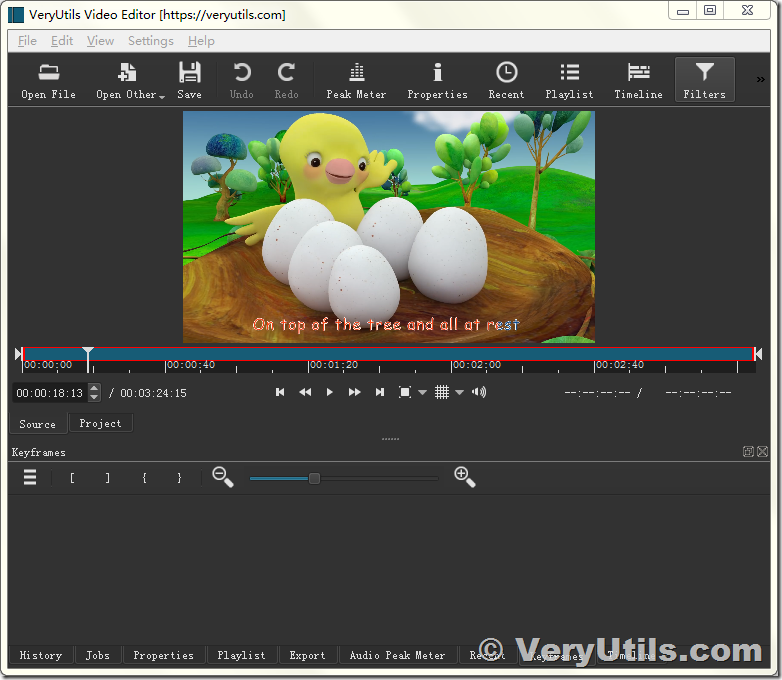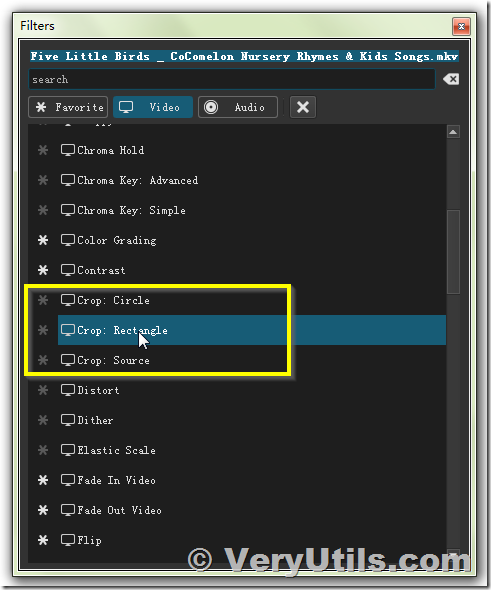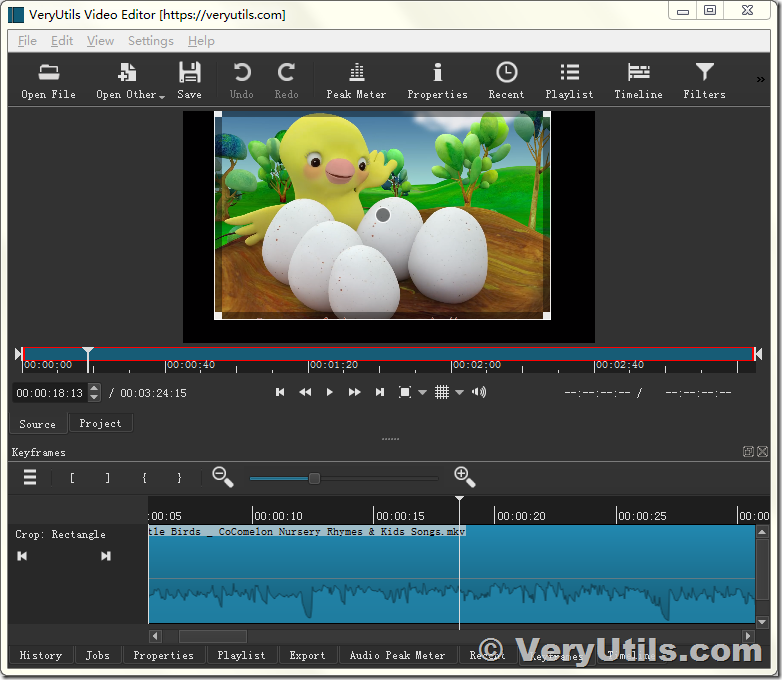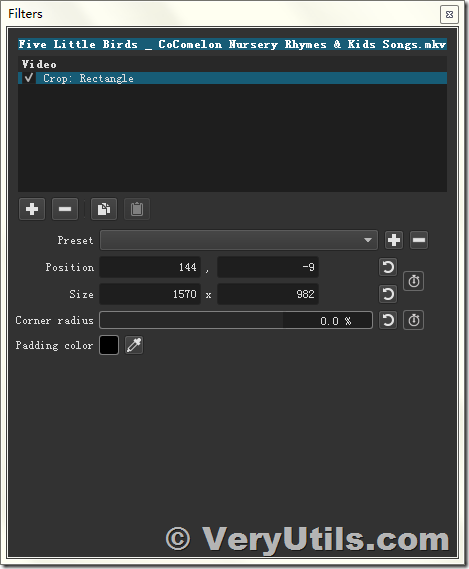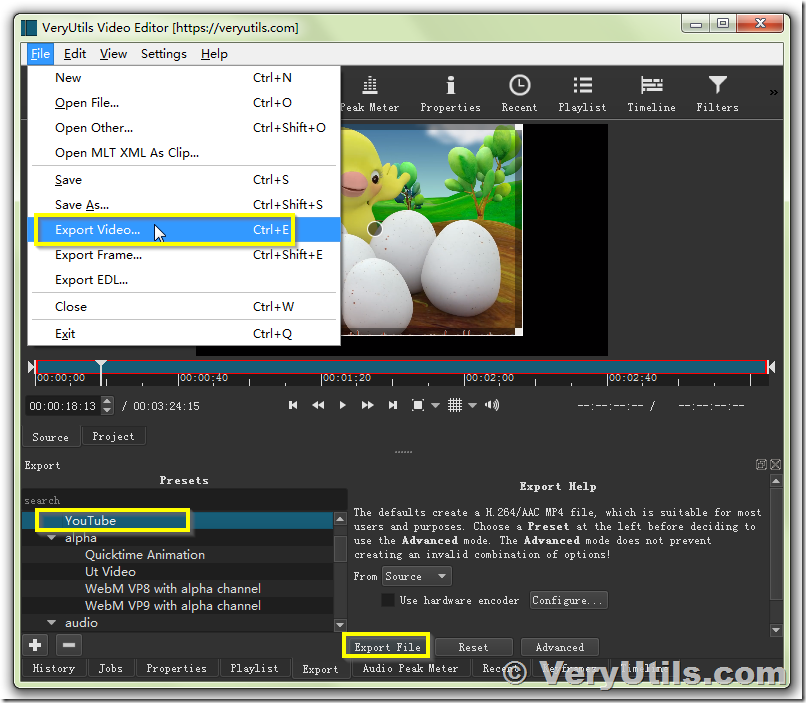Sometimes you want to crop your videos, for example, when you got some video files with black bars on top and bottom or you want to crop videos with large dimensions to fit the small screen of devices. VeryUtils Video Editor software is a great software to crop video files. VeryUtils Video Editor is a powerful video editor that not only crop your video files on Windows, but also allows you to enhance the video with visual effects, transitions, titles and more. When you finish video editing, you can always find a suitable output format to generate your final result without any quality loss. Apart from that, you can also export to other options, e.g. share on YouTube or burn to DVD video directly.
Why Choose VeryUtils Video Editor software to crop videos?
* Automatically or manually crop your video into different size.
* Support a wide range of video formats including AVI, MOV, FLV, WMV, MKV and more.
* Apply effects, use filters, add titles, music and logo as you like.
* Export in different formats, directly uploads online or burn discs.
* Edit and enhance videos easily.
* Add stylish transitions, titles, and filters.
* Stabilize and reverse video, equalize sound, and more.
VeryUtils Video Editor offers an easy way to crop any video. Just add your video clip to the program, specify the area you want to crop, and save to a video format of your choice: MP4, AVI, FLV, WMV, MPEG, or other. VeryUtils Video Editor supports Windows 7/8/10/XP/Vista or higher. You may by following steps to crop your videos.
1. Please download and install VeryUtils Video Editor from this web page,
https://veryutils.com/video-editor-software
2. Run VeryUtils Video Editor software and load the Video file that you want to crop,
3. Add a "Crop: Rectangle" filter,
4. Select an area that you want to crop,
5. or you can enter the Position and Size directly,
6. After you finish the selection, you can click "File"->"Export Video" menus to save to a new Video file, you will get a new Video file with correct cropping after a few seconds.
7. The final Video file has been cropped properly when viewing in Video Player software.
VeryUtils Video Editor software can be purchased from this web page directly,
https://veryutils.com/video-editor-software
if you encounter any problem with this software, please feel free to let us know, we are glad to assist you asap.