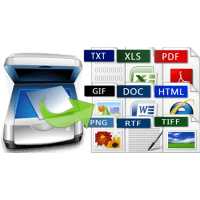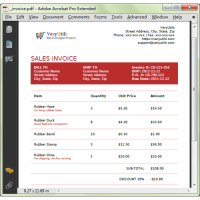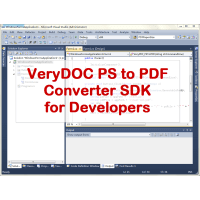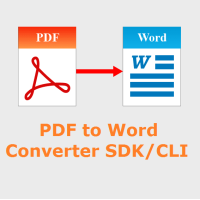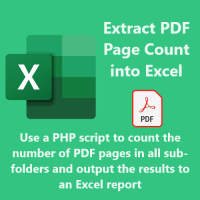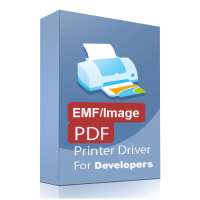PDF Split-Merge SDK is a PDF DLL/SDK Library to Combine, Merge and Split PDF
documents. PDF Split-Merge SDK is built on top of VeryPDF's proprietary PDF
technology so you do not have to install any third party software or drivers.
Now, you can try PDF Split Merge SDK DLL Library, with a few function calls, it helps you split and merge of pdf in your Win programs or Web applications.
PDF Split Merge SDK DLL can be used to split files by pages, you can split the file into single pages or save every a few pages as a new file, it also can be used to merge multiple PDF files or selected pages from one or more files into a PDF file, preservation of original links, and form fields.
It is a standalone component and does not depend on Adobe Acrobat, or even Acrobat Reader.
PDF Split & Merge is the easiest way to split and merge PDFs! It provides a simpler method of splitting and merging your PDFs.
The split functionality lets you split one or more PDF files based on page groups, page ranges, bookmarks and page marks. The merge functionality lets you quickly sort and then combine a collection of PDF documents.
PDF Split-Merge SDK is an SDK/COM tool for integrating PDF splitting features to a custom system. You can seamlessly build-in its features into your own interface as we provide sample codes for all popular programming languages (ASP, C++, C#, VB.NET and PHP). PDF Split-Merge SDK is commonly used for server-side splitting of PDFs along with some additional options.
Flexible Licensing
PDF Split-Merge SDK is available in two licensing models. Server-based licensing is intended for developers who wish to install our software on their server or web server. It is licensed per production server and allows an unlimited number of installations on development workstations and development servers. This licensing model is ideal for those who wish to install our software on a limited number of servers and allows us to offer a lower price to developers who do not intend to distribute our software to a large number of servers or workstations.
Developer based licensing is intended for developers who wish to distribute our software to a large number of clients. It allows one developer to develop an unlimited number of client or server-based applications that use our product and distribute them royalty free. Our assemblies can easily be deployed with another application using XCOPY or a setup program.
Performance
Performance was a major consideration during the development of PDF Split-Merge SDK. The techniques used to parse and manage the imported data are extremely fast and well designed. Only the data required in the output document is parsed and commonly used documents or pages can be stored as static variable to eliminate repeated parsing of the same data. This results in extremely fast performance.
PDF Split/Merge Features:
- Split PDF documents.
- Merge PDF documents.
- Create and edit bookmarks / outlines.
- Update document meta-data information.
- Adobe Acrobat and Reader are NOT required!
- Automate the process of splitting and merging multiple PDF files.
- Rearrange pages in a document.
- Split PDF documents by page numbers or custom page ranges etc.
- Split a file into single pages or sets of pages (page ranges, odd/even pages...).
- Merging one or more PDF files.
- Many different split and merge methods.
- Support Command Line and batch processing.
- Support Acrobat 9.0 PDF files.
- Modify document information data such as Author, Subject, Title or Keywords to all generated documents.
- Support encrypted PDF files.
- Split PDF files into multiple files by range of specified.
- Merge multiple PDF files into one PDF.
- Standalone SDK Library, it does NOT depend on Adobe Acrobat or Reader.
- Support many development languages, such as VB Script, Java script, Perl, Php, Python, ASP, ASP.Net, VB.Net, C#, VB6, Cold Fusion, Delphi, VC++, Java etc.
- More demo projects in other languages on request.
- Support Windows XP, VISTA, 7, 8/8.1, 10 or Later.
- Support Windows 32-Bit and Win 64-Bit.
- Royalty free, Use PDF Split-Merge ActiveX DLL in your applications without needing to pay any royalty fees for distribution.
- No limits on number of applications.
- Split into n pages – into files containing n pages per file.
- Split by page ranges – split pages, page ranges, odd/even pages.
- Split by bookmarks – split based on bookmark hierarchy.
- Merge files – merge large document collections together.
- Merge from a control file – Using a control file, save and reuse your merge jobs to a file.
- Batch process – use Split command to process large PDF document collections.
- Retain links – update links, bookmarks and destinations between split PDFs.
- Merge different PDF documents or pages thereof to form a single PDF document.
- Split a PDF document of many pages into a number of smaller PDF documents.
- Optimize page resources when merging PDF documents
- Copy or remove outlines (bookmarks) and create custom outlines
Ease of Use
The PDF Split-Merge SDK object model is intuitive and easy to learn, here is a
simple C# demo project for your reference,
1 2 3 4 5 6 7 8 9 10 11 12 13 14 15 16 17 18 19 20 21 22 23 24 25 26 27 28 29 30 31 32 33 34 35 36 37 38 39 40 41 42 43 44 45 46 47 48 49 50 51 52 53 54 55 56 57 58 59 60 61 62 63 64 65 66 67 68 69 70 71 72 73 74 75 76 77 78 | using System; using System.Collections.Generic; using System.ComponentModel; using System.Data; using System.Drawing; using System.Linq; using System.Text; using System.Windows.Forms; using System.Runtime.InteropServices; using System.IO; using VeryPDFSplitMergeCOM; namespace CSharp_WindowsFormsApplication1 { public partial class Form1 : Form { public Form1() { InitializeComponent(); } private void button1_Click(object sender, EventArgs e) { string appPath = Path.GetDirectoryName(Application.ExecutablePath); System.Type VeryPDFSplitMergeCOMType = System.Type.GetTypeFromProgID("VeryPDFSplitMergeCOM.com"); VeryPDFSplitMergeCOM.com VeryPDFSplitMergeCOM = (VeryPDFSplitMergeCOM.com) System.Activator.CreateInstance(VeryPDFSplitMergeCOMType); VeryPDFSplitMergeCOM.com_PDF_SetCode("XXXXXXXXXXXXXXXXXXXXXXXXXXX"); string szPDFFile = appPath + "\\_out1.pdf"; System.IO.File.Copy(appPath + "\\testcmd.pdf", szPDFFile, true); int nRet = 0; nRet = VeryPDFSplitMergeCOM.com_VeryAppendPDF(szPDFFile, appPath + "\\testcmd.pdf"); nRet = VeryPDFSplitMergeCOM.com_VeryAppendPDF(szPDFFile, appPath + "\\testcmd.pdf"); nRet = VeryPDFSplitMergeCOM.com_VeryAppendPDF(szPDFFile, appPath + "\\testcmd.pdf"); nRet = VeryPDFSplitMergeCOM.com_VeryAppendPDF(szPDFFile, appPath + "\\testcmd.pdf"); int nPageCount = VeryPDFSplitMergeCOM.com_VeryGetPDFFilePageCount(szPDFFile); MessageBox.Show(szPDFFile + " is contain " + nPageCount.ToString() + " pages."); } private void button2_Click(object sender, EventArgs e) { string appPath = Path.GetDirectoryName(Application.ExecutablePath); System.Type VeryPDFSplitMergeCOMType = System.Type.GetTypeFromProgID("VeryPDFSplitMergeCOM.com"); VeryPDFSplitMergeCOM.com VeryPDFSplitMergeCOM = (VeryPDFSplitMergeCOM.com) System.Activator.CreateInstance(VeryPDFSplitMergeCOMType); VeryPDFSplitMergeCOM.com_PDF_SetCode("XXXXXXXXXXXXXXXXXXXXXXXXXXX"); string szPDFFile = appPath + "\\testcmd.pdf"; VeryPDFSplitMergeCOM.com_VerySplitMergePDFEx(szPDFFile, "2-5", appPath + "\\_page2-5.pdf"); int nPageCount = VeryPDFSplitMergeCOM.com_VeryGetPDFFilePageCount(appPath + "\\_page2-5.pdf"); MessageBox.Show(appPath + "\\_page2-5.pdf" + " is contain " + nPageCount.ToString()+ " pages."); } private void button3_Click(object sender, EventArgs e) { string appPath = Path.GetDirectoryName(Application.ExecutablePath); System.Type VeryPDFSplitMergeCOMType = System.Type.GetTypeFromProgID("VeryPDFSplitMergeCOM.com"); VeryPDFSplitMergeCOM.com VeryPDFSplitMergeCOM = (VeryPDFSplitMergeCOM.com) System.Activator.CreateInstance(VeryPDFSplitMergeCOMType); VeryPDFSplitMergeCOM.com_PDF_SetCode("XXXXXXXXXXXXXXXXXXXXXXXXXXX"); string strPDFFile = appPath + "\\example-fw9_1.pdf"; strPDFFile += "|" + appPath + "\\example-fw9_2.pdf"; string strOutFile = appPath + "\\out-UniqueFormNames.pdf"; VeryPDFSplitMergeCOM.com_PDF_SetMode(1); VeryPDFSplitMergeCOM.com_PDF_MergePDFFiles2(strPDFFile, strOutFile, "UniqueForms=Y"); int nPageCount = VeryPDFSplitMergeCOM.com_VeryGetPDFFilePageCount(strOutFile); MessageBox.Show(strPDFFile + "\r\n" + strOutFile + " contains " + nPageCount.ToString() + " pages."); } } } |
System Requirements
Desktop Systems:
- Windows XP (32-bit, 64-bit)
- Windows Vista (32-bit, 64-bit)
- Windows 7 (32-bit, 64-bit)
- Windows 8/8.1 (32-bit, 64-bit)
- Windows 10 (32-bit, 64-bit)
Server Systems:
- Windows Server 2003 (32-bit, 64-bit)
- Windows Server 2008 (32-bit, 64-bit)
- Windows Server 2012 (32-bit, 64-bit)
- Windows Server 2016 (32-bit, 64-bit)
Support programming languages:
- C#
- C++
- Visual Basic .NET
- VBScript (Visual Basic 6)
- Javascript, ASP, PHP
- more...
Related Products
PDF Stamper SDK
Welcome to the PDF Stamper SDK. This SDK allows you to stamp barcodes, hyperlinks, images, lines a..
$199.00
OCR to Any Converter Command Line
OCR to Any Converter Command Line OCR software is used to make the text of a scanned document acc..
$395.00
PHP Script for PDF, DOCX, HTML Invoice Maker/Creator
PHP Script to Make an Invoice - Save to PDF, DOCX, HTML formatsPDF/DOCX/HTML Invoice Generation Thi..
$49.95
PS to PDF Converter SDK
PostScript (PS) to PDF Converter SDK is Library SDK for developers to convert from PostScript (PS) ..
$395.00
PDF Stamper Command Line
PDF Stamper Command Line is a professional PDF stamp creator or PDF watermark creator, which can h..
$59.00
Web Screenshot Capture Command Line with .NET and PHP Integration
Web Screenshot Capture Command Line allows you to take screenshots of web pages and save them as f..
$79.95
PDF to SVG Converter Command Line
PDF to SVG Converter Command Line VeryUtils PDF2SVG is a multi-platform command-line application fo..
$295.00
PDF to Word Converter SDK for Developers Royalty Free
PDF to Word Converter SDK/CLIPDF to Word Converter SDK enables programmers and system administrators..
$5,000.00
VeryPDF OCR to Any Converter SDK (OCR SDK)
VeryPDF OCR to Any Converter SDK can be used to convert scanned PDF, TIFF and Image files (JPEG, J..
$595.00
PDF Page Counter for All Sub-folders by PHP Script
PDF Page Counter can be used to count the number of pages of all PDFs in current directory and all..
$59.95
PDF DRM Protector Solution for Business
Use PDF DRM Protector Solution to protect PDF and Office Documents for your business. PDF DRM Protec..
$5,000.00
EMF/PDF/Image Virtual Printer Driver SDK for Developer Royalty Free
EMF/PDF/Image Virtual Printer Driver SDK for Windows Developers Royalty Free. EMF/PDF/Image Virtu..
$1,500.00
PHP Invoice Generator
PHP Invoice Generator - PHP Class For Beautiful PDF Invoices, it supports HTML Templates also. PH..
$49.95
XPS to PDF Converter Command Line
XPS to PDF Converter Command Line does convert from XPS and OXPS files to PDF and Image files. Bo..
$79.00
Tags: combine pdf, concatenate pdf, join pdf, merge pdf, pdf joiner, pdf merge, pdf merger, pdf split, pdf splitter, split pdf