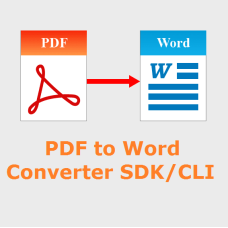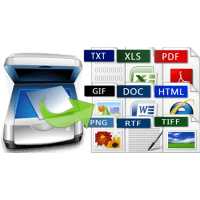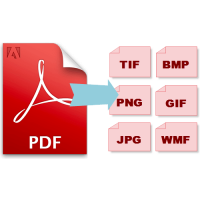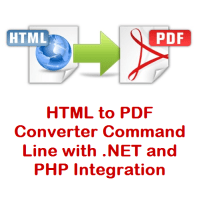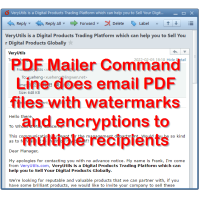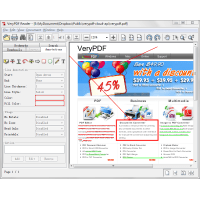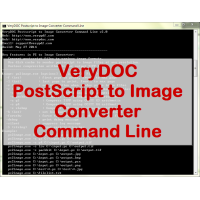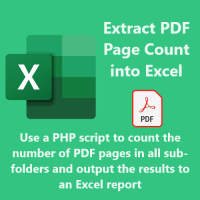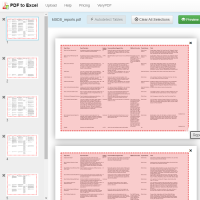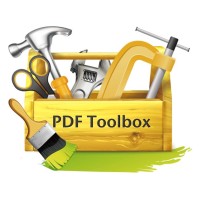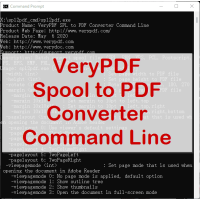PDF to Word Converter SDK/CLI
PDF to Word Converter SDK enables programmers and system administrators to seamlessly integrate powerful PDF to Word conversion functions into applications and server environments. PDF to Word Converter SDK allows software developers or professional users to batch convert PDF to Word documents silently, giving you simple but incredibly powerful PDF conversion capabilities and workflow solutions.
You can integrate PDF to Word Conversion functions to your workflow or software, allowing your users to edit PDF contents, tables, text, or images as Word files. You can easily to integrate using C#, VB.NET, Java, PHP, Python.
With PDF to Word Converter SDK software, you can convert and edit Adobe PDF Documents in MS Word easily, just convert PDF files to Word files, then you can modify text, font, bullet lists, tables, images and more in MS Word application.
PDF to Word SDK supports Command Line
PDF to Word SDK can be used as a PDF to Word Converter Command Line Tool. The Command Line Tool enables users to easily automate PDF to Word conversion tasks. Users can convert specific page ranges, entire PDF files, or even multiple PDFs at once to one of three output formats: DOCX (Microsoft Word 2007 and later), RTF, and DOC.
PDF to Word SDK offers different ways to integrate SDK into your projects using the native (C) or COM interfaces as well as .Net, Python, Java, C++, C proxy libraries.
What is PDF to Word ActiveX DLL?
PDF to Word ActiveX DLL is a standalone ActiveX DLL/Component that facilitates the conversion of PDF files into Microsoft Word documents (RTF, DOC, DOCX formats). Unlike many other solutions, this component does not require Adobe Acrobat or Acrobat Reader to function, making it a lightweight and independent choice for developers.
PDF to Word Converter SDK/CLI features:
- PDF to Microsoft Word (DOC, DOCX, RTF).
- Use Command Line to batch convert PDF files to Word documents.
- Native support for batch conversions (bash, cmd, PS, sh).
- Output file format customization and precise formatting options.
- Specifying passwords for encrypted PDF files.
- Subset conversion: define page range for conversion.
- Scheduled conversion: automate PDF to Word conversion.
- Batch PDF Conversion: convert multiple PDF files to Word documents quickly.
- Three output formats: DOCX (Microsoft Word 2007 and later), RTF (rich text format), and DOC.
- Reconstruct Word and RTF documents from PDF files.
- Standalone software and don't require MS Word and Adobe Acrobat installed.
- Quick extract values from PDFs.
- Integrate PDF to Word conversion to your workflow or software easily.
- Edit PDF contents, tables, text, or images in MS Word application.
- Accurate PDF to Word conversion that preserves fonts, columns, tables, images, lists and page layouts.
- Directly convert PDF to Word without needing any MS Office software or third-party software.
- Multi-threaded conversion allows you to handle millions of document conversions.
- Able to integrate into server and web applications.
- Data mining PDF documents.
- Folder watchers.
- Populating databases from PDF.
- Publishing PDF documents in Word.
- Call the tool from script files with ease using the command line interface.
- Batch PDF Conversion: convert multiple PDF files in a directory path with a single command.
PDF to Word SDK Licensing:
The PDF to Word Conversion SDK is licensed as a Developer License and OEM Distribution License.
A Developer License allows the deployment of the licensed software to one (1) client computer (for internal usage only). It does not include the right for access by concurrent users. A desktop computer is a computer that is designed for and is used by a single user.
To distribute the developed software outside your organization you will need an OEM License.
PDF to Word Converter SDK/CLI Advanced Features:
- Accurate Conversion of Complex Documents: This DLL ensures that even complex PDF documents, including those with intricate layouts and designs, are accurately converted into Word format.
- Support for Images and PDF Drawing Primitives: It efficiently handles the conversion of images and most drawing elements like lines, curves, and polygons found in PDFs.
- Table Recognition: One of its standout features is the ability to recognize and convert tables, maintaining the structure and data integrity during the conversion.
- Optimization Modes: Developers can choose between two conversion modes—preserving the original layout (Exact Mode) or preserving text flow (Flowing Mode). This flexibility allows for optimized outputs depending on the document's complexity and the need for editability.
- Comprehensive Language Support: The component supports all Unicode languages in PDF files, making it suitable for global applications.
- Standalone Operation: Since it doesn't rely on external software like Adobe Acrobat, it reduces dependencies and streamlines the development process.
- Multi-Language Support: It’s compatible with a wide range of development languages including VB Script, Javascript, Perl, PHP, Python, ASP, ASP.Net, VB.Net, C#, VB, Delphi, VC++, and Java. This makes it a versatile tool across different programming environments.
- Wide OS Compatibility: The DLL supports a broad spectrum of Windows versions, including Windows XP through to Windows 11, as well as Windows Server editions from 2003 to 2016 (including R2 versions).
- Royalty-Free Distribution: Developers can integrate this DLL into their applications without worrying about additional distribution fees, offering a cost-effective solution for both commercial and non-commercial applications.
- Unlimited Usage: There are no restrictions on the number of applications you can build with this DLL, providing developers with unlimited potential.
PDF to Word Converter SDK/CLI Interface Reference:
The PDF to Word ActiveX DLL offers a straightforward API that makes integration into your projects easy. Here’s an overview of the key methods:
long PDFtoWord(String inputPdf, String Password, String PageRanges, Integer ConvertStyle, Integer NoGraphics, Integer NoCRLF, Integer RecognizeTables, String OutputFile)
- Description: Converts a PDF into a DOC file (Microsoft Word format) by specified page ranges.
- Parameters:
inputPdf: The PDF to be converted to office Word format. For example:"d:\file\test.pdf".Password: Password for opening the PDF. If no password, just pass an empty string"".pageRanges: Ranges are defined by page numbers and/or page ranges separated by commas. For example:"1,3,5-10".ConvertStyle: Input1or0.1: Preserve the original layout (exact mode).0: Preserve text flow (flowing mode).
You can switch between "exact" and "flowing" modes. "Exact" mode preserves the exact layout of the original PDF document using frames. Each string of the MS Word document is enclosed in a frame that precisely determines its position on the page. This mode is recommended for documents with complex structures like multiple columns, tables, etc. "Flowing" mode preserves text flow, making the resulting document easy to edit, though it may cause particular layout distortions compared to the original PDF. This mode is recommended if you need to edit the resulting MS Word document.
NoGraphics: Input1or0. Select1to exclude raster pictures and drawing primitives (lines, curves, polygons, etc.) contained in the PDF document.NoCRLF: Input1or0. By default, the DLL inserts line breaks if necessary to preserve the original layout. Select1to forbid inserting line breaks inside paragraphs.RecognizeTables: Input1or0. Select1to enable table recognition.outputFile: Specify the path and file name for the destination MS Word document. For example:"d:\file\test.doc".
- Return Value:
0: Conversion failed.1: Conversion was successful.-1: Source PDF file does not exist.-2: Need a PDF User (Open) Password.-3: Output directory is invalid.-4: Destination directory does not exist.-5: Resource file CRC error.-6: Page ranges have an error.-7: Destination file specifies an existing read-only file.-10: The DLL file has been modified.
long GetPageCount(String pdfFile, String password)
- Description: Retrieves the number of pages in a PDF file.
- Parameters:
pdfFile: The PDF file to be analyzed.password: Password for opening the PDF. If no password, just pass an empty string"".
- Return Value:
-1: The PDF file does not exist.-2: The PDF file could not be analyzed.- Greater than zero: Number of pages in the PDF document.
void SetLicenseKey(String LicenseKey)
- Description: Unlocks the ActiveX DLL with a valid license key.
- Parameters:
LicenseKey: The license key for the registered DLL.
- Note: This method must be called before
PDFtoWord().
Programming Environments:
- Microsoft Visual C/C++/C#
- Borland Delphi
- VB.NET, VB6, VB Script
- Python, PHP, Java, JavaScript, J#
- more...
Hardware Minimum Requirements:
- x86 architecture CPU
- 512+ MB of free memory available
- 100+ MB of free storage space
Compatible Operating Systems:
- Windows 11, 10, 8.1, 8, 7 and later systems.
- Windows Server 2022, 2019, 2016, 2012 R2, 2012, 2008 R2, 32-bit or
64-bit edition and later systems.
Related Products
OCR to Any Converter Command Line
OCR to Any Converter Command Line OCR software is used to make the text of a scanned document acc..
$395.00
PDF to Image Converter Command Line
PDF to Image Converter Command Line is a Windows console utility that create image files (png, jpg..
$59.95
HTML to PDF Converter Command Line with .NET and PHP Integration
HTML to PDF Converter is a Command Line software that offers the possibility to convert your HTML ..
$79.95
PDF Mailer Command Line for PHP Source Code
VeryUtils PDF Mailer Command Line is batch email sender software for Windows, Mac and Linux that a..
$79.95
Java PDF Reader Custom Build Service
Java PDF Reader (Windows, Mac, Linux) Java PDF Reader is Java Visual Component to Display PDF, Offi..
$5,000.00
SVG to PDF Converter Command Line
SVG to PDF Converter Command Line is a best software to convert scalable vector graphic (.SVG) gra..
$99.95
Web Screenshot Capture Command Line with .NET and PHP Integration
Web Screenshot Capture Command Line allows you to take screenshots of web pages and save them as f..
$79.95
DWG to PDF Converter Command Line
AutoCAD DWG to PDF Converter Command Line is a DWG and DXF to PDF conversion tool, you can use it ..
$199.00
PDF Stamper Command Line
PDF Stamper Command Line is a professional PDF stamp creator or PDF watermark creator, which can h..
$59.00
PS to Image Converter Command Line
PostScript to Image Converter Command Line is a windows Command Line application to convert from P..
$195.00
PDF Page Counter for All Sub-folders by PHP Script
PDF Page Counter can be used to count the number of pages of all PDFs in current directory and all..
$59.95
Online PDF to Table Extractor (Online PDF to Excel Converter)
Online PDF to Table Extractor (PDF to Excel Converter) is a Java application which can be used to ..
$9.95
PDF to HTML5 Flipbook Converter Command Line
PDF to HTML5 Flipbook Converter Command Line is a Windows software. PDF to HTML5 Flipbook Converter ..
$59.95
Java PDFTools (jpdftools.jar) Command Line
Java PDFTools (jpdftools.jar) Command Line is a Java toolkit for working with PDF documents. This ..
$199.00
Tags: convert pdf to word, pdf to doc, pdf to docx, pdf to rtf, pdf to rtf sdk, pdf to word, pdf to word cli, pdf to word sdk, pdf2doc, pdf2docx, pdf2rtf, pdf2word
You Recently Viewed
Spool to PDF Converter Command Line
Spool to PDF Converter Command Line Spool to PDF Converter Command Line can be used to batch conver..
$399.00
Office to PDF Converter Command Line
OfficeToPDF Command Line is a Command Line utility that converts Microsoft Office 2003, 2007, 2010..
$59.95