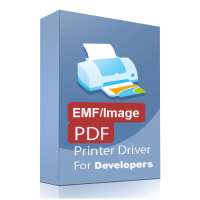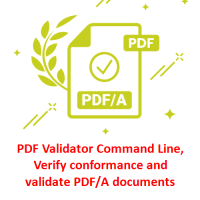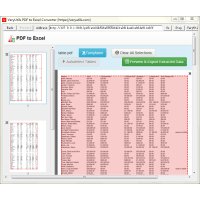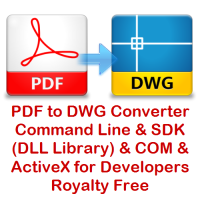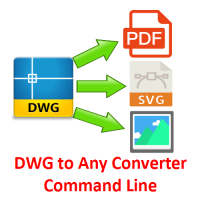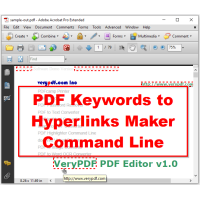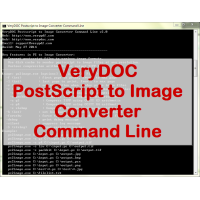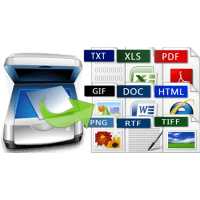PDF Page Resizer Command Line is a Command Line application to change the PDF paper size. With this PDF Page Resizer Command Line tool you can instantly resize the page size in your PDF documents.
PDF Page Resizer Command Line software utility to set or change your PDF pages like page size and page orientation options. You can set pages in page ranges (1-10, 2-8), odd even pages, and specific pages (2, 8, and 10). User has ability to choose paper size in predefined paper size option. You may set Meta properties such as author, title, subject, and keywords. Offers batch processing to multiple pages resizing in a single Command Line. Software has provide predefined paper size such as A0, A1, A2, A3, A4, A5, RA0, RA1, RA2, RA3, RA4, RA5, B0, B1, B2, B3, B4, B5, Quarto, Foolscap, Executive, Government Letter, Letter, Legal, Ledger, Tabloid, Post, Crown, Large Post, Demy, Medium, Royal, Elephant, Double Demy, Quad Demy, STMT, Folio, Statement, and Size10x14.
PDF Page Resizer Command Line is a command line application, you can run it in CMD window by manual or call it from a script to do the batch PDF page resizing. PDF Page Resizer Command Line is a standalone application, it doesn't require Adobe Acrobat and other 3rd applications, you can also integrate it into your product and distribute it along with your product to your customers royalty free.
When you print a PDF document, it's completely possible to print that document on paper other than the standard 8.5 x 11 Letter size you work with in MS Word for basic documents, such as essays, reports, and forms. However, depending on what your PDF content is intended for, you may need those PDF pages to print to a different PDF paper size. Often times, professionals will be very specific when it comes to turning PDF files into a physical copy.
In fact, there are many different paper sizes that are used across different industries for different purposes. For instance, tabloid and ledger paper sizes (11 x 17 inches) are of the same dimensions, but have different orientation. These two sizes are used commonly for print publications like magazines and newspapers and for keeping records and business ledgers. In such cases, it becomes essential to have your page resized and customized for such purposes.
In these cases, you can use PDF Page Resizer Command Line to change the paper size in your PDF files easily.
PDF Page Resizer Command Line features:
- Support all version of PDF files.
- Support unattended conversion for files in specified directories.
- No need for other PDF reader or creator software in conversion.
- Compatible with Windows 98/ME/NT/2000/XP/2003/Vista/7/10/etc. of both 32 and 64-bit.
- Able to remove the owner password from input PDF files automatically.
- Keep the same quality in generated PDF files.
- Keep the Meta properties such as author, title, subject, and keywords in generated PDF files.
- Command Line application, it can be integrated into any scripts or applications.
- Support multithreaded environment.
- It can be called from PHP, C#, VB.NET, Delphi, C++, etc. program languages.
- Change the PDF page size to any customized page sizes.
- Repair the damaged PDF files automatically.
Page Size Introduction
There are so many standards around in the world so that different areas will adopt in different page size standards. I will list the most widely-used page measurement standard for your reference.
ISO A series: The A series is the most frequently used page size standard. A4 is the most popular one for daily office use.
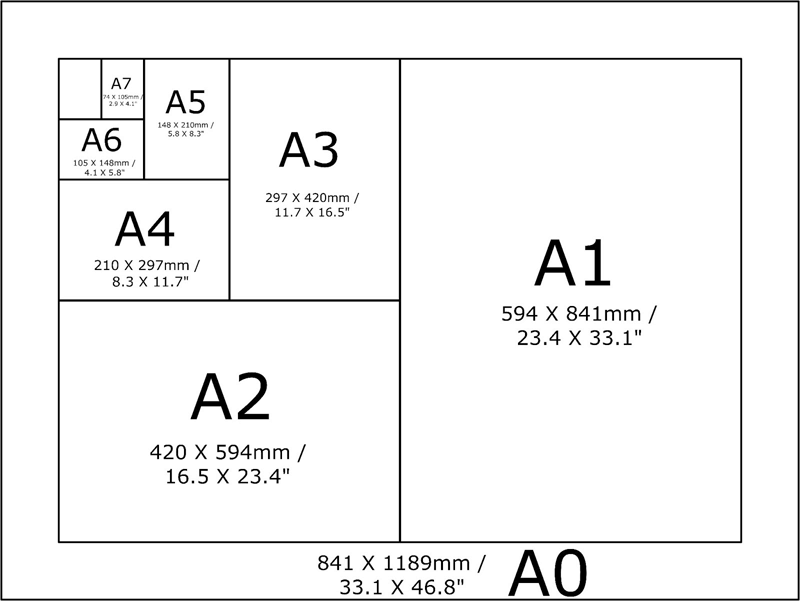
ISO B sizes are used for poster printing, like books, newspapgers, magazines and so on.
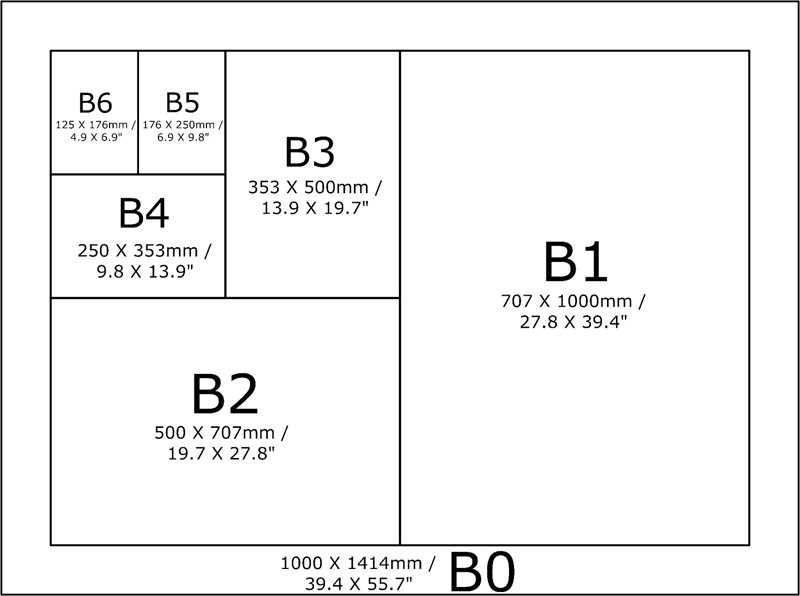
The following table will help you understand A and B series are used in which fields and industries.
| A0, A1 | technical drawings, posters |
| A1, A2 | flip charts |
| A2, A3 | drawings, diagrams, large tables |
| A4 | letters, magazines, forms, catalogs, laser printer and copying machine output |
| A5 | note pads |
| A6 | postcards |
| B5, A5, B6, A6 | books |
| B4, A3 | newspapers, supported by most copying machines in addition to A4 |
| B8, A8 | playing cards |
However, North America, Canada and parts of Mexico do not use the international standards but adopt in the ANSI standard published in 1995. They use Letter, Legal, Executive and Ledger/Tabloid paper sizes. Letter and legal are the most frequently used page size. The following picture will show you the differences among A4, letter and legal page size.
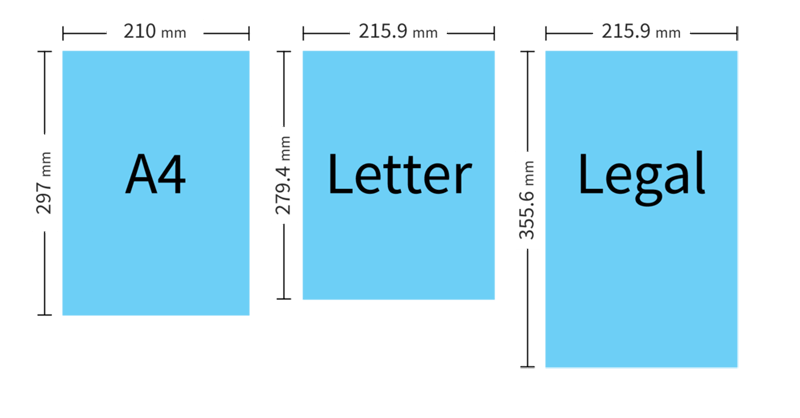
PDF Page Resizer Command Line Examples:
pdfresizer.exe -$ XXXX-XXXX-XXXX-XXXX -resizepaper "595x842" test.pdf
_test-595x842.pdf
pdfresizer.exe -$ XXXX-XXXX-XXXX-XXXX -resizepaper "612x792" test.pdf
_test-612x792.pdf
pdfresizer.exe -$ XXXX-XXXX-XXXX-XXXX -resizepaper "1000x1000" test.pdf
_test-1000x1000.pdf
pdfresizer.exe -$ XXXX-XXXX-XXXX-XXXX -resizepaper "842x1191" test.pdf
_test-842x1191.pdf
pdfresizer.exe -$ XXXX-XXXX-XXXX-XXXX -resizepaper "1191x1684" test.pdf
_test-1191x1684.pdf
pdfresizer.exe -$ XXXX-XXXX-XXXX-XXXX -resizepaper "1684x2384" test.pdf
_test-1684x2384.pdf
pdfresizer.exe -$ XXXX-XXXX-XXXX-XXXX -resizepaper "612x1009" test.pdf
_test-612x1009.pdf
If you encounter any problem with this software, please feel free to let us know, we are glad to assist you asap.
See Also:
- How to Change PDF Paper Size with VeryUtils PDF Page Resizer Command Line software?
- How to scale PDF content and page dimensions using PDF Page Resizer Command Line?
- How to resize a PDF file to 8×8 paper size?
- How to change the PDF paper size from Command Line? I would like to change from Letter paper size to A4 paper size, how do I do that?
- Resize Any PDF Easily with VeryPDF PDF Page Resizer Command Line – Get Your Free Trial Now!
Related Products
Office to PDF Converter Command Line
OfficeToPDF Command Line is a Command Line utility that converts Microsoft Office 2003, 2007, 2010..
$59.95
EMF/PDF/Image Virtual Printer Driver SDK for Developer Royalty Free
EMF/PDF/Image Virtual Printer Driver SDK for Windows Developers Royalty Free. EMF/PDF/Image Virtu..
$1,500.00
Web Screenshot Capture Command Line with .NET and PHP Integration
Web Screenshot Capture Command Line allows you to take screenshots of web pages and save them as f..
$79.95
PDF Split-Merge SDK
PDF Split-Merge SDK is a PDF DLL/SDK Library to Combine, Merge and Split PDF documents. PDF Split-..
$299.00
PDF Consulting Services
PDF Consulting Services VeryPDF Software offers its services to help customers with projects invo..
$180.00
PDF Validator Command Line
PDF Validator Command Line is a Command Line software which can be used to verify conformance and ..
$99.95
HTML to PDF Conversion API
HTML to PDF Conversion API is a professional solution that lets you create PDF from web pages and ..
$59.95
PDF to Table Extractor for Windows
PDF to Table Extractor for Windows does convert PDF Data to Excel Spreadsheets. Our PDF to XLS Con..
$49.95
PDF to Text OCR Converter Command Line
PDF to Text OCR Converter Command Line PDF to Text OCR Converter Command Line utility that uses t..
$195.00
Save36%
PDF to DWG Converter Command Line
PDF to DWG Converter Command Line does batch convert PDF to DWG and PDF to DXF format for fast and..
$125.00 $195.00
DWG to Any Converter Command Line
DWG to Any Converter Command Line allows you to convert DWG and DXF files to PDF, EMF, WMF, JPEG, ..
$299.00
PDF Keywords to Hyperlinks Maker Command Line
With VeryUtils PDF Hyperlinks Maker Command Line software, you can turn every occurrence of a part..
$299.00
PS to Image Converter Command Line
PostScript to Image Converter Command Line is a windows Command Line application to convert from P..
$195.00
OCR to Any Converter Command Line
OCR to Any Converter Command Line OCR software is used to make the text of a scanned document acc..
$395.00
Tags: change pdf page, change pdf page type, change pdf paper, modify pdf page, modify pdf paper, pdf page, pdf page resizer, pdf page resizing, pdf paper, pdf paper resizer, pdf paper resizing, pdf resizer, resize pdf file, resize pdf page, resize pdf paper