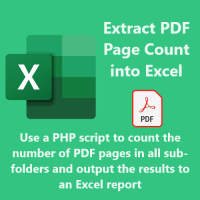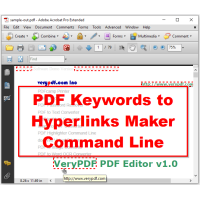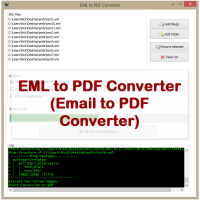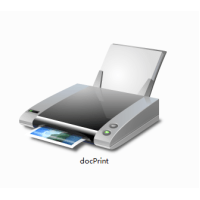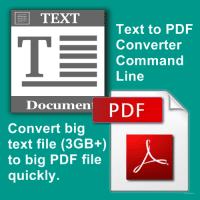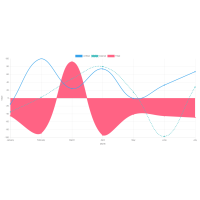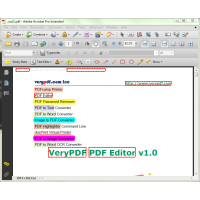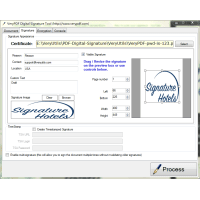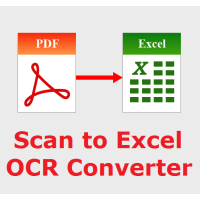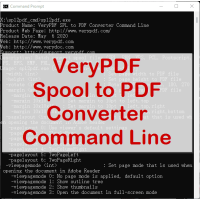OfficeToPDF Command Line is a Command Line utility that converts Microsoft Office 2003, 2007, 2010, 2013 and 2016 documents from their native format into PDF using Office's in-built PDF export features.
Most Office to PDF converter tools are intended as single-user desktop applications. OfficeToPDF is useful (and unique) if you want to automatically create PDF files on a server-wide basis and individual users from an extra step of using the "Save as..." command on their Office files. These PDF files can then be stored and managed on a separate server. This can be useful if, for example, a department has a policy of only distributing PDF versions of documents to people outside the department.
There are some technical requirements that must be met before you can use it:
* .NET Framework 4
* Office 2016, 2013, 2010 or Office 2007
If you are using Office 2007, you will also need:
* Visual Studio 2010 Tools for Office Runtime [Download].
* 2007 Microsoft Office Add-in: Microsoft Save as PDF or XPS.
Supported File Types. The following file types can be converted:
* Word (.doc, .dot, .docx, .dotx, .docm, .dotm, .rtf, .wpd)
* Excel (.xls, .xlsx, .xlsm, .xlsb, .xlt, .xltx, .xltm, .csv)
* Powerpoint (.ppt, .pptx, .pptm, .pps, .ppsx, .ppsm, .pot, .potx, .potm)
* Visio (.vsd, .vsdx, .vsdm, .svg) [Requires ]= Visio 2013 for .svg, .vsdx and .vsdm
support]
* Publisher (.pub)
* Outlook (.msg, .vcf, .ics)
* Project (.mpp) [Requires Project ]= 2010 for .mpp support]
* OpenOffice (.odt, .odp, .ods)
Conversion of Visio, Publisher and Project files require that the Visio,
Publisher and Project applications are installed. These are not included in the
Office standard package.
Instructions
In order to use the tool, download the officetopdf.exe file and, from the
command line, run officetopdf.exe with two arguments - the source Office
document and the destination PDF document. e.g.
C:\Users\test\officetopdf.exe somefile.docx somefile.pdf
Command line switches. The following optional switches can be used:
| Switch | Description |
|---|---|
| /bookmarks | create bookmarks in the PDF when they are supported by the Office application |
| /readonly | attempts to open the source document in read-only mode |
| create high-quality PDFs optimised for print | |
| /hidden | attempts to minimise the Office application when converting |
| /template template | use a .dot, .dotx or .dotm template when converting with Word |
| /markup | show document markup when creating PDFs with Word |
| /pdfa | produce ISO 19005-1 (PDF/A) compliant PDFs |
| /noquit | do not exit running Office applications |
| /excludeprops | do not include properties in generated PDF |
| /excludetags | do not include tags in generated PDF |
| /password password | provide a read password to open the file with |
| /writepassword password | provide a read/write password to open the file with |
| /merge | when using a template, create a new file from the template and merge the text from the document to convert into the new file |
| /excel_show_formulas | show formulas in Excel |
| /excel_show_headings | shows column and row headings |
| /excel_max_rows rows | allow a limit on the number of rows to convert |
| /excel_active_sheet | only convert the currently active worksheet in a spreadsheet |
| /excel_worksheet num | only convert worksheet num in the workbook. First sheet is 1 |
| /excel_auto_macros | run Auto_Open macros in Excel files before conversion |
| /excel_no_link_update | do not update links when opening Excel files |
| /excel_no_recalculate | skip automatic re-calculation of formulas in the workbook |
| /word_header_dist pts | the distance (in points) from the header to the top of the page |
| /word_footer_dist pts | the distance (in points) from the footer to the bottom of the page |
| /word_field_quick_update | perform a fast update of fields in Word before conversion |
| /word_fix_table_columns | update table column widths to match table heading column widths |
| /word_keep_history | do not clear Word's recent files list |
| /word_max_pages pages | do not attempt conversion of a Word document if it has more than this number of pages |
| /word_no_field_update | do not update fields when creating the PDF |
| /word_ref_fonts | when fonts are not available, a reference to the font is used in the generated PDF rather than a bitmapped version. The default is for a bitmap of the text to be used |
| /word_show_comments | show comments when /markup is used |
| /word_show_revs_comments | show revisions and comments when /markup is used |
| /word_show_format_changes | show format changes when /markup is used |
| /word_show_ink_annot | show ink annotations when /markup is used |
| /word_show_ins_del | show all markup when /markup is used |
| /word_show_all_markup | show all markup content when /markup is used |
| /word_markup_balloon | show balloon style markup messages rather than inline ones |
| /fallback_printer | print the document to postscript printer for conversion when the main conversion routine fails. Requires Ghostscript to be installed |
| /printer | print the document to postscript printer for conversion. Requires Ghostscript to be installed |
| /pdf_clean_meta type |
allows for some meta-data to be removed from the generated PDF type can be:
|
| /pdf_layout layout |
controls how the pages layout in Acrobat Reader layout can be one of the following values:
|
| /pdf_page_mode mode |
controls how the PDF will open with Acrobat Reader mode can be one of the following values:
|
| /pdf_append | append the generated PDF to the end of the PDF destination |
| /pdf_prepend | prepend the generated PDF to the start of the PDF destination |
| /pdf_owner_pass pass | set the owner password on the PDF. Needed to make modifications to the PDF |
| /pdf_user_pass pass | set the user password on the PDF. Needed to open the PDF |
| /pdf_restrict_accessibility_extraction | Prevent all content extraction without the owner password |
| /pdf_restrict_annotation | prevent annotations on the PDF without the owner password |
| /pdf_restrict_assembly | prevent rotation, removal or insertion of pages without the owner password |
| /pdf_restrict_extraction | prevent content extraction without the owner password |
| /pdf_restrict_forms | prevent form entry without the owner password |
| /pdf_restrict_full_quality | prevent full quality printing without the owner password |
| /pdf_restrict_modify | prevent modification without the owner password |
| /pdf_restrict_print | prevent printing without the owner password |
| /verbose | print out messages as it runs |
| /version | print out the version of OfficeToPDF and exit |
| /working_dir path | a path to copy the input file into temporarily when running the conversion |
Error Codes
The following error codes are returned by OfficeToPDF.
Note that multiple errors are returned as a bitmask, so bitwise operations can
test for multiple errors.
0 - Success
1 - Failure
2 - Unknown Error
4 - File protected by password
8 - Invalid arguments
16 - Unable to open the source file
32 - Unsupported file format
64 - Source file not found
128 - Output directory not found
256 - The requested worksheet was not found
512 - Unable to use an empty worksheet
1024 - Unable to modify or open a protected PDF
Office to PDF Converter Command Line
- Product Code: MOD200412191551
- Availability: In Stock
- Viewed: 105128
- Sold By: eDoc Software
- Seller Reviews: (0)
-
$59.95
Available Options
Related Products
Java PDFTools GUI
Java PDFTools GUI is a Java Swing application that can combine, split, rotate, reorder, watermark,..
$39.95
PDF Page Counter for All Sub-folders by PHP Script
PDF Page Counter can be used to count the number of pages of all PDFs in current directory and all..
$59.95
PDF Keywords to Hyperlinks Maker Command Line
With VeryUtils PDF Hyperlinks Maker Command Line software, you can turn every occurrence of a part..
$299.00
EML to PDF Converter (GUI + Command Line)
EML to PDF Converter (Email to PDF Converter) is a brilliant application to export EML emails to Ado..
$59.95
docuPrinter GUI, Command Line and SDK
docuPrinter SDK is a Virtual PDF/PS/Image Printer Driver -- Convert, Email, Print or Combine docum..
$79.00
Text to PDF Converter Command Line
Text to PDF Converter Command Line does batch convert plain text files to PDF files. It's a great ..
$89.95
JavaScript Charts & Graphs Source Code
JavaScript Charts & Graphs Source Code for Web and Desktop Developers.JavaScript Charts & Graphs wit..
$49.95
PDF Signer Software
PDF Signer can be used to add your signature to PDF documents. The main function of PDF Signer is ..
$39.95
PDF to Text OCR Converter Command Line
PDF to Text OCR Converter Command Line PDF to Text OCR Converter Command Line utility that uses t..
$195.00
Raster to Vector Converter Command Line
Raster to Vector Converter Command Line is a professional software for converting raster images to..
$299.00
PDF Highlighter Command Line
PDF Highlighter Command Line PDF Highlighter Command Line is a command line application which can b..
$299.00
PDF Digital Signature Tool
PDF Digital Signature Tool software allows you to create Digital Signatures and add them directly ..
$59.95
Scan to Excel OCR Converter
Scan to Excel OCR Converter converts scanned spreadsheets PDF, regular PDF, TIFF, JPG, PNG, etc. f..
$79.95
Tags: office to pdf converter command line, office to pdf, openoffice to pdf, word to pdf, doc to pdf, docx to pdf, excel to pdf, xls to pdf, xlsx to pdf, powerpoint to pdf, ppt to pdf, pptx to pdf, rtf to pdf, text to pdf, word to pdf, dot to pdf, dotx to pdf, docm to pdf, dotm to pdf, wpd to pdf, xlsm to pdf, xlsb to pdf, xlt to pdf, xltx to pdf, xltm to pdf, csv to pdf, pptm to pdf, pps to pdf, ppsx to pdf, ppsm to pdf, pot to pdf, potx to pdf, potm to pdf, visio to pdf, vsd to pdf, vsdx to pdf, vsdm to pdf, svg to pdf, publisher to pdf, pub to pdf, outlook to pdf, msg to pdf, vcf to pdf, ics to pdf, project to pdf, mpp to pdf, odt to pdf, odp to pdf, ods to pdf
You Recently Viewed
Spool to PDF Converter Command Line
Spool to PDF Converter Command Line Spool to PDF Converter Command Line can be used to batch conver..
$399.00