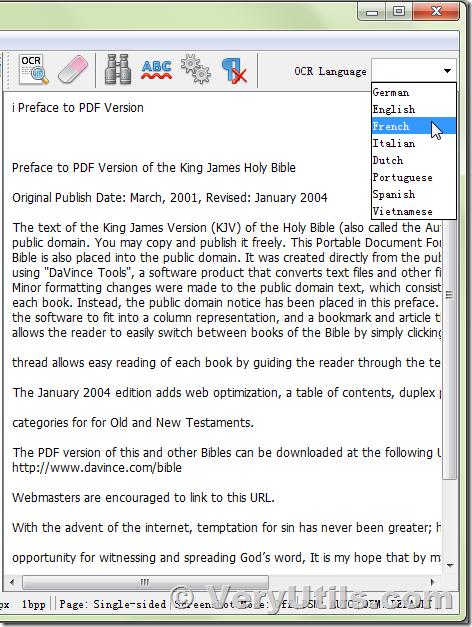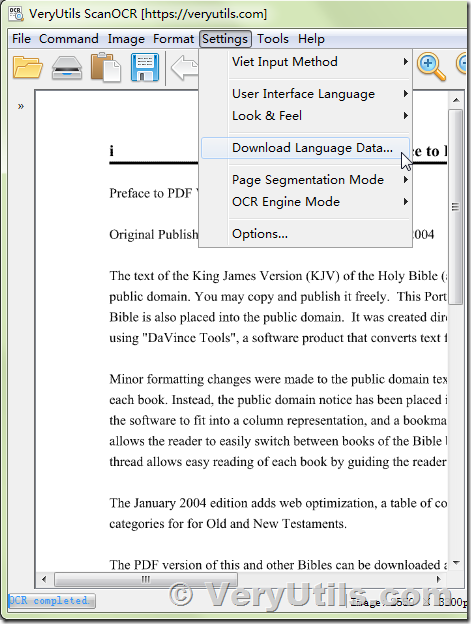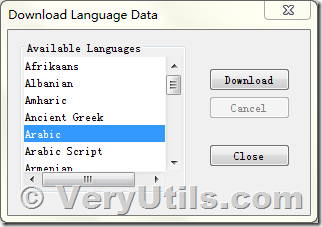VeryUtils ScanOCR is a Windows software which can convert scanned TIFF, PDF, PNG, JPG, etc. files to plain text files, it saves your time to typewrite for your paper documents.
Text contained in a TIFF file
TIFF files are created from scanned documents, which usually contain text that users want to convert to electronic format. An inconvenient limitation of scanning is that, while producing an electronic image of the text document, it does not actually create a text file that users can work with. As a result, the text contained in most TIFF files is completely inaccessible.
Converting TIFF file to text using OCR
Fortunately, you can solve this problem using the VeryUtils ScanOCR software. OCR recognizes text in TIFF files, using optical recognition technology to identify text, even within an image. With the help of the OCR software, you can convert an entire TIFF file to text that you can work with. After you OCR on a scanned image file, such as PDF or TIFF or PNG or JPG, etc. formats, you can search, edit and manipulate the contents of the document in the same way as you would a regular text file, you can reuse text contents easily.
OCR software to convert TIFF to text
The best software to convert TIFF to text is VeryUtils ScanOCR software. The VeryUtils ScanOCR is a professional software, as it is powerful and highly accurate, VeryUtils ScanOCR software supports the conversion of more than 10 file formats, including PDF, TIFF, JPG, PNG, GIF, BMP, etc. into plain text files.
You can download a free trial of VeryUtils ScanOCR software to see how you can benefit.
After you download and install VeryUtils ScanOCR software, you can run it and open a scanned TIFF file, then you can click "OCR" button to extract text contents from this TIFF file,
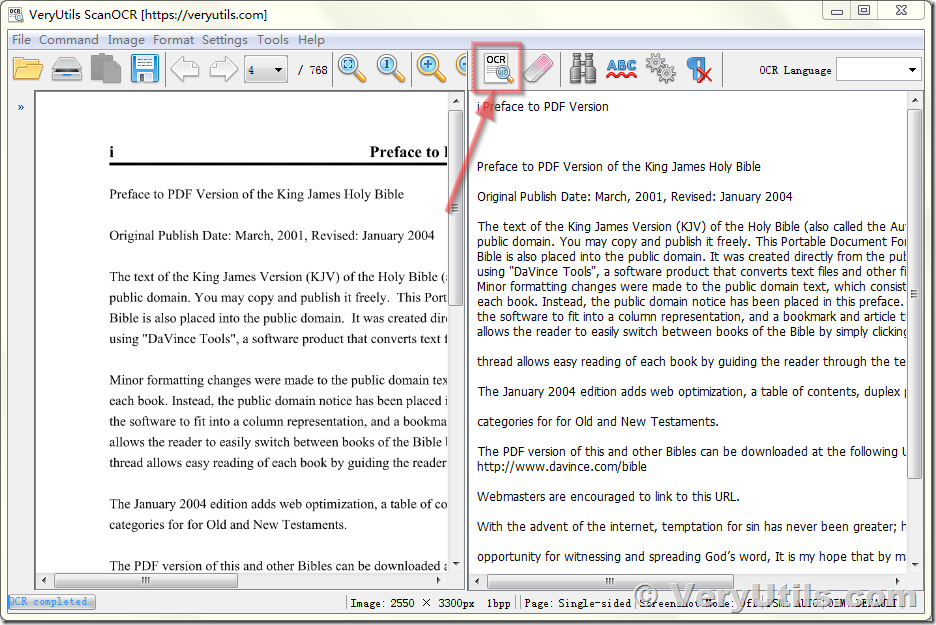
VeryUtils ScanOCR software supports more OCR languages, such as German, English, French, Italian, Dutch, Portugese, Spanish, Vietnamese, etc.,
If you wish to support more OCR languages, you may download it from "Settings"->"Download Language Data" menu items,
You can download more OCR languages from this option,
VeryUtils ScanOCR is a simple but powerful and useful software, if you have any question for this software, please feel free to let us know, we are glad to assist you asap.