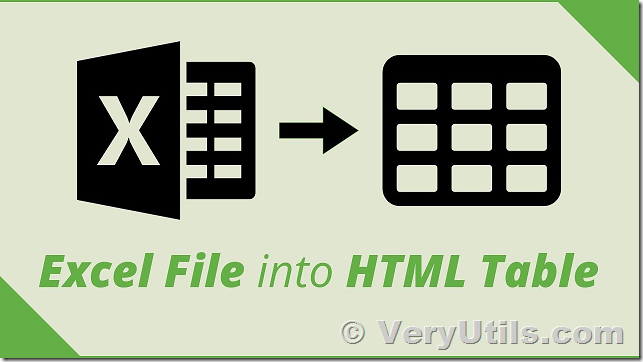Excel and HTML are very different formats, but you can quickly convert Excel .xlsx or .xls files to HTML with VeryUtils Easy Data Transform. VeryUtils Easy Data Transform is written in PHP, so you can run it on your local system or web server to convert from Excel spreadsheets to HTML tables easily. Excel to HTML Converter is a standalone software, it doesn't require MS Excel and any third party software to be installed in your system. After you convert the Excel Spreadsheets to HTML tables, you can embed the HTML tables into your web pages easily.
You can evaluate Excel to HTML Table Converter from this web page,
https://veryutils.com/excel-to-html-table-converter
VeryUtils Excel to HTML Table Converter is a great PHP script that will help you to importing data in the web. Stop to write the data in the tables html, you just have to change the data inside the Excel file and this application read your excel and create the table html responsive with sorting.
This PHP Script allows you to convert the Excel data to HTML Table with Search and Pagination and Excel Data to PDF by simple PHP script code. It supports CSV, Excel (XLS/XLSX) as input file types.
You can click "Column Header" to sort on this column, you can also enter text in "Search Box" to filter unnecessary data lines,
Excel to HTML Table Converter is also a great data sheet, you can use it to show various data in web page easily.
If you have any question for this Excel to HTML Table Converter, please feel free to let us know, we are glad to assist you asap.