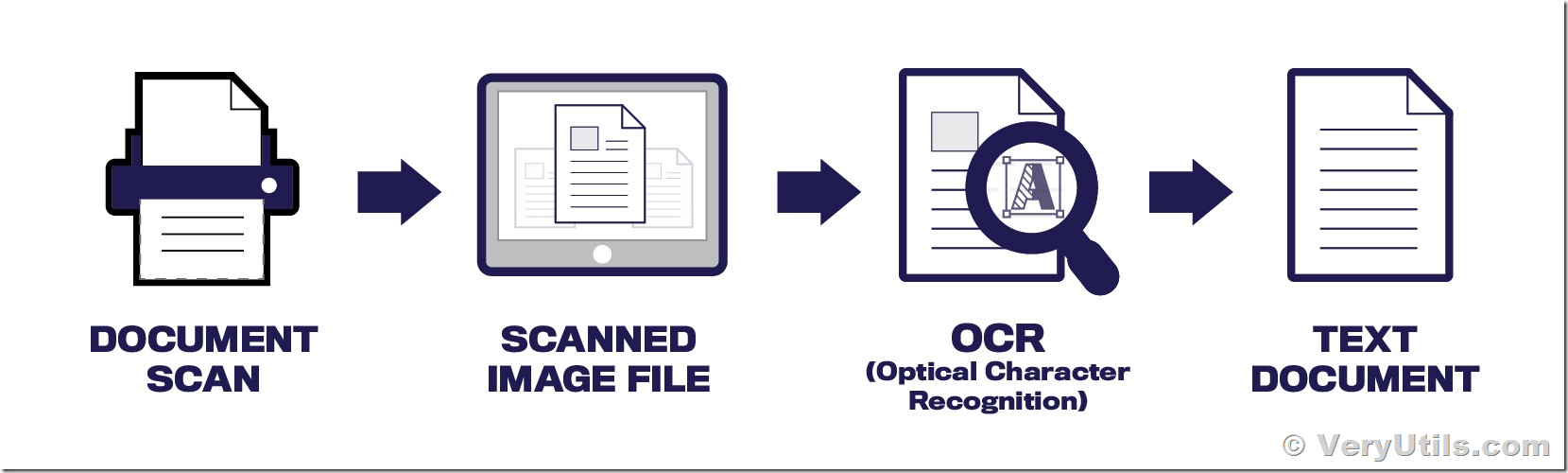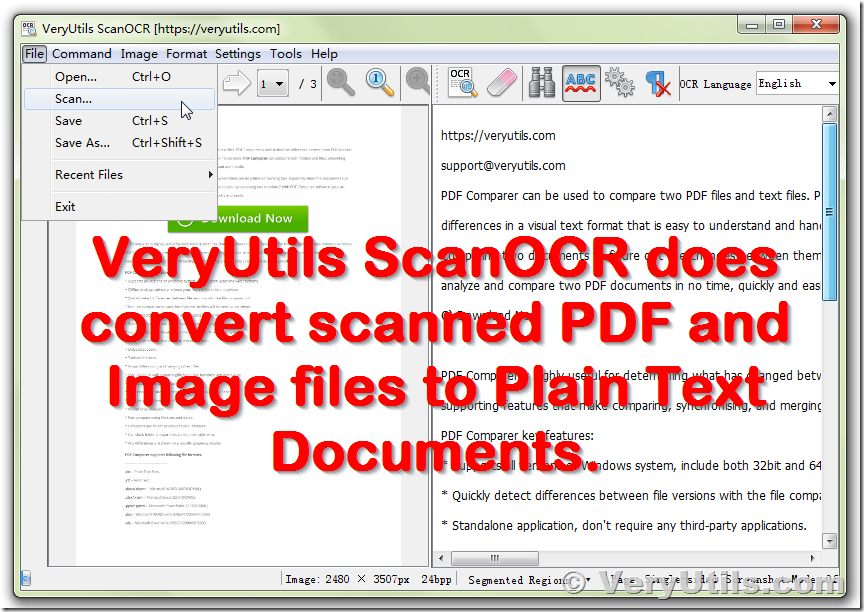I just installed VeryUtils ScanOCR software. The program works fine except for the scan option.
I did have two scanners and uninstalled one of the scanners. There must of been a file that the program picked up because when I select scan it looks for the old scanner. I can not find a setting to select a scanner. For some reason the program does not see my scanner. How do I make the program select the current scanner?
Could I uninstall the program and reinstall? If I do will the serial number still be good?
Customer
--------------------------------
Hello,
We apologize for any inconvenience this may have caused to you, we suggest you may by following ways to try again,
1. Please uninstall all Scanner Drivers from your system first, and reinstall the latest version of Scanner Driver.
2. Please run VeryUtils ScanOCR software with administrator privilege.
We hope above two ways will able to solve your problem, please give it a try.
Yes, you can uninstall and reinstall the VeryUtils ScanOCR software, your license key will work continue.
Thank you.
Regards.
VeryUtils
See Also:
Scan to Word OCR Converter,
https://veryutils.com/scan-to-word-ocr-converter
Scan to Excel OCR Converter,
https://veryutils.com/scan-to-excel-ocr-converter