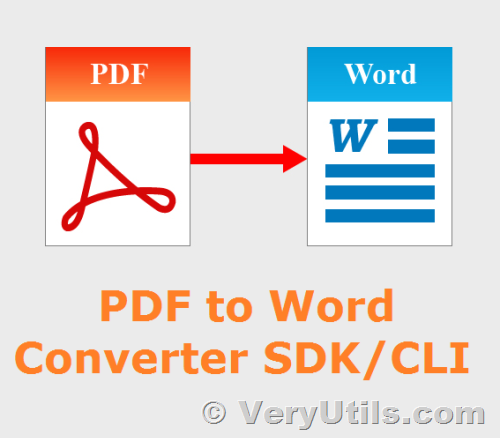VeryUtils PDF to Word Converter Command Line is a powerful software tool that can accurately convert PDF documents to editable Word files while maintaining the original layout, formatting, and images. This software is particularly useful for professionals who need to extract text and data from PDF documents, but do not have access to the original source files.
https://veryutils.com/pdf2word
VeryUtils PDF to Word Converter Command Line is a standalone software, it doesn't require Microsoft Word or any other third-party applications to be installed on your system. It is also compatible with all versions of Windows operating systems, including Windows 10.
This software is easy to use, with a simple Command Line interface that allows you to convert PDF files to Word files with just a few clicks. Simply specify the input PDF file and the output Word file, and VeryUtils PDF to Word Converter Command Line will do the rest. You can also choose to extract text only, or preserve the original formatting and layout of the PDF document.
VeryUtils PDF to Word Converter Command Line features:
* Standalone software, doesn't require Microsoft Word or any other third-party applications.
* Support all version of PDF formats.
* Support all versions of Microsoft Word (97/2000/XP/2003/2007/2010/2013/2016/2019).
* Convert PDF files to Word documents accurately and quickly.
* Extract text only, or preserve the original formatting and layout of the PDF document.
* Support Command Line operations.
* Support conversion of multiple PDF files to Word files at the same time.
* Support batch process to convert multiple PDF files to Word files.
* Support drag and drop of PDF files to convert them to Word files.
* Support password-protected PDF files.
* Support partial conversion of PDF files.
* Support conversion of multiple pages in a PDF file to a single Word file.
* Support conversion of multiple pages in a PDF file to multiple Word files.
* Support conversion of a range of pages in a PDF file to a single Word file.
* Support conversion of a range of pages in a PDF file to multiple Word files.
* Support conversion of all pages in a PDF file to a single Word file.
* Support conversion of all pages in a PDF file to multiple Word files.
* Support PDF to Word (DOC, DOCX, RTF) and PDF to Text (TXT) conversion.
* Standalone software, don't require Adobe Acrobat and Adobe Reader.
* Convert both normal and scanned PDF files to Word documents.
* Convert PDF files to Word documents (docx, doc) or RTF (Rich Text Format) files.
* Support command line operation, you can call it from a script or another software.
* Convert PDF files to Word documents in batch.
* Able to convert password protected PDF files.
* Able to set the conversion options, include: layout mode, zoom ratio, etc.
* Able to set the OCR language, include: English, French, German, Italian, Spanish, etc.
* Support OCR PDF files to Word documents.
* Convert PDF files to Word documents with high accuracy and fast speed.
* Support C++, VC++, C#, VB, VB.NET, Delphi, PHP, Python, Ruby, Java, etc. programming languages.
System Requirements:
* Windows 2000/XP/2003/Vista/7/8/10 or later
* Support both 32 and 64-bit Windows systems
Examples:
Convert a PDF file to Word file:
pdf2word.exe C:\in.pdf C:\out.doc
Keywords:
How to convert PDF to Word?
How to convert scanned PDF to Word?
How to extract text from PDF to Word?
How to edit PDF in Word?
How to convert PDF to Word document?
How to convert PDF to Word file?
Convert PDF to Word with OCR.