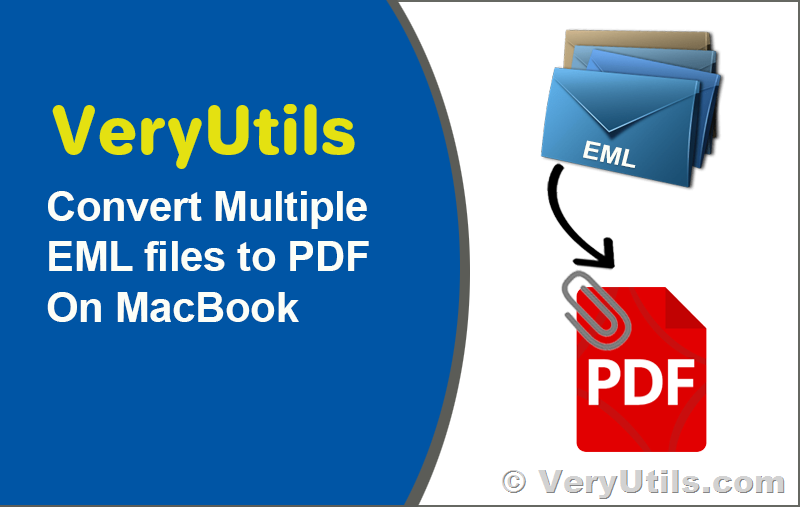In the modern era of digital communication, email plays a pivotal role in both personal and professional spheres. However, managing and archiving emails efficiently can be a challenge, especially when dealing with various file formats. Among these, the need to convert EML files to PDF format with attachments is a common necessity for many users. Enter VeryUtils EML to Adobe PDF Converter – a versatile tool designed to streamline the conversion process while maintaining the integrity of your email data.
https://veryutils.com/eml-to-pdf-converter
✅ EML to PDF Converter Key Features:
1. Rapid Conversion with Attachments:
VeryUtils EML to Adobe PDF Converter ensures swift and efficient conversion of EML files to PDF format, including all attachments. By consolidating attachments into a single folder, your EML emails are seamlessly transformed into PDF files, ready for archiving or sharing.
2. Batch Processing Capabilities:
With the folder mode feature, users can effortlessly convert entire directories of EML data into PDF format in one go. Whether you're dealing with a few files or a large volume, this tool removes barriers related to file size and number, enhancing productivity and convenience.
3. Customizable Output Location:
Maintain control over where your converted PDF files are saved. VeryUtils allows users to designate their preferred storage location, ensuring easy access and organization of converted data.
4. Preservation of Metadata Properties:
Rest assured that your email attributes remain intact during the conversion process. From sender details to hyperlinks and text formatting, VeryUtils EML to Adobe PDF Converter retains all essential metadata properties, ensuring the fidelity of your email content.
5. Wide Compatibility:
Compatible with EML files from various email clients such as Windows Live Mail, Thunderbird, Outlook Express, and Zimbra, VeryUtils offers comprehensive support for diverse user needs.
6. No Dependency on Adobe Acrobat:
Bid farewell to dependencies on external applications. VeryUtils operates independently, eliminating the need for Adobe Acrobat installations, and ensuring hassle-free usage.
✅ FAQs:
1. Do I need Adobe Reader for EML to PDF conversion?
No, VeryUtils EML to Adobe PDF Converter operates independently, eliminating the need for Adobe Reader or any other Adobe applications.
2. Does the program support Thunderbird EML files?
Yes, VeryUtils supports EML files from various email clients, including Thunderbird, Windows Live Mail, Outlook Express, and more.
3. Will all attachments be included in the PDF export?
Absolutely. VeryUtils ensures that all associated attachments are included when exporting EML files to PDF format.
4. Is the program compatible with Windows 7/8/10/11 systems?
Yes, VeryUtils EML to Adobe PDF Converter is compatible with Windows 7/8/10/11 systems, as well as other editions such as Windows 8, 8.1, and 10, catering to a wide range of users.
In conclusion, VeryUtils EML to Adobe PDF Converter stands as a reliable and efficient solution for converting EML files to PDF format. With its user-friendly interface, robust features, and compatibility across various platforms, it simplifies the conversion process while preserving the integrity of your email data. Experience seamless and hassle-free EML to PDF conversion with VeryUtils.