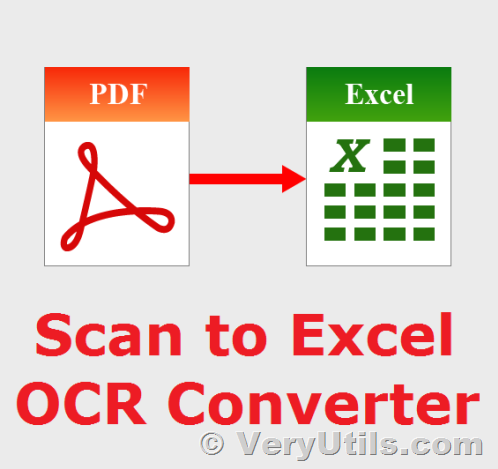VeryUtils Scan to Excel OCR Converter is a powerful and efficient tool for converting scanned documents and image files into editable Excel spreadsheets. With its advanced OCR technology, it is able to accurately recognize and extract text from scanned PDFs, TIFFs, JPGs, PNGs, and more, turning them into fully editable Excel documents.
https://veryutils.com/scan-to-excel-ocr-converter
One of the key benefits of this software is its ability to handle batch conversions, allowing users to process entire folders of documents at once. It also has customizable output options and can even use conversion templates on similarly formatted files to save time and effort.
In addition to its primary function of converting scanned documents to Excel, VeryUtils Scan to Excel OCR Converter also offers image scanning and editing capabilities, making it a comprehensive solution for anyone looking to process and extract data from scanned documents.
The software is compatible with a wide range of file types, including PDF, TIFF, JPG, PNG, BMP, TGA, PCX, EMF, and MNG. It also supports encrypted PDFs and can recognize text in six different languages: English, French, German, Italian, Spanish, and Portuguese.
VeryUtils Scan to Excel OCR Converter is a powerful and versatile tool for converting scanned PDF and image files into fully editable Excel documents. This software utilizes advanced OCR (Optical Character Recognition) technology to accurately extract the text within the images of a spreadsheet and convert it into a functioning Excel file.
One of the key benefits of using VeryUtils Scan to Excel OCR Converter is its ability to handle a wide range of file types, including regular PDF, TIFF, JPG, PNG, and more. This means that you can easily convert any scanned document or image into a fully editable Excel spreadsheet, regardless of the original format.
In addition to its comprehensive file compatibility, VeryUtils Scan to Excel OCR Converter also offers a range of customization options to suit your specific needs. You can choose to convert your files into one sheet per page or all pages, or create a single sheet containing all the pages of your PDF. You can also choose to create Excel documents in either the 1997-2003 or 2007 formats.
Another standout feature of VeryUtils Scan to Excel OCR Converter is its ability to handle encrypted PDF files. This means that you can easily convert even the most secure documents into fully editable Excel spreadsheets, all while maintaining the original formatting and layout.
In addition to its excellent OCR capabilities, VeryUtils Scan to Excel OCR Converter is also a great image scanning and editing application for image processing. It supports a wide range of image file types, including TIFF, JPG, PNG, BMP, TGA, PCX, EMF, and MNG.
Whether you're a business professional looking to streamline your data entry process or a student trying to extract data from scanned handouts, VeryUtils Scan to Excel OCR Converter is an excellent choice. Its combination of accuracy, efficiency, and versatility make it a valuable tool for anyone looking to extract and edit data from scanned documents.