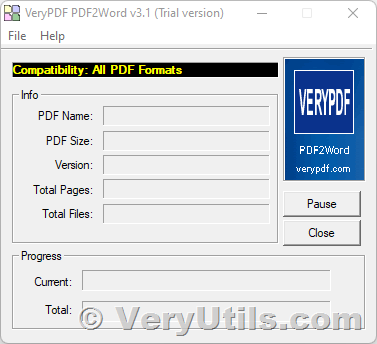Editing a PDF in Microsoft Word is a convenient way to make changes to a document without losing its original formatting. With VeryUtils PDF to Word Converter software, you can easily convert a PDF into a Word document and then use the familiar tools in Word to make any changes you need.
https://veryutils.com/pdf-to-word-converter
To edit a PDF in Microsoft Word, you will need to start by converting the PDF into a Word document. This can be done using VeryUtils PDF to Word converter program, which is a type of software that converts PDF files into a format that can be edited in Word. There are many PDF to Word converter programs available, and most of them are easy to use.
Once you have the Word document, you can then open it in Microsoft Word and begin making your changes. You can use the tools in Word to edit the text, add or remove images, or make other changes to the document. When you are finished, simply save the document and it will be ready for use.
In addition to the basic editing tools in Word, you can also use some of the more advanced features to make your PDF even better. For example, you can use the track changes feature to keep track of the edits you have made, or you can use the comment tool to add notes and suggestions to the document.
Overall, editing a PDF in Microsoft Word is a simple and effective way to make changes to a document without losing its original formatting. With the right tools, you can easily convert your PDF into a Word document and then use the familiar tools in Word to make any changes you need. This can save you time and make it easier to work with your PDF files.