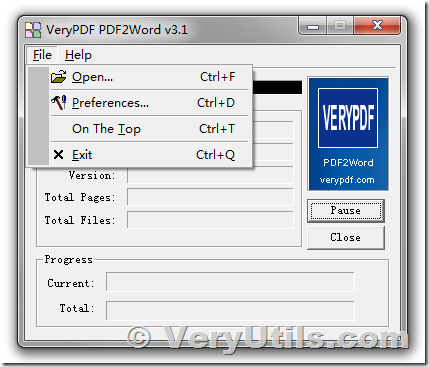You can use PDF to Word Converter to convert PDFs to Word documents, never re-type another document.
https://veryutils.com/pdf-to-word-converter
A common frustration for office workers and other employees is spending too much time re-creating PDF documents, especially when it comes to PDF-to-Word conversions.
For example, imagine you just received a new contract from a vendor partner via email. You need to make some changes, but without a powerful desktop PDF tool, you might have to re-create this document from scratch in Microsoft Word.
Not anymore. With VeryPDF PDF to Word Converter Desktop software, converting static PDFs into editable Microsoft Word documents is fast and easy. Stop re-typing documents and get back to what’s really important—your work.
Convert PDFs to Word in seconds flat
Convert a PDF to Word in a couple of clicks, so you can start editing right away and increase your personal productivity.
Convert images to searchable PDF (with PDF to Word OCR Converter)
Take advantage of powerful OCR to convert images to true searchable content, not pictures without valuable information associated with them.
Never retype another document
Easily covert PDFs back into any formats. PDF to Word Converter faithfully reproduces complex layouts, even with columns, tables and graphics.
Convert from the place that works for you
Whether you want to convert from within PDF to Word Converter or the Windows program menu, our conversion options have you covered.
How to convert PDFs to Microsoft Word?
1. Open a PDF document in PDF to Word Converter.
2. Click on the File menu.
3. Choose "Save As" on the left hand side of the screen.
4. Choose a save-as location, on your local computer, cloud storage or shared network document storage.
5. Click on the "Save as type" option under the file name and choose "Word Document."
Your document will be converted automatically. In seconds, the document will open in Microsoft Word, and you can start editing right away.
Even better, PDF to Word Converter not only captures the text but it also retains the exact format, giving you a fully functional document.