I need a program to intercept print jobs from any printer driver on my system (not a single custom one) and store the contents of the print job as a .pdf, .png, or most likey .bmp, do you have a software to do this job?
Customer
---------------------------------------
The company I work for currently uses a black box shipping system. Each morning our shipping manager prints out shipping tickets for his drivers. I would like to save a copy of each ticket printed as a PDF. The action of saving to a PDF should be done behind the scenes.
Note: The PDF copy would be in addition to the hard copy, however, I would like to generate the PDF copy when the hard copy is printed (or directly after if I can use the saved print job).
End Result: The manager prints a hard copy and a PDF gets saved to an archive folder without any interaction from the manager.
Customer
---------------------------------------
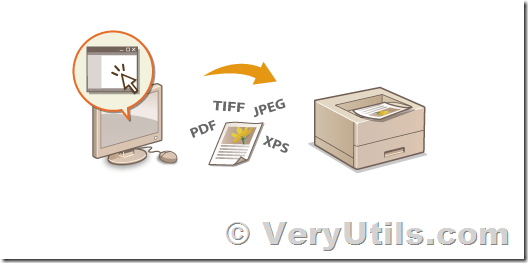
Yes, VeryPDF HookPrinter Print Logger software can do above works for you, you may download the trial version from this web page to try,
https://veryutils.com/hookprinter-print-logger
With VeryPDF HookPrinter Print Logger software, you can intercept and capture all print jobs, convert them to PDF files, and upload PDF files to Cloud Server (Cloud Database), you will able to view more printing information online easily.
Print Tracking & Log
VeryPDF HookPrinter Print Logger software can capture all information related to printing, including number of pages, date and time submitted, username, computer name, printer name, document name, color, paper size and job size, it can also intercept and capture SPL and SHD files from all installed printers, convert them to PDF files, upload these PDF files and other information to cloud server (cloud database) automatically.
VeryPDF HookPrinter Print Logger can track following information,
* The time of print.
* The name of the user who printed.
* The total number of pages.
* Document names and titles.
* Computer name which sent the print job.
* The name of printer driver.
* Printer Name.
* Capture all print jobs and convert them to PDF files for review at later.
* Capture all printed SPL and SHD files.
* Department name which sent the print job.
* Local network IP address and public internet IP address of the computer which sent the print job.
* Show the last printing time for all computers in a department.
* Able to list all computers in a department.
* Able to list all print jobs in a computer.
* Document attributes such as color, duplex, grayscale, paper size, document area, paper length.
* Where the print job originated from (the workstation name or IP address).
* Other print job attributes such as paper size, color mode and more.
VeryPDF HookPrinter Print Logger highlight features:
* Track and log each printed job on a print server, shared and network printer.
* Capture and save a printed job as PDF or image file.
* Unlimited number of printers and print clusters solutions support.
* Support unlimited number of printers.
* Support SQLite, MS SQL Server etc. databases.
* Viewing printed documents as images.
* Viewing printed documents as PDF.
* Web interface for report viewing.
* Support for print clusters.
* Support any printing environment (Windows print server, direct IP printer, and local USB printer).
* Support any brand of printer and plotter (HP, Brother, Canon, Epson, OKI, Ricoh, Konica, Xerox, etc.).
Compatible with any printers which support the following drivers:
* PCL (version 3, 4, 5, 5E, 5C, 6(XL).
* HP-GL/2.
* POSTSCRIPT (level 2 and 3).
* ESC/Page, ESC/P(with Remote Mode Commands), ESC/P2.
* 9-Pin ESC/P, FX.
* Zj-Stream, CPCA, BJL, ZIMF.
* GDI Based SPL-EMF.
* XPS Driver.
Compatible with following operating systems:
* Windows Server 2019 / 2016 / 2012 / 2008 / Windows 10 / 8 / 7 / Vista / XP
* Server, advanced server, enterprise edition, 64-bit edition, ultimate, workstation, professional.