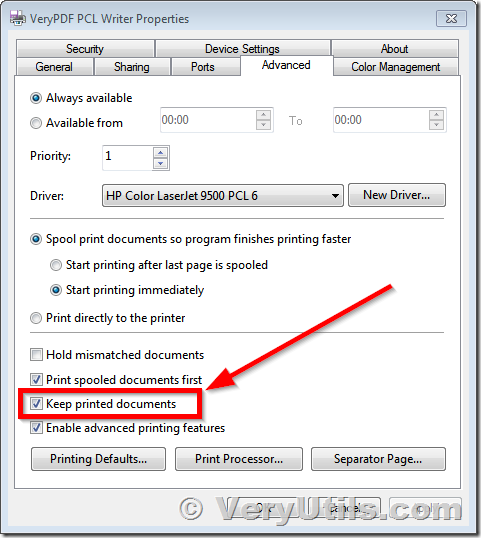I have files being printed from a client's computer and would like to intercept and archive the printed file as text or pdf. The client will most likely be using a specific software to print and I do not want to integrate with each of the different software's any client could be using.
Is there a way to intercept the content's of the print job, whether programmatically (python's win32print or wmi, c#, etc) or by converting the spool file (.spl & .shd) that is created in the C:\Windows\system32\spool\PRINTERS directory during print queuing.
Customer
------------------------------------------
All print files in Windows are kept in the folder C:\Windows\System32\spool\PRINTERS, which requires Administrator permissions to access.
The files are in the format of .SPL files, which require a viewer.
As intercepting these files while they are being printed is hard, you may instead ask Windows to keep them after printing, for you to copy afterward. This depends on your printer having the option of "Keep printed documents" in the printer Properties, usually in the Advanced tab.
You can use "VeryPDF SPL to PDF Converter Command Line" software to convert from SPL files to PDF files,
https://www.verypdf.com/app/hookprinter/spool-spl-to-pdf-converter.html
VeryUtils has a "HookPrinter Print Logger" software, you may download and evaluate it from this web page,
https://veryutils.com/hookprinter-print-logger
You can use "HookPrinter Print Logger" software to capture printed SPL files and SHD files, convert them to PDF files, and then upload PDF files to Cloud Server for archive.