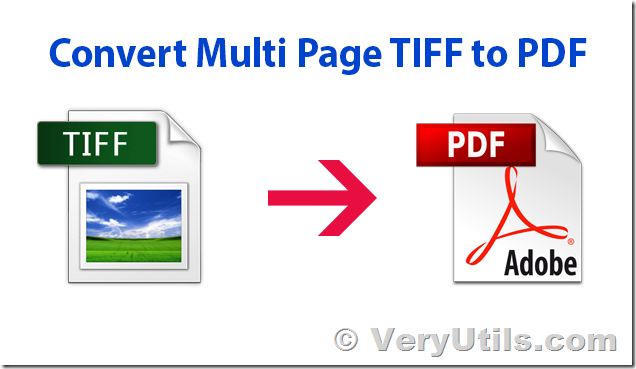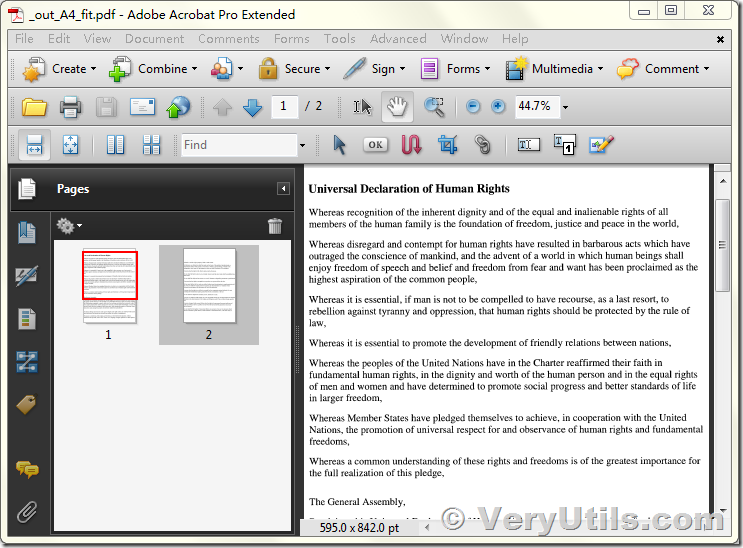VeryUtils TIFF to PDF Converter Command Line software is a Windows application which can be used to batch convert lots of TIFF files to PDF files, it's a standalone application and without require Adobe Acrobat and Adobe Reader installed in your system.
The TIFF file format is undoubtedly used widely in industries related to graphics editing, faxing and printing. But there are times when you might want to access the image in a more portable and standard format like PDF.
So how can you convert your TIFF file into PDF? Problematic and chaotic task ahead? Not at all! Simply seek the services of TIFF to PDF Converter Command Line software from VeryUtils and easily convert TIFF to PDF in batch.
1. The first, you may download VeryUtils TIFF to PDF Converter Command Line software from this web page,
https://veryutils.com/tiff-to-pdf-converter-command-line
2. After you download and unzip tiff-to-pdf-cmd.zip package to a folder, you may run a Command Line Window, if you don't know how to run a Command Line window, please look at following article,
https://veryutils.com/blog/top-10-methods-to-run-a-command-line-window-in-windows-10/
3. In the cmd window, please go to the folder where tiff2pdf.exe exist, you can run following command lines to convert your multipage TIFF file to multipage PDF file,
tiff2pdf.exe -$ XXXX-XXXX-XXXX-XXXX -p A4 -o _out_A4.pdf multipage.tif
tiff2pdf.exe -$ XXXX-XXXX-XXXX-XXXX -p A3 -o _out_A3.pdf multipage.tif
tiff2pdf.exe -$ XXXX-XXXX-XXXX-XXXX -p A4 -F -f -o _out_A4_fit.pdf multipage.tif
This is a screenshot of converted PDF file,
tiff2pdf.exe supports following command line options,
TIFF Tools Command Line Software
Copyright (c) 1988-2029 VeryUtils, Inc.
https://veryutils.com
usage: tiff2pdf [options] input.tiff
options:
-$: set your license key
-o: output to file name
-j: compress with JPEG
-q: compression quality
-n: no compressed data passthrough
-d: do not compress (decompress)
-i: invert colors
-u: set distance unit, 'i' for inch, 'm' for centimeter
-x: set x resolution default in dots per unit
-y: set y resolution default in dots per unit
-w: width in units
-l: length in units
-r: 'd' for resolution default, 'o' for resolution override
-p: paper size, e.g. "letter", "legal", "A4"
-F: make the tiff fill the PDF page
-f: set PDF "Fit Window" user preference
-e: date, overrides image or current date/time default, YYYYMMDDHHMMSS
-c: sets document creator, overrides image software default
-a: sets document author, overrides image artist default
-t: sets document title, overrides image document name default
-s: sets document subject, overrides image image description default
-k: sets document keywords
-b: set PDF "Interpolate" user preference
-h: usage
You can call tiff2pdf.exe from PHP on your server to convert user uploaded TIFF files to PDF files easily, for example,
<?php
$output = shell_exec('D:\\VeryUtils\\tiff2pdf.exe -$ XXXX-XXXX-XXXX-XXXX -p A4 -o D:\\VeryUtils\\_out_A4.pdf D:\\VeryUtils\\multipage.tif');
echo "<pre>$output</pre>";
?>