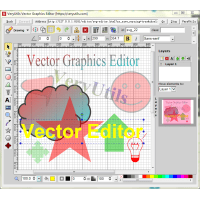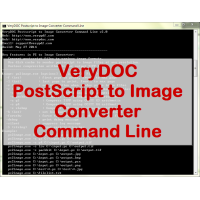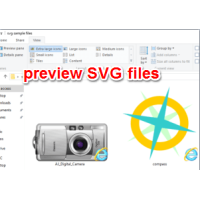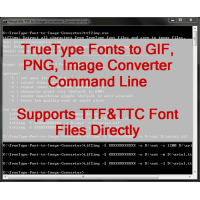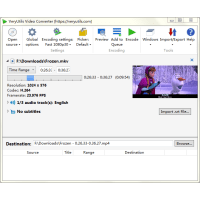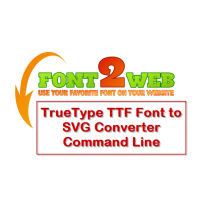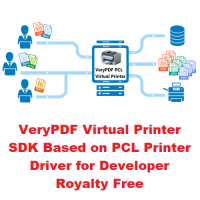PowerPoint to Video Converter Command Line turns PowerPoint files into videos.
Take your Microsoft PowerPoint files and convert them into movies! Presentation to Video Converter takes your PowerPoint file, in PPT, PPS, PPTX or PPSX format and converts it into a video format such as AVI, MP4, VOB, ASF, WMV, GIF and MPEG so that you can burn your PowerPoint to DVD for easy distribution.
Presentation to Video Converter makes it possible for you to turn your PowerPoint document into a video that you can stream on the web, a DVD that you can hand out at the end of a meeting or just a DVD that you can pop into the DVD player at work - all with a few clicks of a mouse.
Convert PowerPoint presentations into video files with Microsoft PowerPoint 2010/2013 and later applications. Almost all HD and SD video formats are supported, including HD AVI, HD H.264/MPEG-4 AVC, HD MPEG 2 TS, HD WMV, and HD MOV files, as well as SD AVI, WMV, MP4, and MOV files. Users may also convert PowerPoint (PPT) files to H.264 or MPEG-4 formats that are compatible with the iPod, iPhone, PSP, and BlackBerry. For those who wish to upload their PPT files to YouTube, Google Video, or other video-sharing sites, conversion to FLV files is also supported.
Convert PowerPoint Presentations to Virtually Any Video Format for Multiple Usages. All-inclusive PowerPoint to video conversion program which professionally converts PowerPoint presentations to almost all popular video formats. This outstanding tool meets all your needs from trade shows to makeup ads, from courseware to church sermons, from in-store displays to video podcast, etc.
This software is compatible with PowerPoint XP, 2003, 2007, 2010 and later version files, including PPT, PPTX, PPTM, PPSX, PPS, PPSM, POTX, POTM, and POT.
The PowerPoint to Video Converter Command Line is compatible with Windows 10 8, 7, Vista, and XP (SP2 or later).
This software has three license types:
- Single User License: This is a personal license that has been designed for a single-user in private (non-commercial) environments only.
- Server License: Licensed by per production server, such as Windows 2000 Server, Windows 2003 Server, Windows 2008 Server etc. server systems.
- Developer License: It's licensed by per developer. Developer License is royalty free for runtime desktop redistribution. Developer License does cover the Server License.
Play PowerPoint Video on Most Multimedia Players:
- Convert PowerPoint to HD Video
Convert presentations to HD videos like HD AVI, HD H.264/MPEG-4 AVC, HD MPEG 2 TS, HD WMV, or HD MOV - Convert PowerPoint to SD Video
Play as AVI, WMV, MP4, or MOV format; no need to install Microsoft PowerPoint - Convert PowerPoint to Portable Video
Convert presentation to H.264 or MPEG-4 video for playback on iPod, iPhone, PSP, and BlackBerry - Convert PowerPoint to FLV Video
Supports conversion to FLV files, so you can upload and play them on YouTube, Google Video, or other video-sharing sites
PowerPoint to Video Converter Command Line Highlight features:
- Convert PPTs to SD/HD Video Formats
- Retain Background Music
- All versions of Windows System Compatible
- Convert PowerPoint to 180+ pop video formats with 100% high quality
- Compatible with PowerPoint 2010/2013 of 32-bit and 64-bit
- Keep complete features and effects of the original PowerPoint files
- Detailed output video profiles for web services and end-devices like YouTube, iPad, iPhone and more
- Add specific logo or background music to your output video presentation
- Batch conversion for PowerPoint files with absolutely no number limit
- Support Command Line operation, it can be run as a Windows Service or call from a Web Service.
- PPT to video converter for converting PowerPoint to video like WMV, ASF to share on YouTube, Facebook, WordPress & Android.
- Play video presentations on iPad, iPhone, BlackBerry, etc.
- Convert PPT to Video with All Slide Elements Retained.
- Convert presentation to video file with all the slide elements such as animations, transitions, sound effects, actions and slide playback interval retained.
Convert PowerPoint to 23+ video formats
Convert PowerPoint presentation to the video format you prefer. Convert PPT to
video file, regular ones including ASF, AVI, FLV, MPEG, MP4, TS, MOV, WMV, VOB,
3GP, and rare ones like RM, MKV, Wii AVI, Wii MOV, NDS DPG, NDS DPG2, NDS DPG3
and NDS DPG4. Besides, it can also extract sound from PowerPoint and save in
audio format like MP3, AAC, AC3, WAV, WMA, M4A, MKA, RA, etc.
Support multiple PowerPoint versions as input
PowerPoint to Video Converter can work on Windows 8, 10, 11 and later systems. It supports PowerPoint
2010/2013/etc. of 32-bit and 64-bit editions. All PowerPoint files in .ppt, .pps,
.pot, .pptx, .ppsx, .potx, potm, etc. format can imported and convert to video
format.
Keep complete of original PowerPoint effects
A PowerPoint converter that retains all original elements, particularly dynamic
effects like animations, transitions, music, narration and movie clips from
imported PowerPoint slideshow to video file.
References:
- Output Device Support: iPod, iPhone, PSP, BlackBerry, etc.
- Input File Format Support: ppt, pptx, pptm, ppsx, pps, ppsm, potx, potm, pot
- Output File Format Support: AVI, FLV, H.264/MPEG-4 AVC, MOV, MPEG-2, H.264, MPEG-4, HD AVI, HD H.264/MPEG-4 AVC, HD MOV, HD MPEG-2 TS, HD WMV, HD MOV
System Requirements:
- OS: Microsoft® Windows XP (SP2 or later), Windows Vista, Windows 7, Windows 8, Windows 10, Windows 11 and later systems
- Processor: 1GHz Intel/AMD processor or above
- RAM : 512MB RAM (1GB or above recommended)
- Free Hard Disk: 2GB space or more (50MB space for installation)
- Graphic Card: Super VGA (800×600) resolution, 16-bit graphics card or higher
- Others: Windows-compatible (WHQL Certified) sound card recommended; Microsoft PowerPoint XP, 2003, 2007(SP2), 2010 and later versions
PowerPoint to Video Converter Command Line
- Product Code: MOD190224124246
- Availability: In Stock
- Viewed: 13653
- Sold By: eDoc Software
- Seller Reviews: (0)
-
$79.95
Available Options
Related Products
PDF to PDF/A Converter Command Line
PDF to PDF/A Converter Command Line - Create a PDF/A from a normal PDF file PDF to PDF/A Converte..
$79.00
Vector Graphics Editor
Vector Graphics Editor is a best tool for editing SVG and vector graphics files on Windows system...
$39.95
PDF to SVG Converter Command Line
PDF to SVG Converter Command Line VeryUtils PDF2SVG is a multi-platform command-line application fo..
$295.00
PS to Image Converter Command Line
PostScript to Image Converter Command Line is a windows Command Line application to convert from P..
$195.00
SVG Viewer Extension for Windows Explorer
SVG Viewer Extension for Windows Explorer Extension module for Windows Explorer to render SVG thu..
$19.95
PDF Toolkit Command Line Tools & Utilities
PDF Toolkit Command Line Tools & UtilitiesPDF Toolkit Command Line gives you a wide range of profess..
$299.00
PDFPrint Command Line
PDFPrint Command Line is a Command Line application for batch PDF Printing.PDFPrint Command Line all..
$299.00
Office to PDF Converter Command Line
OfficeToPDF Command Line is a Command Line utility that converts Microsoft Office 2003, 2007, 2010..
$59.95
TrueType Font to Image Converter Command Line
TrueType Font to Image Converter Command Line software can be used to batch convert TrueType glyph..
$79.95
PDF Page Resizer Command Line
PDF Page Resizer Command Line is a Command Line application to change the PDF paper size. With thi..
$59.95
JavaScript PDF Creator Library
JavaScript PDF Creator is a client library to generate PDFs in pure JavaScript. JavaScript PDF Cre..
$79.95
Video Converter for Windows
Video Converter is the most full-featured and powerful video converter that can read almost all th..
$29.95
TrueType TTF Font to SVG Converter Command Line
TrueType TTF Font to SVG Converter Command Line is a software that can convert a single character ..
$79.95
Virtual Printer SDK Based on PCL Printer Driver for Developer Royalty Free
VeryPDF PCL Printer is a virtual printer which can create PCL files from any printable application..
$1,500.00
Tags: convert powerpoint to video, convert ppt to video, powerpoint to video converter, powerpoint to video converter pro