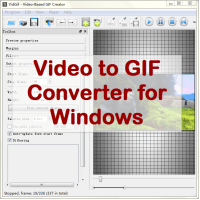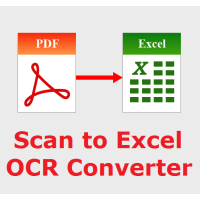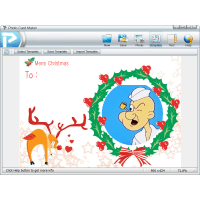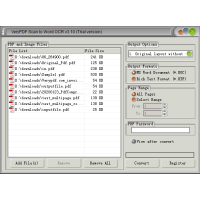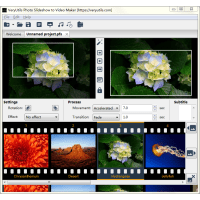Vector Graphics Editor is a best tool for editing SVG and vector graphics files on Windows system. It's a professional vector graphics editor for beginners as well as for professional web designers and web developers.
Vector Graphics Editor is a fast, web-based, JavaScript-driven Vector Graphics drawing editor that works in your Windows system. With Vector Graphics Editor software, you can draw the standard shapes (lines, rectangle, circles, polygons, freehand, etc.), use paths, layers, and gradients, view and edit SVG source, export to PNG, JPEG, BMP, WEBP and more.
Vector Graphics Editor key features:
* Flexible drawing tools.
* Broad file format compatibility.
* Powerful text tool.
* Support bezier curves.
* Standalone software, don't need any 3rd software.
* Professional Vector Editing.
* Draw perfect geometric shapes with smart control points.
* Construct custom vector paths with precise Pen and Bezigon tools.
* Apply multiple fills, borders, effects, and blending modes to any object.
* Work with RGB, HSB and CMYK colors.
* Add stunning gradients that you can adjust directly on your shapes.
* Mix and match texture fills to achieve a realistic look in your artworks.
* Leverage a rich collection of Adjustments and Effects, including color
transformations, blurs, shadows, and many more.
* Import and use your own fonts alongside the full Google Fonts library and
those installed on your system.
* Attach text to a path while keeping it fully editable.
* Write in any language! Enjoy full support for non-Latin languages including
right-to-left and top-to-bottom writing directions.
* Produce SVG files ready for development with IDs, class and type attributes.
* Scale, rotate, skew and move design elements with sub-pixel precision.
* Scale designs to any size without losing clarity.
Advanced Highlight Features:
SVG Export. Advanced SVG export with additional web development options.
Work Offline. Use our desktop app so you don’t have to depend on a internet connection.
PDF Export. Share your designs and create print-ready documents (In paid version only).
Advanced export options. Including the ability to set the resolution or export individual assets for all supported formats (PNG, JPG, PDF, SVG) (In paid version only).
Advanced path tools. The Bezigon tool makes drawing perfect curves a snap.
Vector Illustration. Discover a new world of creativity with a vast array of precision vector tools in Vector Graphics Editor software. Play with lines and points, create shapes, and give form to your work in ways you never dreamed possible.
Native SVG support. Vector Graphics Editor uses SVG as a native document format. There is no need for importing and exporting your graphics each time you want to make a tiny change.
Chromium-based rendering engine. The editor renders SVG documents exactly the same way as the most popular desktop and mobile web browsers.
Import and export. You can import PNG, JPEG, GIF, WebP, PDF and AI files and export to PNG, JPEG, GIF, WebP and HTML.
Developer tools. View and edit the underlying SVG and CSS code using a built-in inspector. The inspector UI is heavly inspired by developer tools provided by web browsers.
Keyboard shortcuts. There are over 100 commands with customizable keyboard shortcuts. You can switch quickly between different tools and panels using single-key shortcuts.
Fonts library. Browse hundreds of free fonts provided by Google Fonts library and import them into Vector Graphics Editor with a single click. You can also easily embed WOFF, WOFF2, TTF and OTF font files from disk.
Vector Graphics Editor
- Product Code: MOD191215183900
- Availability: In Stock
- Viewed: 18653
- Sold By: eDoc Software
- Seller Reviews: (0)
-
$39.95
Available Options
Related Products
SVG to PDF Converter Command Line
SVG to PDF Converter Command Line is a best software to convert scalable vector graphic (.SVG) gra..
$99.95
TIFF Toolkit -- Compress, Merge, Split, Extract, Compare and Maintain TIFF files
TIFF Toolkit is a powerful application tool which can compress TIFF image files to small size ones..
$19.95
Screen Capture & Screenshot Tool for Windows
VeryUtils Screen Capture is the ultimate Screen Capture Tool for Windows. You can use Screen Captu..
$29.95
Video to GIF Converter for Windows
Video to GIF Converter is a Windows tool for extracting part of a video to an animated GIF file. V..
$29.95
Video Editor Software
VeryUtils Video Editor is the Best Video Editor software, it's an alternative to Windows Movie Mak..
$29.95
Image Converter Command Line Freeware
Image Converter Command Line Freeware Use Image Converter to create, edit, compose, or convert bi..
$0.00
Scan to Excel OCR Converter
Scan to Excel OCR Converter converts scanned spreadsheets PDF, regular PDF, TIFF, JPG, PNG, etc. f..
$79.95
Photo Card Maker Software
Photo Card Maker allows you to Create Photo Cards by Yourself in a Minute. Designing a good-lookin..
$19.95
Scan to Word OCR Converter
VeryUtils Scan to Word OCR Converter does scan papers to word documents or convert to word documen..
$79.95
Easy Photo Editor Software
Easy Photo Editor is the fastest and most fun way to edit your digital photos. Easy Photo Editor i..
$29.95
Photo Editor
VeryUtils Photo Editor software is a digital photo editing tool that improves your photos, add new..
$39.95
Web Screenshot Capture Command Line with .NET and PHP Integration
Web Screenshot Capture Command Line allows you to take screenshots of web pages and save them as f..
$79.95
Photo Slideshow to Video Maker
Photo Slideshow to Video Maker is a great Windows software to make slideshows from photos and musi..
$29.95
Tags: vector graphics editor, svg editor, vector drawing, drawing editor, edit svg, vector edit, graphics editor, graphics edit, vector graphic design, vector graphics software, svg edit