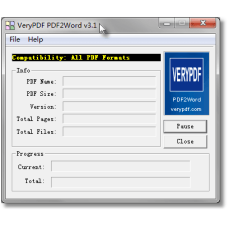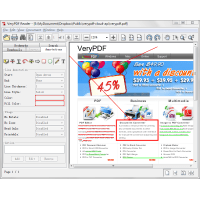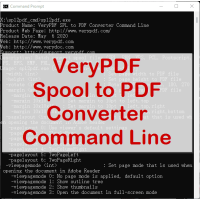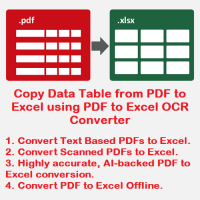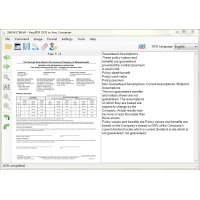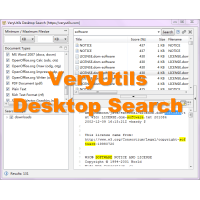Order Via  |
|||
| Product Name | License Quantity | Unit Price (USD) | Download |
|---|---|---|---|
 |
1 | $39.95 |
|
| 2-9 | $33.95 | ||
| 10-49 | $27.95 | ||
| 50-199 | $21.95 | ||
| 200+ | $15.95 | ||
PDF to Word Converter is a Windows desktop software for Windows users.
It allows you easily and quickly to convert all your PDF files into Microsoft
Word document (.Doc) or Rtf (.rtf) without use a website, while maintaining the
same quality of the original PDF file, with text and all images. The converted
word file will be easily edited via any version of Microsoft Word.
PDF to Word Converter software is very easy to use and can convert not only in word but also in Rtf (.rtf) and text format (.txt) formats. You could open multiple files and convert them with a single click. The software preserves the original format, layout, and bitmap images of the original PDF document.
With PDF to Word Converter, you can Super-fast, Accurate, Best Way to Convert
PDF files to Word. Use our accurate PDF to Word converter tools to convert any PDF into perfectly formatted Word document you can easily update and edit.
✅ PDF to Word Converter features:
- Convert PDF into Word(.doc, .docx), Word(.rtf), Text(.txt).
- Turn any PDF to Word Document.
- Convert 100+ PDF pages per minute.
- Convert scanned PDF into Text format, you need to use OCR function in PDF to Word OCR version!
- Convert more quickly!
- Convert multiple PDF files in one click!
- No need internet connection!
- No other standalone program or software is needed.
- Platforms supported by the Convert PDF to Word Desktop Software include Windows.
- Both 32 bit and 64 bit systems are supported with this Software.
- PDF to Word Converter Desktop Software supports several languages including English, German, Chinese, French, Italian, Czech, Dutch, Japanese, Danish, Japanese, Norwegian, Russian, Portuguese, etc.
- The converted document when obtained through PDF to Word Converter Desktop Software does not have text boxes so editing is quite easy.
Use "PDF to Word Converter Desktop Software" to batch convert large collections of files in one clicks! you can select multiples PDF files and convert them.
Buy Manual Conversion Services for PDF to Word & Excel & Text (OCR)
Buy Manual Conversion Services, more than just a PDF Conversion software. We have our senior engineers who are more than happy to satisfy your challenging requirements.
✅ Your documents will be finished within a few days.
✅ Edited by hand with perfect results.
✅ Receive download URLs through your personal email.
✅ Refund if the quality is not satisfied.
✅ Private and personal support.
How do our experts help you convert your documents?
Step 1: Make an online payment for the number of files you want to process.
Step 2: Send us the download URLs of your files via email. Contact us for bulk orders.
After making the payment, please send an email to support@veryutils.com with the download URLs of your files. Our senior engineers will promptly begin working on your files and will aim to complete the process within a few days. Once the files are ready, we will return them to you via email or any other preferred method of file sharing.
Accurate PDF to Word conversion
PDF to Word Converter is one of the most accurate out there. Our converter renders a Word document as close as possible to your original PDF file formatting.
Convert PDF to Word on Desktop
Enjoy quick and accurate offline conversions, and many other advanced PDF features on your desktop with PDF to Word Converter.
Stop retyping
Convert all the great work stored in your PDF to a Word document that's easy to update. Keep the fonts and layouts intact — including bullets and tables.
No Internet Needed
After downloading/installing PDF to Word Converter, you can use the PDF to Word feature offline on Windows desktop platform.
The Most Accurate Way
With PDF to Word Converter you can make a selection for PDF to Word conversion. You can choose between 3 file formats and 3 formatting options.
Multi-language Engine
PDF to Word Converter can successfully convert PDFs in multiple languages including English, Spanish, French, German, Italian, Portuguese and more.
Convert 100+ Files in One Go
You can use PDF to Word Converter to batch convert multiple PDFs at once and upload even whole folders to the processing queue in a single step.
Free Trial
PDF to Word Converter has a 5-page conversion limit in Free Trial version. Purchasing a license removes this limitation.
Save Time with Batch Converter
Instead of converting one PDF at a time, use our desktop PDF to Word Converter to batch process hundreds of PDFs to Word documents at once.
Convert Only the Text You Need
You don't have to convert the entire PDF file, use PDF to Word Converter to extract a desired page range, a specific page, or even a single paragraph - without the hassle.
No Internet? No Problem!
PDF to Word Converter works offline - no need to have internet access or to upload your files to external servers as conversions are performed locally on your computer.
Keep Your Layout
We put a lot of work into making sure that the resulting Word file looks exactly like your PDF.
Elements like images, paragraphs, lists, tables and fonts will all be detected and placed correctly within the resulting Word file.
How to convert PDF to Word offline?
If you don't want to upload your PDF documents to external servers, you can convert your documents offline using a dedicated PDF converter software tool such as our PDF to Word Converter software.
Before you download the software, make sure it is compatible with your operating system and that your PC meets the minimum system requirements.
Once you have downloaded and installed the software, launch it by double-clicking the software icon on your desktop.
From there, simply follow the steps below to convert your PDF to Word offline:
1. Open your PDF document.
2. Customize advanced settings (optional).
3. Click OK to start the conversion.
After the conversion is complete, your converted file will automatically open in Microsoft Word.
Effortlessly Convert and Edit Your PDFs with VeryPDF PDF to Word DOC Converter
Convert your PDF file into editable word documents with the best PDF to Word converter. Preserve the PDF files' fonts, paragraphs, lists, tables, and columns. You can then edit the word document, extract its contents and republish in PDF as a new document. You can convert PDF to Word with almost any standard PDF file. Please keep in mind that PDF to Word conversion works with PDF files that are not restricted by DRM protection. VeryPDF PDF to DOC converter allows you to save a PDF file as an editable document in Microsoft Word DOC format, ensuring better quality than many other converters.
Keywords: PDF to Word, PDF to DOCX, PDF to DOC, PDF to Office, PDF to RTF
✅ Easily convert PDF to Office offline
The PDF to Office Converter Desktop App is a perfect solution if you need to convert PDFs, images, and Office files. Not only can you convert PDF to Office, but the app also accepts batch conversion for converting Office to PDF.
PDF to Word
If you need to edit text from a read-only PDF file, the easiest way is converting it to RTF, DOC, DOCX formats. Once your file is converted, you can add, remove or modify text directly from Microsoft Word.
PDF to Excel
Many businesses need to extract tables from PDF files to then analyze the data in an Excel spreadsheet. With a PDF to Excel Converter, you can transform your PDF into searchable XLSX data instantly.
PDF to PowerPoint
When you're preparing a presentation or speech and need to use information from a PDF, you can convert to PPTX. Converting text to PowerPoint format allows you to create presentation slides easily in no time.
Work offline with no interruptions
The great thing about desktop applications is that you can process PDF files without needing to be connected to the internet. Whether you're in the office or working remotely, VeryPDF Desktop Software is the most efficient document management solution for people converting files in a hurry.
Process files with maximum security and privacy
Although all files processed with VeryPDF Desktop Software are completely secure, you might like having the option to process files locally on your computer, especially if you're dealing with highly confidential documents. To ensure the highest possible level of security, VeryPDF Desktop Software allows you to read and process files directly from your Mac or Windows PC.
✅ See Also:
PDF to Word OCR Converter
https://veryutils.com/pdf-to-word-ocr-converter
PDF to Word Converter SDK/CLI
https://veryutils.com/pdf2word
Scan to Word OCR Converter
https://veryutils.com/scan-to-word-ocr-converter
PDF to Text OCR Converter Command Line
https://veryutils.com/pdf-to-text-ocr-converter-command-line
OCR to Any Converter Command Line
https://veryutils.com/ocr-to-any-converter-command-line
PDF to Word Converter
https://veryutils.com/pdf-to-word-converter
PDF to Excel Converter
https://veryutils.com/pdf-to-excel
PDF to Excel OCR Converter
https://veryutils.com/pdf-to-excel-ocr-converter
Scan to Excel OCR Converter
https://veryutils.com/scan-to-excel-ocr-converter
Excel Converter Command Line
https://veryutils.com/excel-converter-command-line
PDF to Excel Converter Command Line
https://veryutils.com/pdf-to-excel-converter-command-line
PDF to Table Extractor for Windows
https://veryutils.com/pdf-to-excel-converter
Related Products
HTML to PDF Converter Command Line
VeryUtils HTML To PDF Converter Command Line is a Command Line Tool that lets you create PDF docum..
$399.00
QR-Code Contactless Digital Menus for Restaurants
QR-Code Contactless Digital Menus for Restaurants. QR-Code for your restaurant menu. Make Interact..
$49.95
Java PDF Reader Custom Build Service
Java PDF Reader (Windows, Mac, Linux) Java PDF Reader is Java Visual Component to Display PDF, Offi..
$5,000.00
PHP Invoice Generator
PHP Invoice Generator - PHP Class For Beautiful PDF Invoices, it supports HTML Templates also. PH..
$49.95
Spool to PDF Converter Command Line
Spool to PDF Converter Command Line Spool to PDF Converter Command Line can be used to batch conver..
$399.00
PDFSearch Command Line Tool for Windows
pdfsearch is a Command Line Tool to search text in PDF files on Windows system. pdfsearch can be use..
$59.95
PDF to Excel OCR Converter
PDF to Excel OCR Converter is a Windows software to convert scanned PDF files to editable Excel Spre..
$59.95
HTML to PDF Conversion API
HTML to PDF Conversion API is a professional solution that lets you create PDF from web pages and ..
$59.95
OCR to Any Converter for Windows
OCR to Any Converter for Windows is a Windows desktop application which can be used to extract tex..
$29.95
Java PDF Toolkit (jpdfkit)
Java PDF Toolkit is a powerful Java PDF tool for Manipulating PDF Documents. Java PDF Toolkit is a..
$299.00
DocVoicer (Text-To-Speech) Software
DocVoicer is a Text-To-Speech (TTS) software to read Text, PDF, MS Office, OpenOffice, Web Page an..
$39.95
PDF Signer Software
PDF Signer can be used to add your signature to PDF documents. The main function of PDF Signer is ..
$39.95
Web Screenshot Capture Command Line with .NET and PHP Integration
Web Screenshot Capture Command Line allows you to take screenshots of web pages and save them as f..
$79.95
Tags: pdf to doc, pdf to doc converter, pdf to docx, pdf to office, pdf to rtf, pdf to word, pdf to word converter
You Recently Viewed
EMF to Vector Converter Command Line
EMF to Vector Converter Command Line Software can be used to convert from EMF and WMF Metafile file..
$295.00
Desktop Search
VeryUtils Desktop Search software allows you to quickly find files and specific contents stored on..
$79.95