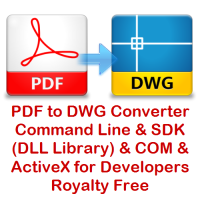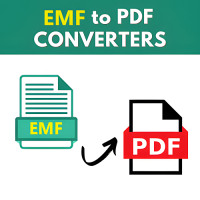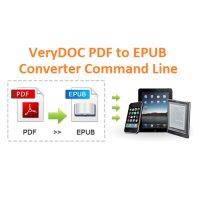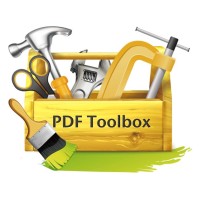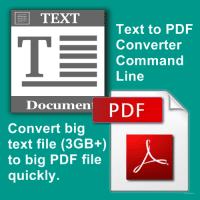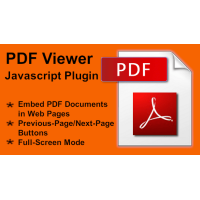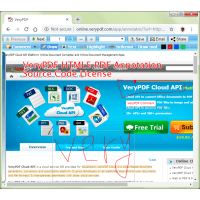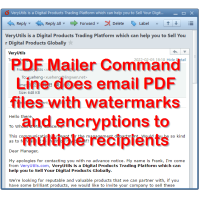VeryUtils HTML To PDF Converter Command Line is a Command Line Tool that lets you create PDF documents from web pages or raw HTML markup in your applications. VeryUtils HTML To PDF Converter Command Line is a great software to batch convert from HTML files to PDF files, it supports CSS, Javascript, SVG, etc. elements in HTML pages, it's a standalone software and without require any 3rd application.
The VeryUtils HTML to PDF Converter Command Line can be used as general purpose Component or Shell Command Line for converting web pages and HTML scripts to PDF documents or it can be used to easily create PDF reports directly from C#, ASP.NET, PHP, JSP, etc. web pages.
The VeryUtils HTML to PDF Converter fully supports HTML5, CSS3 features, including canvas, svg, page breaks control with CSS styles. Adding HTML in the headers and footers is also supported.
No printer driver installation or additional settings are necessary in order to get it working. We offer full C# and VB.NET samples for ASP.NET and Windows Forms in the downloaded archive. Full ASP.NET MVC Samples are available in C# and VB.NET.
VeryUtils HTML To PDF Converter Command Line has being used by thousands of companies world wide.
HTML to PDF Converter Full Features List:
* Convert any web page to pdf
* Convert any raw html file to pdf
* Set pdf page settings (page size, page orientation, page margins)
* Resize content during conversion to fit the pdf page
* Set pdf document properties
* Set pdf viewer preferences
* Set pdf security (passwords, permissions)
* Convert multiple web pages into the same pdf document
* Set conversion delay and web page navigation timeout
* Custom headers and footers
* Support for html in headers and footers
* Possibility to have different headers and footers for specific pages
* Automatic and manual page breaks
* Repeat html table headers on each page
* Support for @media types screen and print
* Support for internal and external links
* Generate bookmarks automatically based on html elements
* Support for HTTP headers
* Support for HTTP cookies
* Possibility to manually start the html to pdf conversion from Javascript
* Support for web pages that require authentication
* Support for proxy servers
* Possibility to convert only a section of a web page to pdf
* Possibility to exclude certain html elements from conversion
* Enable/disable javascript
* Modify color space
* Support for PDF/A, PDF/X standards
* Multithreading support
* HTML5/CSS3 support
* Web fonts support
VeryUtils HTML To PDF Converter Command Line special highlight features:
* Convert from url (web page) to pdf
With VeryUtils HTML To PDF Converter you can convert full web pages to pdf. The
web page can be an url or a local html file.
* Set PDF page size and margins
With HTML To PDF Converter Command Line software, you have full control of pdf
page size, orientation, margins and many more elements.
* Set headers and footers
You can have headers and footers displayed in all pdf pages. Full html support
is included for these sections also.
* Preserve html links in pdf
HTML To PDF Converter Command Line can preserve the links from your web page
into pdf. Alternatively you can disable the links if you do not want them to
appear in PDF.
* Automatic and custom page breaks
VeryUtils automatically inserts page breaks when needed, paying attention not to
break lines of text or images. Custom page breaks can be added using simple
page-break-before and page-break-after css styles.
Specify a CSS rule specific to the print media type. There are a number of
properties that can be used for paging. The easiest to attach the
page-break-before property to a class, as shown below.
In the HTML:
[p]Page 1, paragraph 1[/p]
[p class="new-page"]Page 2, paragraph 1[/p]
[p]Page 2, paragraph 2[/p]
In the CSS:
@media print {
.new-page {page-break-before: always;}
}
* Page Break CSS for PDF Generation
In order to force a page break or new page in a PDF for VeryUtils HTML To PDF
Converter Command Line software, you need to use the page-break rules. The
easiest way is to setup a [div] tag and then apply the style directly to the
[div] that wraps the content you want to appear on individual pages. The
recommended style choice is "page-break-before:always;" See the sample
HTML below.
[div style="page-break-before:always;"]
[p]YOUR CONTENT 1[/p]
[/div]
[div style="page-break-before:always;"]
[p]YOUR CONTENT 2[/p]
[/div]
[div style="page-break-before:always;"]
[p]YOUR CONTENT 3[/p]
[/div]
* Merge several web pages into the same pdf document
With HTML To PDF Converter Command Line software, you can add several html pages
to the same pdf. You can also merge existing pdf documents with the one that is
being generated.
* Convert to pdf web pages that require authentication
HTML To PDF Converter Command Line supports Windows Authentication
(automatically login for the current Windows user), HTTP Authentication (set
user and password) and Forms Authentication (pass the application cookies to the
converter).
* Start the conversion automatically (immediately or delayed) or manually
with a javascript call
The html to pdf conversion can be started with a delay or automatically when the
page finishes to load.
* Select css media type for rendering (screen or print)
Many websites have printer friendly style sheets. HTML To PDF Converter Command
Line can convert web page to pdf using @media print instead of the default
@media screen.
* PDF bookmarks support
HTML To PDF Converter Command Line offers full control of pdf bookmarks
(outlines). You can also set the converter to automatically generate bookmarks
(outlines) based on certain tags or css classes from the converted webpage.
* Digital signatures support
VeryUtils Converter supports digital signatures. Other pdf security options,
like setting a password or controlling document permissions, are also available.
* Support for html5/css3
VeryUtils HTML to PDF Converter has full support for html5, css3, modern
javascript, svg and many more.
* Support for web fonts (open type, true type or woff)
Our pdf converter has full support for locally installed TTF or OTF fonts and
can also handle web fonts (TTF or WOFF format).
* No external dependencies (internal browser for html rendering)
In the latest version of HTML To PDF Converter Command Line software, besides
the IE html rendering engine used by the older versions, a new rendering engine
was added. The new rendering engine is internal, with no 3rd party dependencies.
It is based on WebKit and can render html5/css3.
* Very easy to use
VeryUtils PDF Converter is very easy to use. You can convert a web page to pdf
with a single line of code.
VeryUtils HTML to PDF Converter Command Line Examples:
htmltools.exe C:\in.emf C:\out.pdf
htmltools.exe -nofontembed D:\in.emf D:\out.pdf
htmltools.exe -unicode D:\in.emf D:\out.pdf
htmltools.exe -norasteremf D:\in.emf D:\out.pdf
htmltools.exe -useprinter D:\in.emf D:\out.pdf
htmltools.exe -pdfa C:\in.emf C:\out.pdf
htmltools.exe -pdfx C:\in.emf C:\out.pdf
htmltools.exe C:\*.emf C:\*.pdf
htmltools.exe -margin 100x100x100x100 C:\in.rtf C:\out.pdf
htmltools.exe -append 2 -width 612 -height 792 C:\*.emf C:\out.pdf
htmltools.exe -append 2 C:\*.emf C:\out.pdf
htmltools.exe C:\filelist.txt C:\out.pdf
htmltools.exe -width 612 -height 792 C:\in.emf C:\out.pdf
htmltools.exe -append 1 C:\in.emf C:\out.pdf
htmltools.exe -append 2 C:\in.emf C:\out.pdf
htmltools.exe -subject "subject" C:\in.emf C:\out.pdf
htmltools.exe -ownerpwd 123 -keylen 2 -encryption 3900 C:\in.emf C:\out.pdf
htmltools.exe -bookmark 3 C:\in.emf C:\out.pdf
htmltools.exe -mergepdf "C:\1.pdf|C:\2.pdf|C:\3.pdf" C:\out.pdf
htmltools.exe -uniqueformname -mergepdf "C:\1.pdf|C:\2.pdf|C:\3.pdf" C:\out.pdf
htmltools.exe -mergepdf "C:\*.pdf" C:\out.pdf
htmltools.exe -mergepdf "C:\filelist.txt" C:\out.pdf
htmltools.exe -mergepdf "C:\test-extraction.pdf*10-15 C:\out10-15.pdf
htmltools.exe -mergepdf "C:\test-extraction.pdf*500-501 C:\out500-501.pdf
htmltools.exe D:\in.emf D:\out.pdf
htmltools.exe -repairwmf D:\in.wmf D:\out.pdf
htmltools.exe -repairwmf D:\in.emf D:\out.emf
htmltools.exe -emfvector D:\in.emf D:\out.emf
htmltools.exe -emfgrayscale D:\in.emf D:\out.emf
htmltools.exe -bwidth 100 -bheight 100 C:\in.emf C:\out.pdf
htmltools.exe "http://www.verypdf.com" C:\out.pdf
htmltools.exe -htmllevel 1 "http://www.verypdf.com" C:\out.pdf
htmltools.exe "http://www.verypdf.com" C:\out.ps
htmltools.exe "http://www.verypdf.com" C:\out.emf
htmltools.exe "http://www.verypdf.com" C:\out.jpg
htmltools.exe "http://www.verypdf.com" C:\out.gif
htmltools.exe "http://www.verypdf.com" C:\out.txt
htmltools.exe "C:\in.html" C:\out.gif
htmltools.exe -disablelinks "C:\in.html" C:\out.pdf
htmltools.exe -postdatafile C:\postdata.txt "C:\in.html" C:\out.pdf
htmltools.exe -multipagetif C:\test.rtf C:\test.tif
htmltools.exe -multipagetif -bitcount 1 -xres 300 -yres 300 C:\test.rtf
C:\test.tif
htmltools.exe -breakpagebytext "Break page at here" "C:\in.htm" C:\out.pdf
htmltools.exe -width 612 -height 792 -emfheight 792 C:\in.htm C:\out.pdf
htmltools.exe -width 612 -height 792 -pageheight 792 C:\in.htm C:\out.pdf
htmltools.exe -width 612 -height 792 -ph 792 C:\in.htm C:\out.pdf
htmltools.exe -nocenter -width 612 -height 792 -breakpagebytext "Break page at
here" "C:\in.htm" C:\out.pdf
htmltools.exe -nocenter -playemf2 -width 612 -height 792 -delbreakpagetext
-breakpagebytext "Break page at here" "C:\in.htm" C:\out.pdf
htmltools.exe -nocenter -playemf2 -width 612 -height 792 -delbreakpagetext
-breakpagebytext "Break page at here" -emfheight 792 "C:\in.htm" C:\out.pdf
htmltools.exe -proxy 127.0.0.1:7070 "http://www.verypdf.com" out.pdf
htmltools.exe -useragent "Mozilla/5.0 (compatible; MSIE 9.0; Windows NT 6.1;
WOW64; Trident/5.0)" "http://www.verypdf.com" out.pdf
htmltools.exe -webkit "http://www.verypdf.com" D:\out.pdf
htmltools.exe -webkit2 "http://www.verypdf.com" D:\out.pdf
htmltools.exe -webkit -width 595 -height 842 -minimum-font-size 20 -margin-left
20 -margin-top 20 -margin-right 20 -margin-bottom 20 "http://www.verypdf.com"
D:\out.pdf
htmltools.exe -fitpageforemf D:\in.emf D:\out.pdf
htmltools.exe -fitpageforoffice D:\in.xls D:\out.pdf
htmltools.exe -fitpageforoffice D:\in.xlsx D:\out.pdf
htmltools.exe -scale-excel-sheets D:\in.xls D:\out.pdf
htmltools.exe -scale-excel-sheets D:\in.xlsx D:\out.pdf
The Command Lines to convert HTML files to PDF files and watermarks into PDF
files:
htmltools.exe -wtext "VeryPDF" "C:\in.html" C:\out.pdf
htmltools.exe -wtext "VeryPDF" -wc "0000FF" "C:\in.html" C:\out.pdf
htmltools.exe -wtext "VeryPDF" -wx 100 -wy 100 "C:\in.html" C:\out.pdf
htmltools.exe -wtext "VeryPDF" -wtype 1 "C:\in.html" C:\out.pdf
htmltools.exe -wtext "VeryPDF" -wtype 2 "C:\in.html" C:\out.pdf
htmltools.exe -wtext "VeryPDF" -wtype 0 -wa 45 "C:\in.html" C:\out.pdf
htmltools.exe -wtext "VeryPDF" -wf "Arial" "C:\in.html" C:\out.pdf
htmltools.exe -wtext "VeryPDF" -wf "Arial" -wh 20 "C:\in.html" C:\out.pdf
htmltools.exe -wtext "VeryPDF" -wf "Arial" -wh 20 -wb -wi -wu -ws "C:\in.html"
C:\out.pdf
htmltools.exe -wtext "VeryPDF" -wf "Arial" -walign 3 -wh 20 -wbox
"0,770,612,792" "C:\in.html" C:\out.pdf
Related Products
Office to PDF Converter Command Line
OfficeToPDF Command Line is a Command Line utility that converts Microsoft Office 2003, 2007, 2010..
$59.95
PDF to DWG Converter Command Line
PDF to DWG Converter Command Line does batch convert PDF to DWG and PDF to DXF format for fast and..
$195.00
Metafile (EMF, WMF) to PDF Converter Command Line
Metafile (EMF, WMF) to PDF Converter Command Line can be used to convert EMF, WMF, and RTF files int..
$240.00
PDF to ePub Converter Command Line
PDF to ePub Converter Command Line does convert Adobe PDF files to Responsive EPUB documents. PDF..
$79.95
Java PDFTools (jpdftools.jar) Command Line
Java PDFTools (jpdftools.jar) Command Line is a Java toolkit for working with PDF documents. This ..
$199.00
Text to PDF Converter Command Line
Text to PDF Converter Command Line does batch convert plain text files to PDF files. It's a great ..
$89.95
PDF Signer Software
PDF Signer can be used to add your signature to PDF documents. The main function of PDF Signer is ..
$39.95
JBIG2 Encoding and Decoding SDK Library
JBIG2 Encoding and Decoding SDK Library can be used to encode black and white image data into JBIG..
$2,500.00
PDF to Text OCR Converter Command Line
PDF to Text OCR Converter Command Line PDF to Text OCR Converter Command Line utility that uses t..
$195.00
PDF Viewer - Javascript Plugin to Embed PDF Documents
PDF Viewer - Javascript Plugin to Embed PDF Documents PDF Viewer is a premium Javascript plugin. ..
$29.95
HTML5 PDF Annotator Source Code License
HTML5 PDF Annotation Source Code License HTML5 PDF Annotation is a HTML5 Based Document & Image Ann..
$6,500.00
PDFSearch Command Line Tool for Windows
pdfsearch is a Command Line Tool to search text in PDF files on Windows system. pdfsearch can be use..
$59.95
PDF Margin Cropper (GUI + Command Line)
PDF Margin Cropper Tool can be used to remove excessive white borders and margins around PDF pages..
$79.00
PDF Mailer Command Line for PHP Source Code
VeryUtils PDF Mailer Command Line is batch email sender software for Windows, Mac and Linux that a..
$79.95
Tags: convert html to pdf, html to pdf, html to pdf conversion, html to pdf converter, html to pdf converting, html2pdf, html5 to pdf, htmltool, htmltools, htmltopdf, svg to pdf, url to pdf, web page to pdf, web to pdf