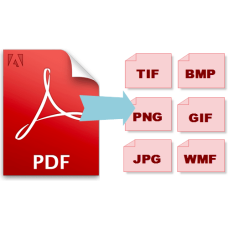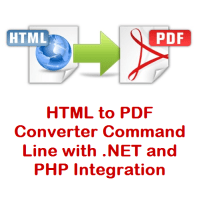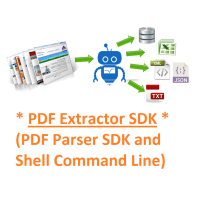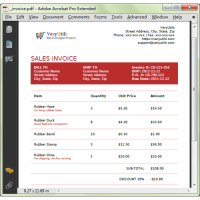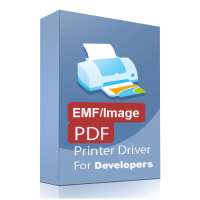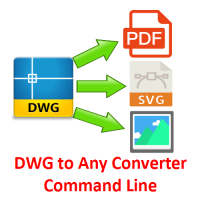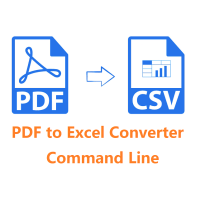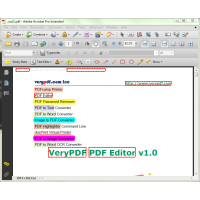PDF to Image Converter Command Line is a Windows console utility that create
image files (png, jpg, bmp, gif, tiff, tga, pcx, etc.) from PDF files based on pages. PDF
to Image Command Line is a standalone program, it does not need Adobe Acrobat or
Adobe Reader. A trial version for PDF to Image Converter Command Line is
available for download and evaluation.
The facilities of this functional convert PDF to Image command line tool includes the following:
- Adjustable JPEG quality: user can select any quality rate he needs for achieving the best quality/size ratio.
- Ability to extract specific pages of PDF sources: you can render specific fragments or pages from PDF source file, or convert it all to JPEG or TIFF or PNG image formats.
- Adjustable DPI and paper format: specify any you like.
- Adjustable combine feature: combine all pages of each PDF source into one JPEF file or TIFF file, combine any number of pages in one image or convert each page to separate image.
- Ability to apply file name template: you don’t need to specify the name for each target JPEG or TIFF file separately, just set a file name template for all of them.
- PDF to Image Converter is a component for converting PDF documents into single page or multi-page raster images such as TIFF or JPEG and more.
- Convert PDF documents to raster images.
- Integrate into COLD and fax/archiving systems.
- Create thumbnails from PDF files.
- Seamless integrate with "PHP Folder Watcher Command Line" application (https://veryutils.com/php-folder-watcher).
- Quickly convert PDF document to single page or multi-page TIFF format.
- Support batch PDF to TIFF conversion.
- Support encrypted PDF files.
- Able to choose page range for PDF to Image conversion.
- Support 20+ image formats, such as 'bmp', 'tiff', 'jpg', 'gif', 'png', 'pcx' etc.
- Support text based PDF files, vector PDF files and scanned PDF files.
- Able to convert from PDF files to image files with up to 4800 DPI resolution, you will get high quality image files.
- Create image files at 1-bit, 4-bits, 8-bits, 4-bits grayscale, 8-bits grayscale, 24-bits, 32-bits color depth.
- Support various compression methods in TIFF image format, such as LZW, JPEG, PACKBITS, CCITT Group3, CCITT Group4, RLE etc.
- It's a stand-alone application, it doesn't require Adobe Acrobat and Adobe Reader to be installed in the system.
- Able to preserve original document layout completely.
- Support Microsoft Windows 2000/XP/2003/vista/7/10 and later systems.
- Adobe Acrobat 3.0, 4.0, 5.0, 6.0 and later versions compatibility.
In such a way you can get JPEG copies with characteristics you exactly require.
However, defining necessary parameters will take you a few seconds, and all of
them are compactly described by a few symbols.
You can also use "PHP Folder Watcher Command Line" and "PDF to Image Converter
Command Line" two programs together, "PHP Folder Watcher Command Line"
can be found from this web page,
https://veryutils.com/php-folder-watcher
With them, you can monitor one or more folders automatically, when PDF files be
copied into monitored folder, these PDF files will be converted to JPG,PNG or
TIFF files, and then move them to target folders automatically. Using convert
PDF to JPEG command line tool is exactly for users who value their time and
would like to find a rational solution for converting dozens of PDF files.
Besides JPEG, PDF to Image Converter Command Line is able to convert PDF to
TIFF, PNG, BMP, GIF, PCX, TGA and twelve other formats via command line.
PDF to Image Converter Command Line Options:
Convert PDF files to Image files, include TIFF, JPEG, GIF, PNG, BMP, EMF, PCX,
TGA. etc.
Support raster image formats:
1. BMP: Microsoft Windows bitmap
2. GIF: CompuServe Graphics Interchange Format
3. JPG: Joint Photographic Experts Group JFIF format
4. PNG: Portable Network Graphics
5. TGA: Truevision Targa image
6. PCX: ZSoft IBM PC Paintbrush file
7. PNM: Portable anymap
8. RAS: SUN Raster Format
9. PBM: Portable bitmap format (black and white)
10. TIF: Tagged Image File Format
Usage: pdf2img.exe [options] [PDF-file] [img-file]
-f [int] : first page to
print
-l [int] : last page to print
-r [int] : resolution for both X and Y, in DPI
(default is 150)
-xres [int] : xresolution, in DPI (default is 150)
-yres [int] : yresolution, in DPI (default is 150)
-w [int] : set image width, unit is pixel
-width [int] : set image width, unit is pixel, same as -w
-h [int] : set image height, unit is pixel
-height [int] : set image height, unit is pixel, same as -h
-mono : generate a monochrome
image file
-gray : generate a grayscale
image file
-errordiffusion [int] : enable or disable Error Diffusion when reduce the number
of bits per pixel
-dither [int] : convert the color image to B&W using the desired method:
-dither 0: Floyd-Steinberg
-dither 1: Ordered-Dithering (4x4), Floyd & Steinberg
error diffusion
-dither 2: Burkes, BAYER4x4, Bayer dot dithering (order
2 dithering matrix)
-dither 3: Stucki, BAYER8x8, Bayer dot dithering (order
3 dithering matrix)
-dither 4: Jarvis-Judice-Ninke, CLUSTER6x6, Clustered
dot dithering (order 3 - 6x6 matrix)
-dither 5: Sierra, CLUSTER8x8, Clustered dot dithering
(order 4 - 8x8 matrix)
-dither 6: Stevenson-Arce, CLUSTER16x16, Clustered dot
dithering (order 8 - 16x16 matrix)
-dither 7: BAYER16x16, Bayer dot dithering (order 4
dithering matrix)
-dithermode [string] : set the mode of Dithering Arithmetic, default is 8888 for
FineDithering
-color24to8 : generate a grayscale image file
-compress [int] : set compression to TIFF format:
-compress 1 : NONE compression
-compress 2 : CCITT modified Huffman RLE
-compress 3 : CCITT Group 3 fax encoding (1d)
-compress 4 : CCITT Group 4 fax encoding
-compress 5 : LZW compression
-compress 6 : OJPEG compression
-compress 7 : JPEG DCT compression
-compress 32773 : PACKBITS compression
-compress 32809 : THUNDERSCAN compression
-compress 32946 : DEFLATE compression
-compress 88880 : 204x98, G4, Width=1728, Height=auto, ClassF
TIFF
-compress 88881 : 204x196,G4, Width=1728, Height=auto, ClassF
TIFF
-compress 88882 : 204x98, G3, Width=1728, Height=auto, ClassF
TIFF
-compress 88883 : 204x196,G3, Width=1728, Height=auto, ClassF
TIFF
-compress 88884 : CCITT Group 3 fax encoding (2d)
-compress 88888886 : 204x98, G3, Width=1728, Height=auto,
ClassF TIFF
-compress 88888887 : 204x196,G3, Width=1728, Height=auto,
ClassF TIFF
-compress 88888888 : 204x98, G4, Width=1728, Height=auto,
ClassF TIFF
-compress 88888889 : 204x196,G4, Width=1728, Height=auto,
ClassF TIFF
-compress 88888890 : 204x98 2048x1401 G4 ClassF TIFF
-compress 88888891 : 204x196 2048x2802 G4 ClassF TIFF
-compress 88888892 : 204x98 1620x1146 G4 ClassF TIFF
-compress 88888893 : 204x98 1728x1143 G4 ClassF TIFF
-compress 88888894 : 204x196 1728x2286 G4 ClassF TIFF
-compress 88888895 : 204x98 1728x1074 G4 ClassF TIFF
-compress 88888896 : 204x98 2200x1700 G4 ClassF TIFF
-compress 88888897 : 204x98 1728x2200 G4 ClassF TIFF
-compress 88888898 : 204x196 1728x2200 G4 ClassF TIFF
-compress 88888899 : 204x196 1728x1100 G4 ClassF TIFF
-compress 88888900 : 204x98 1728x1100 G4 ClassF TIFF
-quality [int] : set quality to JPEG format, from 0 to
100
-multipage : create multipage
TIFF file
-aa [string] : enable font anti-aliasing:
yes/no, default is 'yes'
-aavec [string] : enable vector anti-aliasing: yes/no, default
is 'yes'
-aaVector [string] : enable vector anti-aliasing: yes/no, same as -aavec
-aaimg [string] : enable image anti-aliasing: yes/no, default
is 'yes'
-opw [string] : owner password (for encrypted
files)
-upw [string] : user password (for encrypted
files)
-trimimage : trim image file,
remove margins from image file
-forcebwtif : force to create black
and white TIFF files
-listfiles : list converted
files to screen
-threshold [int] : the lightness threshold that used to convert
image to B&W
-forcexdpi [int] : force to set X DPI to image file
-forceydpi [int] : force to set Y DPI to image file
-checkhiddentext : extract images that do not have underlying text
-rotate [int] : rotate output image file at
special angle
-render2 : render
PDF page to image files by second method
-tempname [string] : set filename template for output image files
-tempname1 : apply filename
template for single image file
-suffix : set
first filename to img0001.jpg format
-debug :
output debug information
-sharedmemoryname [string]: shared memory name
-$ [string] : input your license key
-h
: print usage information
-help
: print usage information
--help :
print usage information
-?
: print usage information
PDF to Image Converter Command Line Example:
pdf2img.exe C:\in.pdf C:\out.tif
pdf2img.exe C:\in.pdf C:\out.gif
pdf2img.exe C:\in.pdf C:\out.jpg
pdf2img.exe C:\in.pdf C:\out.bmp
pdf2img.exe C:\in.pdf C:\out.png
pdf2img.exe -f 1 -l 10 -r 300 -mono C:\in.pdf C:\out.tif
pdf2img.exe -compress 88881 -mono C:\in.pdf C:\out.tif
pdf2img.exe -compress 88881 -mono -multipage C:\in.pdf C:\out.tif
pdf2img.exe -trimimage C:\in.pdf C:\out.png
pdf2img.exe -opw 123 -upw 456 -aa no C:\in.pdf C:\out.png
for %F in (D:\temp\*.pdf) do pdf2img.exe "%F" "%~dpnF.png"
for /r D:\temp %F in (*.pdf) do pdf2img.exe "%F" "%~dpnF.png"
for %F in (D:\temp\*.pdf) do pdf2img.exe "%F" "%~F.png"
pdf2img.exe -dither 1 -mono C:\in.pdf C:\out.tif
pdf2img.exe -dither 0 -mono C:\in.pdf C:\out.tif
pdf2img.exe -xres 300 -yres 300 D:\in.pdf D:\out.png
pdf2img.exe -xres 600 -yres 600 -mono D:\in.pdf D:\out.tif
pdf2img.exe -width 1024 -height 768 D:\in.pdf D:\out.tif
pdf2img.exe -gray D:\in.pdf D:\out.tif
pdf2img.exe -compress 4 -mono D:\in.pdf D:\out.tif
pdf2img.exe -compress 5 -mono D:\in.pdf D:\out.tif
pdf2img.exe -compress 32773 D:\in.pdf D:\out.tif
pdf2img.exe -quality D:\in.pdf D:\out.jpg
pdf2img.exe -multipage D:\in.pdf D:\out.tif
pdf2img.exe -aa yes -aavec yes D:\in.pdf D:\out.jpg
pdf2img.exe -forcebwtif D:\in.pdf D:\out.tif
pdf2img.exe -threshold 240 -forcexdpi 204 -forceydpi 98 D:\in.pdf D:\out.tif
pdf2img.exe -threshold 240 D:\in.pdf D:\out.png
pdf2img.exe -tempname out_%04d -tempname1 D:\in.pdf D:\out.tif
pdf2img.exe -rotate 90 D:\in.pdf D:\out.jpg
pdf2img.exe -$ XXXXXXXXXXXXXXXX
pdf2img.exe -checkhiddentext -mono C:\in.pdf C:\out.tif
pdf2img.exe -w 1728 -h 2286 -multipage -gray -compress 88888894 -dithermode
smooth-fine C:\in.pdf C:\out.tif
pdf2img.exe -w 1728 -h 1143 -multipage -gray -compress 88888893 -dithermode
smooth-fine C:\in.pdf C:\out.tif
pdf2img.exe -w 1728 -h 2286 -multipage -gray -compress 88888894 -dithermode
smooth-normal C:\in.pdf C:\out.tif
pdf2img.exe -w 1728 -h 2286 -multipage -gray -compress 88888894 -dithermode
rough-fine C:\in.pdf C:\out.tif
pdf2img.exe -w 1728 -h 2286 -multipage -gray -compress 88888894 -dithermode
rough-normal C:\in.pdf C:\out.tif
Related Products
PDF Signer Software
PDF Signer can be used to add your signature to PDF documents. The main function of PDF Signer is ..
$39.95
HTML to PDF Converter Command Line with .NET and PHP Integration
HTML to PDF Converter is a Command Line software that offers the possibility to convert your HTML ..
$79.95
PDF DRM Protector Solution for Business
Use PDF DRM Protector Solution to protect PDF and Office Documents for your business. PDF DRM Protec..
$5,000.00
PDF Extractor SDK (PDF Parser SDK and Command Line)
PDF Extractor SDK (PDF Parser SDK and Command Line) PDF Extractor SDK allows developers to convert ..
$79.95
PHP Script for PDF, DOCX, HTML Invoice Maker/Creator
PHP Script to Make an Invoice - Save to PDF, DOCX, HTML formatsPDF/DOCX/HTML Invoice Generation Thi..
$49.95
EMF/PDF/Image Virtual Printer Driver SDK for Developer Royalty Free
EMF/PDF/Image Virtual Printer Driver SDK for Windows Developers Royalty Free. EMF/PDF/Image Virtu..
$1,500.00
DOC to Any Converter Command Line
DOC to Any Converter Command Line can be used to batch convert DOC, DOCX, DOCM, RTF, TXT, PPT, PPT..
$79.00
DWG to Any Converter Command Line
DWG to Any Converter Command Line allows you to convert DWG and DXF files to PDF, EMF, WMF, JPEG, ..
$299.00
Java PDF Toolkit (jpdfkit)
Java PDF Toolkit is a powerful Java PDF tool for Manipulating PDF Documents. Java PDF Toolkit is a..
$299.00
JavaScript PDF Creator Library
JavaScript PDF Creator is a client library to generate PDFs in pure JavaScript. JavaScript PDF Cre..
$79.95
PDFSearch Command Line Tool for Windows
pdfsearch is a Command Line Tool to search text in PDF files on Windows system. pdfsearch can be use..
$59.95
PDF Virtual Printer SDK Based on Postscript Printer Driver for Developer Royalty Free
PDF Virtual Printer SDK Based on Postscript Printer Driver for Windows Developers Royalty Free PDF ..
$1,500.00
PDF to Excel Converter Command Line
PDF to Excel Converter Command Line is a command line application to extract tables from PDF files..
$299.00
PDF Highlighter Command Line
PDF Highlighter Command Line PDF Highlighter Command Line is a command line application which can b..
$299.00
Tags: convert pdf to image, pdf to bmp, pdf to gif, pdf to image, pdf to jpeg, pdf to jpg, pdf to pcx, pdf to photo, pdf to picture, pdf to png, pdf to tga, pdf to tif, pdf to tiff