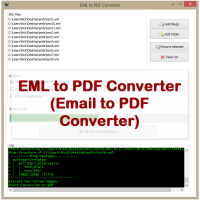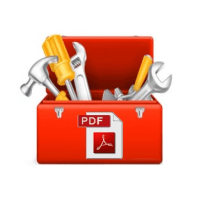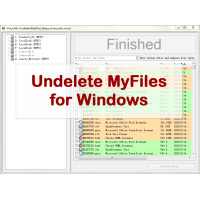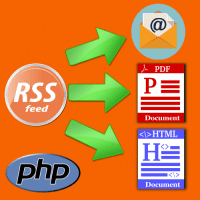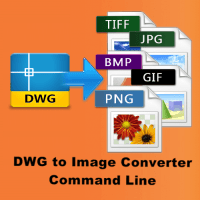PDF Virtual Printer SDK Based on Postscript Printer Driver for Windows Developers Royalty Free
PDF Virtual Printer is a PDF Printer Driver for developers, if you are a
developer, you can integrate PDF Virtual Printer into your software to enable
"Print to PDF" function for your application easily. PDF Virtual Printer
installs itself as a "printer subsystem". This enables virtually any Windows
applications (must be able to print) to convert to professional quality PDF
documents - with just a push of a button!
PDF Virtual Printer is also a SDK product, PDF Virtual Printer SDK is a software development tool that can be used by developers and programmers to add "Print to PDF" function into their applications, so they will able to create PDF or Image files from their own applications programmatically.
PDF Virtual Printer SDK works on every Windows operating system from Windows Server XP to latest Windows systems and because it includes C/C++ libraries and ActiveX controls, the functionality of the product can be accessed from all programming languages like C, C++, Visual Basic, Delphi, MS FoxPro, and MS Access, etc., PDF Virtual Printer SDK is also .NET compatible meaning that VB.NET, C#, and J# programmers can also take full advantage of the product.
● Installation Requirements:
* Supports Microsoft Windows XP/2003/Vista/7/2012/8/8.1/10/11 (32-bit/64-bit) and later systems.
● PDF Virtual Printer SDK Highlight Features:
* Support for both 32-bit and 64-bit Windows systems.
* Support Windows XP, 2003, Vista, 7, 8, 8.1, 10, 11, 12 and later systems.
* Seamlessly integrate with your application.
* Support foreign language Windows better.
* You can specify output PDF filename in the configuration file.
* Support customized printer name.
* Optimize printing speed.
* Royalty Free for Custom Redistribution.
* Integrate PDF creation ability into any application, solution, service or
terminal server (e.g. Citrix) environment and more.
* Effortlessly offer your customers a PDF writer with your own title.
* Affordably empower your solutions or services to create high-quality PDFs.
* Allow developers to integrate PDF creation on the fly.
* Dramatically reduce development costs. Especially for FoxPro, Access database
application. Think how hard it will be to create PDFs object by object using
other PDF library.
* Seamlessly support Terminal/Citrix Server and non-English Windows system.
* Easily create secured (128-bit encryption) PDF documents in a single step.
* Easy to use Preference Utility for setting default saving location, auto
filename, view or email after creation.
* Combining multiple jobs into a single PDF file.
* Support more extension modules.
* Optional security module makes it a snap to secure (40 or 128 bit encryption)
your sensitive documents before distribution.
* Virtual Printer can be installed silently, allowing for easy deployment.
* Use auto-save to store a file without interaction.
* Customize the output path with tokens e.g. for date and time.
* Add "Print to PDF" function into your application.
* Print PDFs from any application (e.g., Word, Excel, OpenOffice, etc.).
* Created files that can be viewed from any PDF reader.
* Multi-language support.
* Font embedding, resolution and image compression support.
* Email generated PDF file silently (extension module only).
* Protect PDF files with 40bit, 128bit or 256bit AES algorithm (extension module
only).
* Convert normal PDF files to PDF/A files (extension module only).
* Create EPS, PostScript, TEXT, JPEG, TIFF, PNG, PCX, BMP, PSD and PCL-X files
from any Windows application that supports printing (extension module only).
* 40/128 bits PDF encryption (security) support (extension module only).
* PDF linearization (fast web view) support (extension module only).
* Apply stationery and watermark (extension module only).
* Combine (merge) multiple documents into a single PDF file.
* Combine (merge) multiple documents into a single TIFF file (extension module
only).
* PDF Optimizer, Compress your PDF and reduce the file size (extension module
only).
* Able to send PDF files to Web Server, FTP, Email, Dropbox, Google Drive, One Drive, etc. destinations automatically.
* Print to searchable PDF.
* Print to image (BMP, TIFF, JPEG, PNG).
* Print to text (ANSI, UTF-8 or Unicode).
* Can act as a print server with shared printing, supports terminal services and works in a domain.
* Print job redirection to hardware printer.
* Print job management and document modification.
* Add watermarks to documents with many configuration options.
* Upload files using FTP/FTPS/SFTP/HTTP.
* ESC/POS receipt parser (virtual POS printer).
* Early Access: allows to obtain converted files right after User start print a document.
* N-Up feature: allows to print 2, 4, 6, 9 or 16 pages per sheet.
* Supports OAuth v2.0.
* EXE installer with full source code.
● Custom PDF Virtual Printer with programmatic access
This PDF Virtual Printer enables applications to set the output file in the configuration file programmatically. So the printer driver creates the PDF files directly without Save As dialog box. Optional extension module allows you to apply security settings (passwords and permissions) and add background to your generated PDF document programmatically.
PDF Virtual Printer supports following basic options in the configuration file (config.ini),
you can modify these values to best meet your requirements,
-------------------------------------------------
[Options]
OutputPDFFile=%APPFOLDER%\temp\verypdf.pdf
TempFolder=%APPFOLDER%\temp
DeleteTempFiles=0
SyncPDFFileToFlashDrive=D:\out.pdf
PrinterName=VeryPDF PDFPrinter
PortName=VeryPDFPort
MonitorName=Multi File Port Monitor
PrinterDrivers=HP Color LaserJet 2800 Series PS||HP Color LaserJet 4550 PS||MS Publisher Color Printer
LastFileIndex=0
Regcode=XXXXXXXXXXXXXXXXXXXXXXX
PDFVersion=1.7
Producer=
Creator=
Subject=
Title=
Author=VeryPDF.com Inc.
Keywords=
IsRunSyncMonitorApp=0
PDFPaperSize=
AppendPDFDuringPrinting=1
AppendPDFMethod=1
ServerURL=https://www.yourserver.com/upload.php
AdditionalFile=user.txt
RunEXE-ShowWindow=0
RunEXE=[%APPFOLDER%\pdftotext\pdftotext.exe] -layout [%FULL_FILENAME%] [%FULL_BASENAME%.txt]
RunEXE1-ShowWindow=0
RunEXE1=[%APPFOLDER%\bin\RunAsUser.exe] [%APPFOLDER%\pdfprint_cmd\pdfprint.exe] -printer [Microsoft XPS Document Writer] [%FULL_FILENAME%]
RunEXE2-ShowWindow=0
RunEXE2=[%APPFOLDER%\bin\RunAsUser.exe] [%WINDOWSDIR%\notepad.exe] [%FULL_FILENAME%]
RunEXE3-ShowWindow=0
RunEXE3=[%APPFOLDER%\pdf2image_win\pdf2img.exe] -r 300 [%FULL_FILENAME%] [%FULL_BASENAME%.jpg]
RunEXE4-ShowWindow=0
RunEXE4=[%APPFOLDER%\pdf-security-signature-cmd-sdk-com\bin\pdfsecure.exe] -openpwd 123 -ownerpwd 456 -stringcrypt AES256 -streamcrypt AES256 -perm 0 -linearize [%FULL_FILENAME%] [%FULL_BASENAME%-security.pdf]
RunEXE5-ShowWindow=0
RunEXE5=[%APPFOLDER%\pdfstamp_cmd\example\pdfstamp.exe] -PDF [%FULL_FILENAME%] -o [%FULL_BASENAME%-stamper.pdf] -AT "VeryPDF Demo" -FT "Arial Black" -P9 -R45 -FS100 -opacity50 -C#FF0000 -AL -LW30 -opacity30 -LINEEX 100,100,500,600
RunEXE6-ShowWindow=0
RunEXE6=
RunEXE7-ShowWindow=0
RunEXE7=
RunEXE8-ShowWindow=0
RunEXE8=
RunEXE9-ShowWindow=0
RunEXE9=
RunEXE10-ShowWindow=0
RunEXE10=
-------------------------------------------------
Creating a PDF file from a document in any application is easy. Simply select VeryPDF PDF Virtual Printer as your printer from the print menu, then, print your file to PDF. PDF files are the standard for document sharing in business. Being able to create a PDF file of a document makes electronic distribution easy and eliminates any compatibility issues people might have with other file formats.
Prices
✓
Our virtual printer is royalty free. The fee that you pay when you purchase a
virtual printer is your only expense. We do not charge any consecutive
royalties. You can use the printer with your applications without any additional
fees.
✓
The source code is also available for purchasing (USD$14950). Its license
allows the source code modifications.
✓
Pay only for the options you need.
| Gold Support for Virtual Printer Driver | Price | |
| 12 months | USD 1200.00 | |
| Base Virtual Printer Driver (installer and de-installer are included) | Price | |
| Windows Virtual PDF Printer Driver Developer License | USD 1500.00 | |
| Windows Virtual PDF Printer Driver OEM License | USD 6500.00 | |
| Output Formats Price | Price | |
| Postscript format (base output format) | USD 0.00 | |
| PDF format (base output format) | USD 0.00 | |
| Vector EMF, WMF, EPS, XPS, SVG, Flash SWF, PCL, etc. formats | USD 295.00 | |
| PDF searchable format (with or without OCR) | USD 195.00 | |
TIFF
image format
|
USD 299.95 | |
| JPEG image format | USD 299.95 | |
| PNG image format | USD 299.95 | |
| BMP image format | USD 299.95 | |
| Plain text format in ANSI, Unicode or UTF-8 encoding with optional BOM (Byte Order Mark) * In some cases, printing a PDF does not produce text output. | USD 195.00 | |
| Convert PDF documents to PDF/A-1, PDF/A-2, PDF/A-3, PDF/A-1a, PDF/A-1b, PDF/A-2a, PDF/A-2b, PDF/A-2u, PDF/A-3a, PDF/A-3b, PDF/A-3u | USD 199.00 | |
| Convert PDF documents to AutoCAD DWG and DXF files | USD 125.00 | |
| Additional features | Price | |
| Watermarking feature | USD 199.00 | |
| Redirection feature | USD 199.00 | |
| Language localization of the properties dialog | USD 245.00 | |
| FTP/FTPS/SFTP/HTTP upload | USD 195.00 | |
| POS support | USD 195.00 | |
| OAuth v2.0 support | USD 295.00 | |
| PDF Document Security and Signature | USD 299.95 | |
| PDF Compressor with JBIG2 and JPEG2000 | USD 399.00 | |
| PDF Linearization (fast web view) | USD 129.00 | |
| Search & Replace for Words or Phrases in PDF Document | USD 299.95 | |
| Customization Price | Price | |
| Custom printer name (for example, “My Virtual Printer” or “My Company Printer”) | USD 0.00 | |
| Special DEMO build of the printer driver with custom limitations | USD 295.00 | |
| Install multiple instances of the Virtual PDF Printer on one system | Contact Us | |
| Use the current logged in user name as part of the filename | Contact Us | |
| Install the PDF Printer on a server (Centralized) but use a different config file for every user | Contact Us | |
| Driver source code | Price | |
| The price varies depending on whether you have permission to distribute the Virtual Printer Driver source code with your products' source code. | USD 14950.00 |
● Update history:
--- 2 April, 2023:
Added following new features:
== Print to searchable PDF
A searchable PDF file may contain:
✓ Text (.ttf and .ttc font support, embedded fonts support, vertical/horizontal writing modes).
✓ Images (JPEG encoding, masked images for watermarks).
✓ Encryption (RC4 with 40 and 128-bit key length, AES with 128 and 256-bit key length).
== Print to image
✓ Image formats: BMP, TIFF, JPEG, PNG.
✓ Supported color modes for BMP, TIFF and PNG:
* 24 bpp
* 8 bpp color (256 colors)
* 8 bpp grayscale (256 gray tones)
* 4 bpp (16 colors)
* 1 bpp (black and white).
✓ TIFF format: multipage support, TIFF compression.
== Print to text (ANSI, UTF-8 or Unicode)
✓ Encoding: ANSI, UTF-8 or Unicode.
✓ Text files in UTF-8 and Unicode can contain BOM (Byte Order Mark).
✓ Single page or multipage documents support.
== Can act as a print server with shared printing
Virtual Printer can be installed on a dedicated machine and used as a print server. Virtual Printer supports terminal services and works in a domain. Clients can access it using:
✓ Shared printing
✓ Windows domain
✓ Remote desktop sessions
Using virtual printer as a print server you can archive printed documents with printing date and document owner. This solution can be used also to distribute printing volume to a set of physical printers.
== Print job redirection to hardware printer
Virtual printer supports print job redirection to any available local or network printers.
== Print job management and document modification
With print job management, you have complete control over the printing process, from choosing who can print to adjusting printing parameters and even cancelling printing altogether. You can also make modifications to your document, such as changing the order of pages, adding or deleting pages, and inserting additional information like copyright or date and place details.
== Add watermarks to documents with many configuration options
Virtual printer supports watermarking feature. You can add to document textual or image watermarks. This can be your company logo, document ID, user signature and so on.
== Upload files using FTP/FTPS/SFTP/HTTP
Delayed uploading of documents to FTP server is supported (users need it if they work in offline mode or if they don't have internet connection).
== ESC/POS receipt parser (virtual POS printer)
Our virtual printer can accept POS data in ESC/POS receipts. Using ESC/POS parser you can make POS analysis applications, POS backup applications and many more.
POS parser can:
✓ Save data in TEXT, PDF, JPEG, BMP, TIFF, PNG formats on a local disk.
✓ Transfer data to FTP/SFTP server.
✓ Redirect POS receipt to ESC/POS printer.
== N-Up feature
This feature allows to print 2, 4, 6, 9 or 16 pages per sheet.
--- 6 October, 2022:
Added following new features:
1. You can print any documents to Virtual PDF Printer, Virtual PDF Printer will automatically upload the printed PDF files to a Web Server or Cloud Server via HTTP post.
2. When a PDF file is created, Virtual PDF Printer is able to call an external Command Line EXE application to reprocess this printed PDF file, for example, you can replace some text contents in the PDF file, or to do other works.
3. After Virtual PDF Printer sends a PDF file to Web Server, it can receive message from remote server, and show it to desktop user.
4. Optimize the speed of PDF creation.
5. When a PDF file is created, Virtual PDF Printer is able to send PDF file to predefined email address using SMTP protocol, it supports Gmail and other SMTP providers.
6. When a PDF file is created, Virtual PDF Printer is able to send PDF file to a FTP server automatically.
7. When a PDF file is created, Virtual PDF Printer is able to send PDF file to Dropbox, Google Drive, or OneDrive automatically.
● Custom Development Service:
We are delighted to offer customized development services based on virtual printer technology. Our experienced team of developers can create custom solutions that meet your specific business needs. With our customized development services, you can leverage the powerful capabilities of virtual printers, including the ability to print in various formats, manage print jobs, add watermarks to documents, analyze and extract document content from prints, and redirect print documents to physical printers, among others. We can help you integrate virtual printers into your existing system or create new solutions from scratch. Our goal is to provide you with reliable and efficient printing solutions to save time and improve your workflows. Contact us now to learn more about our customized development services based on virtual printer technology.
If you have any question for this PDF Virtual Printer product, please feel free to contact us, we are glad to assist you asap,
● See Also:
PDF Virtual Printer SDK Based on Postscript Printer Driver for Developer Royalty Free
https://veryutils.com/pdf-virtual-printer
Virtual Printer SDK Based on PCL Printer Driver for Developer Royalty Free
https://veryutils.com/pcl-virtual-printer
EMF/PDF/Image Virtual Printer Driver SDK for Developer Royalty Free
https://veryutils.com/emf-pdf-image-virtual-printer-driver-sdk
VeryPDF HookPrinter Print Logger
https://veryutils.com/hookprinter-print-logger
docuPrinter GUI, Command Line and SDK
https://veryutils.com/docuprinter-sdk
Related Products
HTML to PDF Conversion API
HTML to PDF Conversion API is a professional solution that lets you create PDF from web pages and ..
$59.95
EML to PDF Converter (GUI + Command Line)
EML to PDF Converter (Email to PDF Converter) is a brilliant application to export EML emails to Ado..
$59.95
PythonPDF Library Source Code License
PythonPDF Library Source Code License PythonPDF Library is a tool for extracting information from P..
$299.00
Java PDFTools GUI
Java PDFTools GUI is a Java Swing application that can combine, split, rotate, reorder, watermark,..
$39.95
Raster to Vector Converter Command Line
Raster to Vector Converter Command Line is a professional software for converting raster images to..
$299.00
PDF Split-Merge SDK
PDF Split-Merge SDK is a PDF DLL/SDK Library to Combine, Merge and Split PDF documents. PDF Split-..
$299.00
PDF Page Master Command Line
PDF Page Master Command Line is a command line application which can be used to maintain your PDF ..
$299.00
DOC to Any Converter Command Line
DOC to Any Converter Command Line can be used to batch convert DOC, DOCX, DOCM, RTF, TXT, PPT, PPT..
$79.00
PDF Stamper SDK
Welcome to the PDF Stamper SDK. This SDK allows you to stamp barcodes, hyperlinks, images, lines a..
$199.00
PHP Invoice Generator
PHP Invoice Generator - PHP Class For Beautiful PDF Invoices, it supports HTML Templates also. PH..
$49.95
PDF Security and Signature (Shell & COM & SDK)
PDF Security and Signature (Shell & COM & SDK)PDF Security and Signature software can be used to s..
$79.95
UndeleteMyFiles for Windows
UndeleteMyFiles is a fully featured file recovery tool for Windows. UndeleteMyFiles is a profesion..
$39.95
Email RSS Feeds as PDF Newspaper
Convert RSS Feeds to PDF Newspaper with Email Subscription RSS Feeds To PDF Maker is a PHP Script..
$299.00
Tags: eps printer, pdf creator, pdf drive, pdf maker, pdf print library, pdf print sdk, pdf printer, pdf printer driver, pdf printing, pdf sdk, pdf virtual printer, postscript, postscript to pdf, print to eps, print to file, print to pdf, print to postscript, print to ps, printer drive, ps printer, ps to pdf, virtual printer
You Recently Viewed
DWG to Image Converter Command Line
DWG to Image Converter Command Line can be used to batch convert DWG and DXF files to TIF (TIFF), ..
$195.00