PDF Security and Signature (Shell & COM & SDK)
PDF Security
and Signature software can be used to secure PDF files from command line, SDK
and COM methods.
The main purpose of a digital signature is to uniquely identify the signer of an
electronic document. With the advent of paperless business models there is an
increased demand for digitally signed PDF documents. In many countries digitally
signing an electronic document became a legal requirement.
PDF Security and Signature (Shell & COM & SDK) is a cost effective
application that allows you to digitally sign, timestamp and/or encrypt PDF
files. By applying a digital signature on your PDF documents you will be able to
guarantee the integrity of the content and also provide an additional level of
trust in any business transaction you conduct. If you are a developer you can
easily integrate PDF Security and Signature (Shell & COM & SDK) with your own
application via a COM object or .NET assembly.
Secure PDF with user password, owner password and restrictions.
A PDF file may be encrypted for security, or digitally signed for
authentication.
The standard security provided by Acrobat PDF consists of two different methods
and two different passwords, user password, which encrypts the file and
prevents opening, and owner password, which specifies operations that
should be restricted even when the document is decrypted, which can include:
printing, copying text and graphics out of the document, modifying the document,
or adding or modifying text notes and AcroForm fields. The user password
encrypts the file and requires password cracking to defeat, with difficulty
depending on password strength and encryption method.
System Requirements
- Windows 2000 / XP / Server 2003 / Vista / Server 2008 / 7 / 8 of both 32-bit and 64-bit
- Linux (Centos, SuSE and Red Hat on Intel) (*available on request)
- IBM AIX – 32 and 64 Bit (*available on request)
- Mac OS X (*available on request)
Features of PDF Security and Signature (Shell & COM & SDK)
- PDF Security and Signature supports Command Line, COM, SDK interfaces.
- Batch processing PDF documents.
- Support for Smart card certificates (qualified certificates).
- Batch (bulk) digital signature (sign an entire folder and sub-folders).
- Support Command line parameters, PowerShell scripting.
- Support Time Stamping (RFC 3161) and Batch Signatures.
- Embedding Revocation Information for the signing certificate (CRL, OCSP).
- Supports PKCS#11, PKCS#12, Apple Keychain and Windows Certificate Stores.
- Provide a COM interface for PHP, Ruby, Python, C#, VB, VB.NET, C++, ASP, JavaScript, VBScript, etc. program languages.
- Linearization (Fast Web View) support.
- PDF encryption support (RC4/AES-128/AES-256 algorithms).
- Do NOT require any Adobe products.
- Support all PDF digital signatures formats.
- Support visible or invisible PDF signatures.
- PDF Security and Signature can be integrated with business applications using a server API, a desktop API or a command line approach. The command line approach can be used by any Windows application whereas the APIs offer .Net assembly Integration only.
- Page number and position can be specified for visible signature.
- Support font name, border line width, border color, background color options for visible signature.
- Able to list all certificates under store (ALL, MY, ROOT, CA, etc.).
- Able to set background image for visible signature annotation.
- Support permission flags for encryption, include Allow Printing, Allow Changing the Document, Allow Content Copying or Extraction, Allow Commenting, Allow Filling of form fields, Allow Content Extraction for Accessibility, Allow Document Assembly, Allow High Quality Printing, Allow All Permissions.
- Safeguard, Protect PDF documents against unauthorized access.
D:\pdf_security_signature_cmd\pdfsecure.exe
Product Name: PDF Security Command Line
Description: Batch add electronic signatures and encryption to PDF files from command line.
Usage: pdfsecure.exe [options] [in-file] [[out-file]]
-listcer [string] : List certificates under store (ALL, MY, ROOT, CA, etc.)
-cername [string] : Set Certificate name
-cerissuer [string] : Set Certificate issuer
-cerserialno [string] : Set Certificate serial number (hex string)
-cerstore [string] : Certificate store (MY, ROOT, CA, etc.)
-cerlocation [int] : Certificate store location (0: local system, 1: current user), 1 is default
-signreason [string] : Signature reason
-signfillcolor [string] : Signature fill color
-signfillcolor FF0000: Red color
-signfillcolor 00FF00: Green color
-signfillcolor 0000FF: Blue color
-signfillcolor HexNum: Other colors
-signstrokecolor [string]: Signature stroke color
-signstrokecolor FF0000: Red color
-signstrokecolor 00FF00: Green color
-signstrokecolor 0000FF: Blue color
-signstrokecolor HexNum: Other colors
-signinfo [string] : Signer's contact info
-signrect [string] : Signature annotation rectangle, e.g., -signrect "x,y,w,h"
-signpage [int] : Signature annotation page number (default: last page)
-signlinewidth [int] : Signature line width
-signfont1 [string] : Signature font name 1
-signfont2 [string] : Signature font name 2
-signtext1 [string] : Signature text 1
-signtext2 [string] : Signature text 2
-signbgimage [string] : Signature annotation background image
-signdocperm [int] : Set Document access permissions for signature
-signdocperm 1. Any change to the document invalidates the signature.
-signdocperm 2. Permitted Filling Forms, Instantiating Page Templates and Signing. Other changes invalidate the signature.
-signdocperm 3. Include 2, as well as Annotation Creation, Deletion and Modification. Other changes invalidate the signature.
-timestampurl [string] : Time stamp server URL
-timestamppwd [string] : Time stamp server credentials
-createtimesign : Create a time stamp signature, you need set -timestampurl first
-inopenpwd [string] : Specify a password for the input file
-openpwd [string] : Set 'open password' to PDF file
-ownerpwd [string] : Set 'owner password' to PDF file
-keylen [int] : Key length (40 or 128 bit)
-keylen 40: 40 bit RC4 encryption (Acrobat 3 or higher)
-keylen 128: 128 bit RC4 encryption (Acrobat 5 or higher)
-perm [int] : Set the permission flags
-perm 4: Allow Printing
-perm 8: Allow Changing the Document
-perm 16: Allow Content Copying or Extraction
-perm 32: Allow Commenting
-perm 256: Allow Filling of form fields
-perm 512: Allow Content Extraction for Accessibility
-perm 1024: Allow Document Assembly
-perm 2048: Allow High Quality Printing
-perm 3900: Allow All Permissions
-perm 0: Not Allow All (default)
-perm -1: No Encryption is used
-stringcrypt [string] : Set the string crypt filter, e.g., rc4, aes128, aes256, default is rc4
-streamcrypt [string] : Set the stream crypt filter, e.g., rc4, aes128, aes256, default is rc4
-linearize : Optimize for the web (linearize)
-forceencrypt : Force encrypt some special PDF files
-skip : Skip existing output files, don't overwrite it
-v : Print copyright and version info
-h : Print usage information
-help : Print usage information
--help : Print usage information
-? : Print usage information
-$ [string] : Input registration key
Example:
pdfsecure.exe -listcer all
pdfsecure.exe -listcer my
pdfsecure.exe -listcer ca
pdfsecure.exe -cername "VeryUtils" D:\test.pdf D:\out.pdf
pdfsecure.exe -cername "VeryUtils" -cerissuer "Issuer" D:\test.pdf D:\out.pdf
pdfsecure.exe -cername "VeryUtils" -cerserialno "01234567890ABCDEF" D:\test.pdf D:\out.pdf
pdfsecure.exe -cername "VeryUtils" -cerstore my D:\test.pdf D:\out.pdf
pdfsecure.exe -cername "VeryUtils" -cerlocation 1 D:\test.pdf D:\out.pdf
pdfsecure.exe -cername "VeryUtils" -signreason "For your review." D:\test.pdf D:\out.pdf
pdfsecure.exe -cername "VeryUtils" -signfillcolor FF0000 D:\test.pdf D:\out.pdf
pdfsecure.exe -cername "VeryUtils" -signstrokecolor FF0000 D:\test.pdf D:\out.pdf
pdfsecure.exe -cername "VeryUtils" -signinfo "support@veryutils.com" D:\test.pdf D:\out.pdf
pdfsecure.exe -cername "VeryUtils" -signrect "100,400,400,300" D:\test.pdf D:\out.pdf
pdfsecure.exe -cername "VeryUtils" -signrect "0,0,0,0" D:\test.pdf D:\invisible.pdf
pdfsecure.exe -cername "VeryUtils" -signpage 1 D:\test.pdf D:\out.pdf
pdfsecure.exe -cername "VeryUtils" -signlinewidth 10 D:\test.pdf D:\out.pdf
pdfsecure.exe -cername "VeryUtils" -signfont1 "C:\Windows\Fonts\Arial-CE-Italic.ttf" -signfont2 "C:\Windows\Fonts\times.ttf" D:\test.pdf D:\out.pdf
pdfsecure.exe -cername "VeryUtils" -signtext1 "Text1" -signtext2 "Text2" D:\test.pdf D:\out.pdf
pdfsecure.exe -cername "VeryUtils" -signbgimage "D:\background.jpg" D:\test.pdf D:\out.pdf
pdfsecure.exe -cername "VeryUtils" -signbgimage "D:\background.png" D:\test.pdf D:\out.pdf
pdfsecure.exe -cername "VeryUtils" -signdocperm 1 D:\test.pdf D:\out.pdf
pdfsecure.exe -cername "VeryUtils" -signdocperm 2 D:\test.pdf D:\out.pdf
pdfsecure.exe -cername "VeryUtils" -signdocperm 3 D:\test.pdf D:\out.pdf
pdfsecure.exe -cername "VeryUtils" -createtimesign -timestampurl "http://timestamp.verisign.com/scripts/timstamp.dll" D:\test.pdf D:\out.pdf
pdfsecure.exe -cername "VeryUtils" -createtimesign -timestampurl "http://timestamp.globalsign.com/scripts/timestamp.dll" D:\test.pdf D:\out.pdf
pdfsecure.exe -cername "VeryUtils" -createtimesign -timestampurl "http://timestamp.comodoca.com/authenticode" D:\test.pdf D:\out.pdf
pdfsecure.exe -cername "VeryUtils" -createtimesign -timestampurl "http://tsa.starfieldtech.com" D:\test.pdf D:\out.pdf
pdfsecure.exe -cername "VeryUtils" -createtimesign D:\test.pdf D:\out.pdf
pdfsecure.exe -cername "VeryUtils" -inopenpwd 123456 D:\test.pdf D:\out.pdf
pdfsecure.exe -cername "VeryUtils" -openpwd 123 -ownerpwd 456 -keylen 128 -perm 2048 D:\test.pdf D:\out.pdf
pdfsecure.exe -cername "VeryUtils" -ownerpwd 456 -keylen 128 -perm 0 D:\test.pdf D:\out.pdf
pdfsecure.exe -cername "VeryUtils" -ownerpwd 456 -keylen 128 -perm 0 -forceencrypt D:\test.pdf D:\out.pdf
pdfsecure.exe -cername "VeryUtils" -perm -1 D:\test.pdf D:\out.pdf
pdfsecure.exe -cername "VeryUtils" -ownerpwd 456 -stringcrypt AES256 -streamcrypt AES256 -perm 0 D:\test.pdf D:\out.pdf
pdfsecure.exe -cername "VeryUtils" -ownerpwd 456 -stringcrypt AES128 -streamcrypt AES128 -perm 0 D:\test.pdf D:\out.pdf
pdfsecure.exe -cername "VeryUtils" -ownerpwd 456 -stringcrypt AES256 -streamcrypt AES256 -perm 0 -linearize D:\test.pdf D:\out.pdf
pdfsecure.exe -$ XXXX-XXXX-XXXX-XXXX
Related Products
PS to PDF Converter SDK
PostScript (PS) to PDF Converter SDK is Library SDK for developers to convert from PostScript (PS) ..
$395.00
PDF Extractor SDK (PDF Parser SDK and Command Line)
PDF Extractor SDK (PDF Parser SDK and Command Line) PDF Extractor SDK allows developers to convert ..
$79.95
PDF Validator Command Line
PDF Validator Command Line is a Command Line software which can be used to verify conformance and ..
$99.95
Virtual Printer SDK Based on PCL Printer Driver for Developer Royalty Free
VeryPDF PCL Printer is a virtual printer which can create PCL files from any printable application..
$1,500.00
PDF Virtual Printer SDK Based on Postscript Printer Driver for Developer Royalty Free
PDF Virtual Printer SDK Based on Postscript Printer Driver for Windows Developers Royalty Free PDF ..
$1,500.00
HTML to PDF Converter Command Line with .NET and PHP Integration
HTML to PDF Converter is a Command Line software that offers the possibility to convert your HTML ..
$79.95
EMF to Vector Converter Command Line
EMF to Vector Converter Command Line Software can be used to convert from EMF and WMF Metafile file..
$295.00
ConvertDoc Command Line for Windows
ConvertDoc Command Line Tool – A Comprehensive Solution for Markup Format Conversion ConvertDoc C..
$79.95
PDFPrint Command Line
PDFPrint Command Line is a Command Line application for batch PDF Printing.PDFPrint Command Line all..
$299.00
PDF to ePub Converter Command Line
PDF to ePub Converter Command Line does convert Adobe PDF files to Responsive EPUB documents. PDF..
$79.95
HTML5 PDF Annotator Source Code License
HTML5 PDF Annotation Source Code License HTML5 PDF Annotation is a HTML5 Based Document & Image Ann..
$6,500.00
PHP Web Page Password Protect
Protect web page with a simple password, Password protect PHP Script. The best and easiest way to l..
$9.95
PowerPoint to Video Converter Command Line
PowerPoint to Video Converter Command Line turns PowerPoint files into videos.Take your Microsoft ..
$79.95
TIFF Toolkit -- Compress, Merge, Split, Extract, Compare and Maintain TIFF files
TIFF Toolkit is a powerful application tool which can compress TIFF image files to small size ones..
$19.95
Tags: aes, aes pdf, documents pdf security, encrypt pdf, form sign app, md5 pdf, online security pdf, pdf aes, pdf download security, pdf md5, pdf product, pdf protector, pdf secure, pdf security, pdf sign, pdf signature, pdf signer, release password security pdf, security pdf, sign pdf, signature, signature pdf
You Recently Viewed
XPS Print Command Line
XPS Print Command Line is a XPS Printing application, it can be used to batch print XPS files to PDF..
$199.00
BatchPrint for Windows
BatchPrint is a batch printing software for Windows to batch print multiple documents in different f..
$49.95
HTML5 Signature Pad to Image
HTML5 Signature Pad to Image is a JavaScript library for drawing smooth signatures. It's HTML5 can..
$29.95
[PDF] JavaScript from Zero to Hero
JavaScript From Zero to Hero: The Most Complete Guide Ever, Master Modern JavaScript Even If You’re ..
$9.95

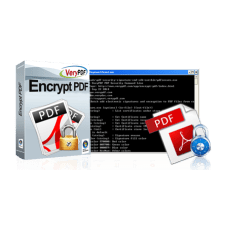






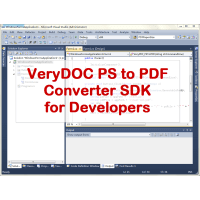
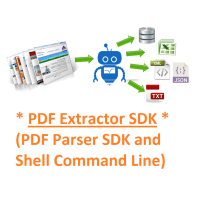
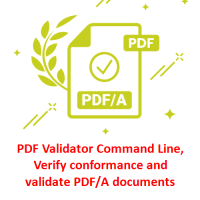
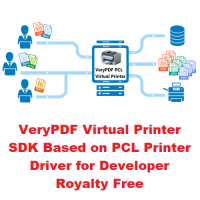

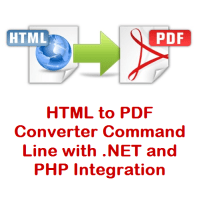



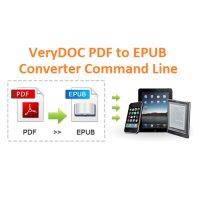
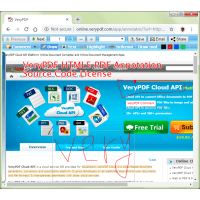



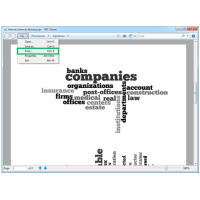
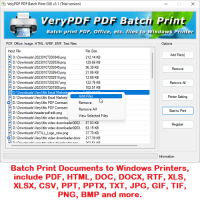
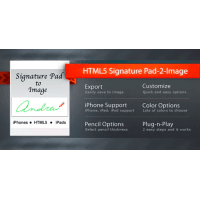
![[PDF] JavaScript from Zero to Hero [PDF] JavaScript from Zero to Hero](https://veryutils.com/image/cache/mpseller/customer-2522/javascript-from-zero-to-hero-page-0001-200x200.png)