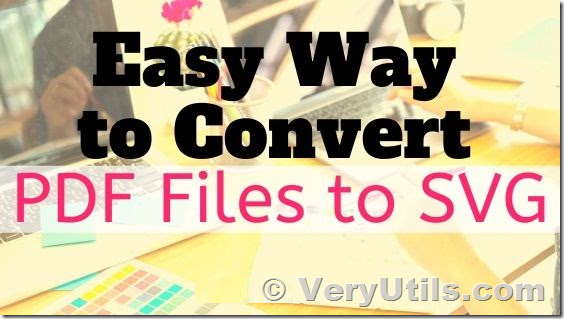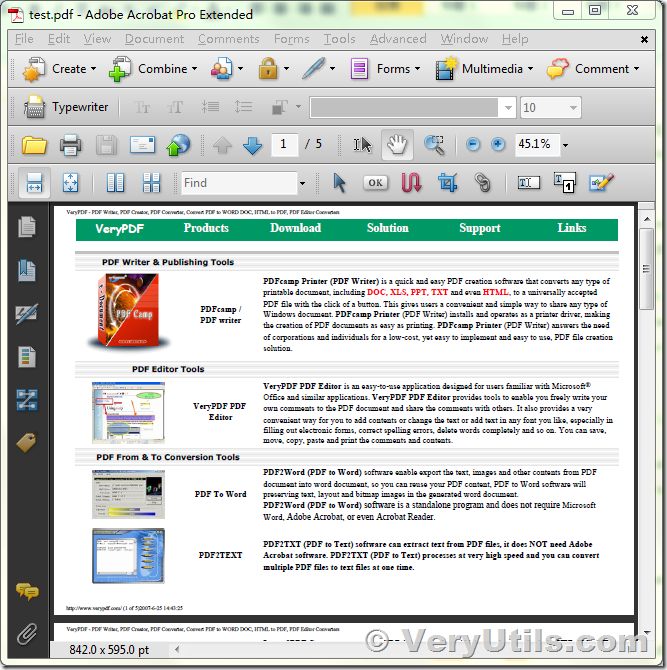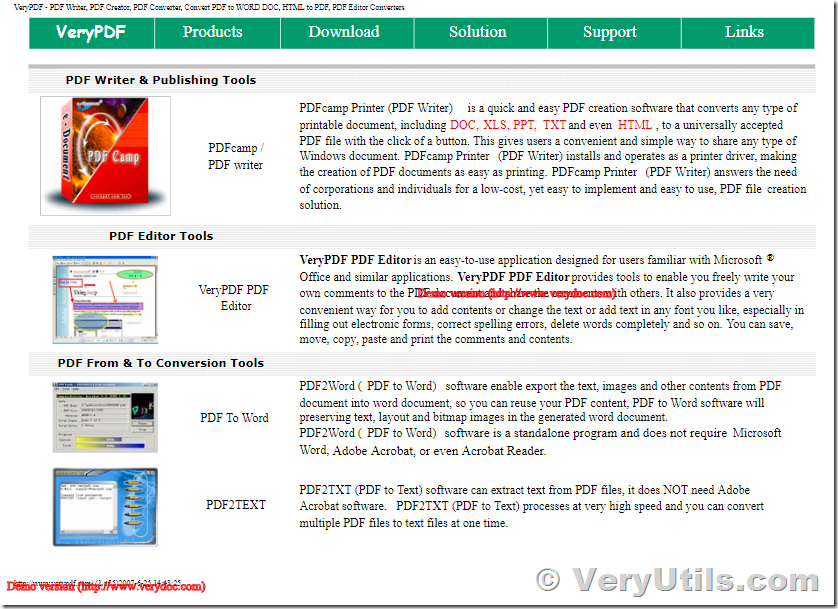VeryUtils PDF2SVG is a stand-alone command-line application that enables users to batch convert and Adobe Acrobat PDF documents as SVG (Scalable Vector Graphics), the open-standard W3C recommendation for high-end graphics on the web.
PDF2SVG enables high-quality conversion from PDF to SVG that maintains the original layout of the document and preserves hyperlinks, colors and fonts. The resulting self-contained and compact SVG files can be distributed, viewed, edited, stored, printed, and published onto web sites.
PDF2SVG does not rely on any other third-party software. PDF2SVG can be used in server environments or as a batch conversion process.
PDF2SVG is also available as a software component for embedding into third-party applications, you can integrate PDF2SVG into your software and distribute it along with your software to your customers royalty free.
pdf2svg is a tiny command-line utility to convert PDF documents into SVG files. Multi-page PDF can be split up to one SVG per page by passing a file naming specification.
PDF is the world's most commonly used file format for files. SVG is a much better option for just displaying the contents of a PDF file in a SaaS application or browser. SVG is a powerful XML-based markup supported by HTML5. SVG can be displayed in all browsers and is able to display even complex PDF content as in the original PDF document.
Please by following steps to use PDF to SVG Converter Command Line software,
1. Please download a trial version of PDF to SVG Converter Command Line from this web page, you need to register an account before you download the software,
https://veryutils.com/pdf-to-svg-converter-command-line
2. Download and unzip the software to a folder, you can run following command line to convert your PDF file to SVG files, one SVG file per page,
pdf2vec.exe D:\downloads\pdf2vec_cmd\test.pdf D:\downloads\pdf2vec_cmd\test.svg
This is original PDF file,
This is converted SVG file,
This is the source code of SVG file, you can edit it in a Text Editor application easily,
<?xml version="1.0" standalone="no"?>
<!DOCTYPE svg PUBLIC "-//W3C//DTD SVG 1.1//EN"
"http://www.w3.org/Graphics/SVG/1.1/DTD/svg11.dtd">
<svg version="1.1" xmlns="http://www.w3.org/2000/svg" xmlns:xlink="http://www.w3.org/1999/xlink">
<title></title>
<g xml:space='preserve' >
<clipPath id="clippath0" transform="matrix(0.071919,0.000000,0.000000,0.072009,0.000000,0.000000) " >
<path d="
M 0 0
L 0 0
L 0 8275
L 11706 8275
L 11706 0
Z
" style="clip-rule:nonzero"/>
</clipPath>
<g style="clip-path:url(#clippath0)">
<text x="0" y="0" dx="-14" transform="matrix(0.071919,0.000000,0.000000,0.072009,17.979844,10.945322) " style="fill:#000000; font-family:Times New Roman; font-size:109px; ">
VeryPDF -
 PDF Writ
er, PDF C
reator, P
DF Conver
ter, Conv
ert PDF t
o WORD DO
C, HTML t
o PDF, PD
F Editor 
Converter
s
</text>
</g >
<clipPath id="clippath1" transform="matrix(0.071919,0.000000,0.000000,0.072009,0.000000,0.000000) " >
<path d="
M 0 249
L 0 249
L 0 8024
L 11706 8024
L 11706 249
Z
" style="clip-rule:nonzero"/>
</clipPath>
<g style="clip-path:url(#clippath1)">
</g >
<clipPath id="clippath2" transform="matrix(0.071919,0.000000,0.000000,0.072009,0.000000,0.000000) " >
<path d="
M 0 0
L 0 0
L 0 8275
L 11706 8275
L 11706 0
Z
" style="clip-rule:nonzero"/>
</clipPath>
If you wish convert from SVG files to PDF files, you may try SVG to PDF Converter Command Line from this web page,
https://veryutils.com/svg-to-pdf-converter-command-line