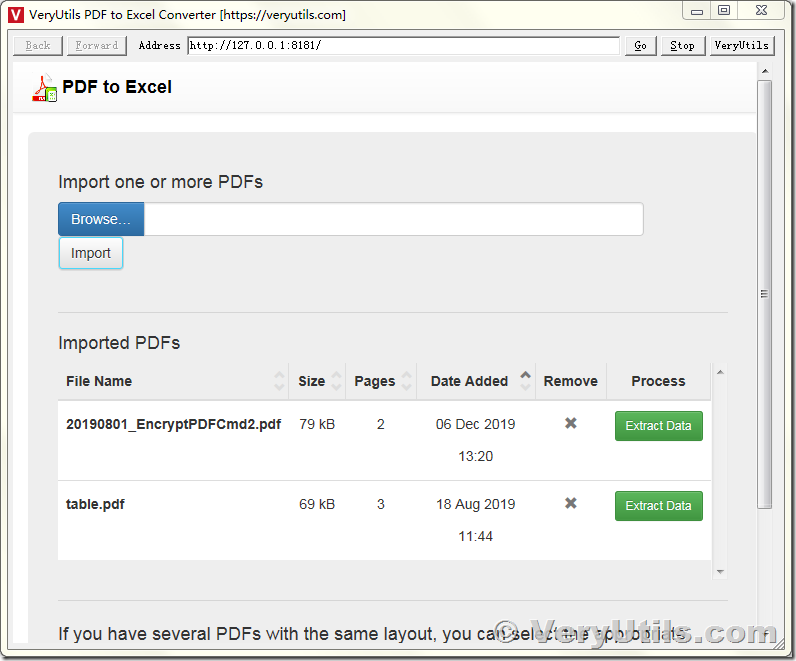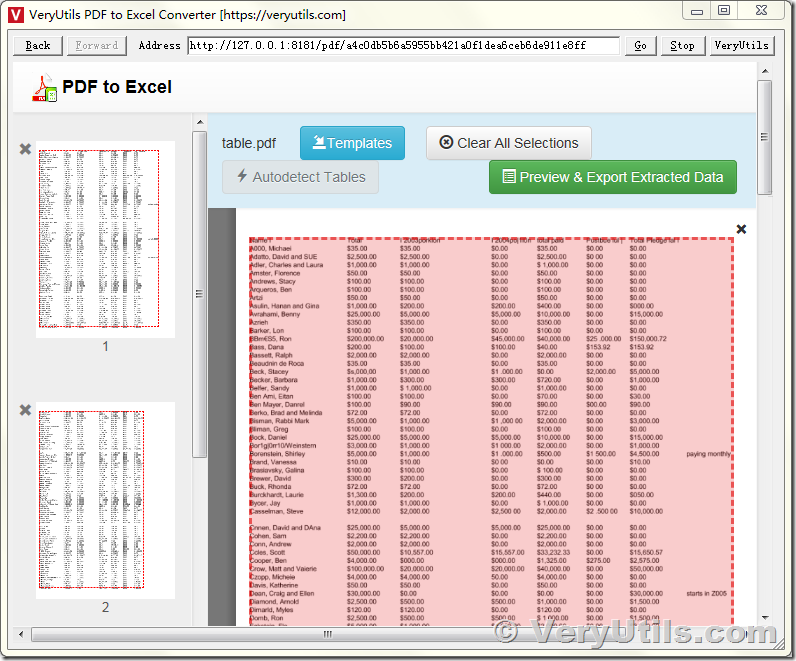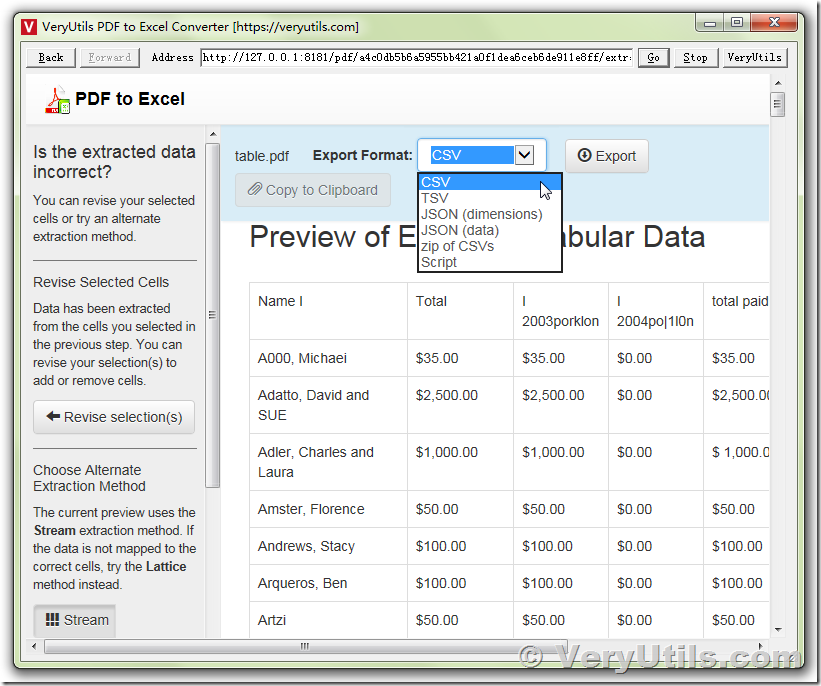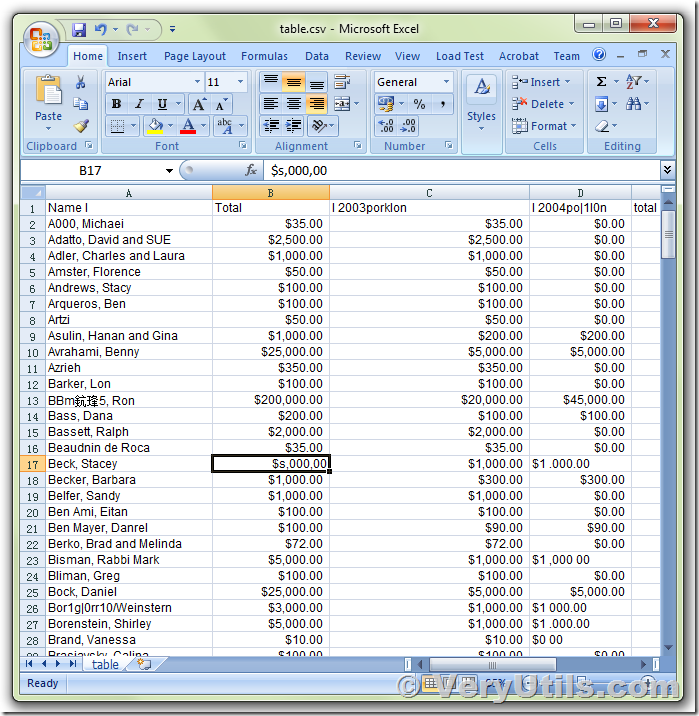VeryUtils PDF Table Extractor software does extract text columns from "selectable" or "searchable" PDF files to tables (CSV, JSON, etc. formats) easily. VeryUtils PDF Table Extractor software supports all versions of Windows systems. It works in a simple manner, you can choose a PDF file which contain tables or text columns, then you can define the table columns that you need to extract and save the extracted data to an excel file.
VeryUtils PDF Table Extractor software is a robust software which is easy to use if you want to extract a table from PDF file and save to a CSV file. VeryUtils PDF Table Extractor doesn't support Optical Character Recognition (OCR). Thus, if your tables are in a scanned document or an image, it won't work. You would first need to convert the scanned document or image into a PDF and then use PDF Table Extractor software to extract its tables.
With VeryUtils PDF Table Extractor software, all table extraction is done in a fully automated manner and you can obtain your table data in Excel, CSV or JSON format. So far so good.
Please by following steps to use VeryUtils PDF Table Extractor software,
1. Please download and install PDF Table Extractor from this web page,
https://veryutils.com/pdf-table-extractor-pdf-to-excel-converter
2. Run the software and load a PDF file which contain tables or text columns,
3. PDF Table Extractor software will detect the tables and text columns automatically after you click the "Autodetect Tables" button,
4. Click "Preview & Export Extracted Data" button, you will see all extracted data in a new page, then you can click "Export" button to save the extracted data to a CSV, TSV, JSON, Script file format.
5. You can open the saved CSV file in MS Excel application, then you can to do the further processes easily.
You can download and try PDF Table Extractor from this web page by yourself, if you encounter any problem, please feel free to let us know,
https://veryutils.com/pdf-table-extractor-pdf-to-excel-converter