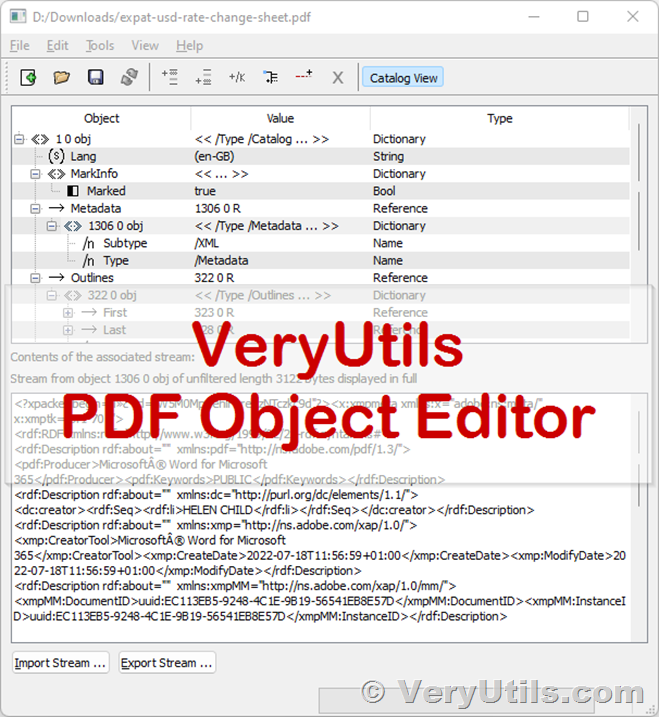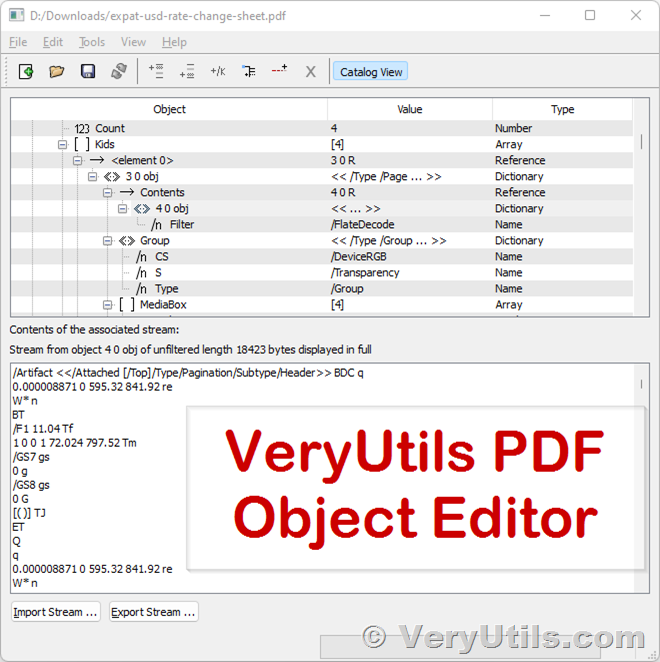VeryUtils PDF Object Editor is a standalone low-level PDF editor. It is an essential power tool for professionals working with PDF. Editing PDF files manually can be very difficult or impossible. PDF is a binary format, and traditional text editors cannot handle the complex graphic structure of PDF documents. Additionally, PDF data streams can be encrypted and compressed in a number of ways, making manual editing impossible. The PDF Object Editor automates low-level PDF editing tasks.
https://veryutils.com/pdf-object-editor
VeryUtils PDF Object Editor allows you to create, browse and edit PDFs and other Cos-based documents at the object level. This means now you can control what happens inside your PDF like never before. Similar to XML editors, PDF Object Editor allows you to create and edit low-level objects such as dictionaries, arrays, streams, numbers, and more. You can copy objects from existing documents, establish relationships between objects, modify document security: all in an easy-to-use and intuitive GUI that greatly increases productivity.
The main features and practical applications of the PDF Object Editor provide users with significant productivity gains and powerful capabilities for PDF files and other Cos-based documents, making it an invaluable tool for every PDF expert. The PDF Object Editor is a standalone application. Therefore, no additional Acrobat license is required.
VeryUtils PDF Object Editor highlight features:
* Intuitive user interface for browsing, editing and creating PDF/FDF and other Cos-based documents.
* Support for standard 40-bit and 128-bit PDF security (and custom security via plugins).
* Supports various compression schemes.
* Content extraction (it's easy to extract images, fonts, content streams, etc.).
* Security Settings Editor.
* Incremental save.
* File information editing.
* Unused object removal (garbage collector for PDF files).
* Drag and drop, copy and paste.
* Integrated file repair utility that can repair files with corrupted cross-reference tables.
Common Use Case Scenarios:
* Edit documents: modify existing data, create new objects, or import objects from existing documents.
* Navigate and explore the low-level object hierarchy of a PDF file (or any Cos-based document) for debugging, preflighting, and more.
* View or extract streaming data such as page descriptions, images, fonts, and embedded files.
* Check and modify document information (e.g. title, subject, keywords, etc.).
* Use the document rebuild function to repair files (for example, files with corrupted cross-reference tables).
* Delete unused objects (such as unreferenced objects).
* Create a new document from scratch.
* Perform advanced operations on documents using a small set of atomic operations: insert/delete pages, edit bookmarks, comments and other advanced constructs.
* Check, add, delete, and modify document security and permission settings.
Supported Operating Systems
* Windows.
System Requirements
* At least 3 MB of free disk space.
* Memory requirements depend on the source document being edited.