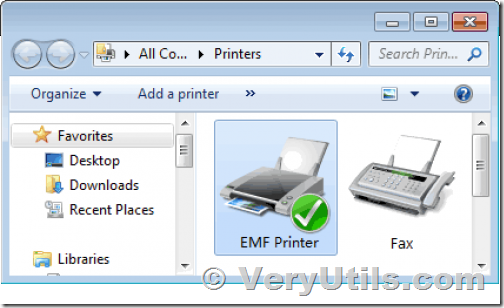VeryUtils Metafile EMF Printer Driver is a Windows Virtual Printer software, it can convert any printable files into Enhanced Metafiles (EMF) files, PDF files and Image files. Because the EMF format is a vector format, metafiles are used primarily by applications that require further processing of the printed documents. The Metafile EMF printer driver can also extract ASCII text from a printed file in addition to generating EMF output.
VeryUtils Metafile EMF Printer Driver can be purchased from VeryUtils Platform on this web page,
https://veryutils.com/emf-pdf-image-virtual-printer-driver-sdk
VeryUtils Metafile EMF printer driver is a Royalty Free product, it allows developers to bundle and distribute the EMF Printer Driver as part of their own application with no per user fees. We can also provide custom-build service for Metafile EMF Virtual Printer, such as change the default printer name, and more PDF related functions, etc., all royalty free.
Virtual Metafile EMF Printer Driver Features:
* Print to searchable PDF;
* Print to image (BMP, TIFF, JPEG, PNG);
* Print to text (ANSI, UTF-8 or Unicode);
* Can act as a print server with shared printing, supports terminal services and works in a domain;
* Print job redirection to hardware printer;
* Print job management: document modification, cancel printing;
* Add watermarks to documents with many configuration options;
* Upload files using FTP/FTPS/SFTP;
* ESC/POS receipt parser (virtual POS printer);
* Early Access: allows to obtain converted files right after User start print a document;
* N-Up feature: allows to print 2, 4, 6, 9 or 16 pages per sheet;
* MSI installer with full source code;
* Supported OS (both x86 and x64): Windows XP, Windows Server 2003, Windows Server 2008R2, Windows Server 2012, Windows Vista, Windows 7, Windows 8/8.1, Windows 10.
If you are a software developer, our Metafile EMF Virtual Printer SDK will help you to:
1. Generate an output in the form of standard raster or vector formats from your program (or from any other software application meant to produce printing forms).
Supported output formats:
* EMF
* PDF
* TIFF with various compressions including CCITT fax compression. Virtual printer also supports the special fax – resolutions such as 204×98 and 204×196 DPI.
* JPEG, BMP, PNG
* Plain text in different encodings (ANSI, UTF-8 or Unicode)
* PostScript (without converters from PS to other formats).
2. Redirect the print job to other printer. Thus, when sending the document to the printer, you can save it in the set format (PDF, BMP, JPEG, TIFF, PNG, TXT) and print it in paper form on the physical printer at the same time.
3. Modify a virtual-printed document before sending it for actual printing, for example, you can add a demo watermark, company copyright text message, company logo, etc.
4. Import documents from other applications. Imported documents can be converted to your format with the use of an EMF format.
EMF (Enhanced MetaFile)
EMF (Enhanced MetaFile) and raw are terms for spool file formats used in printing by the Windows operating system. When a print job is sent to the printer, if it is already printing another file, the computer reads the new file and stores it, usually on the hard disk or in memory, for printing at a later time. Spooling allows multiple print jobs to be given to the printer at one time.
The EMF format is the 32-bit version of the original Windows metafile (WMF) format. The EMF format was created to solve the deficiencies of the WMF format in printing graphics from sophisticated graphics programs. The EMF format is device-independent. This means that the dimensions of a graphic are maintained on the printed copy regardless of the resolution in dots per inch of the printer. In a network, the smaller file size of the EMF format reduces network traffic. EMF is the spool file used by the Windows operating system.
A raw spool file is a one that is sent to the Windows spooler unprocessed (which is why it's called "raw"). The raw file is used to send Postscript commands to a Postscript printer. The Postscript commands are understood by the printer, but are just plain data to the Windows spooler. The raw format is device-dependent and slower. If printing problems occur while using the EMF format, they can sometimes be fixed by simply changing the format to "raw" in the printer Properties.