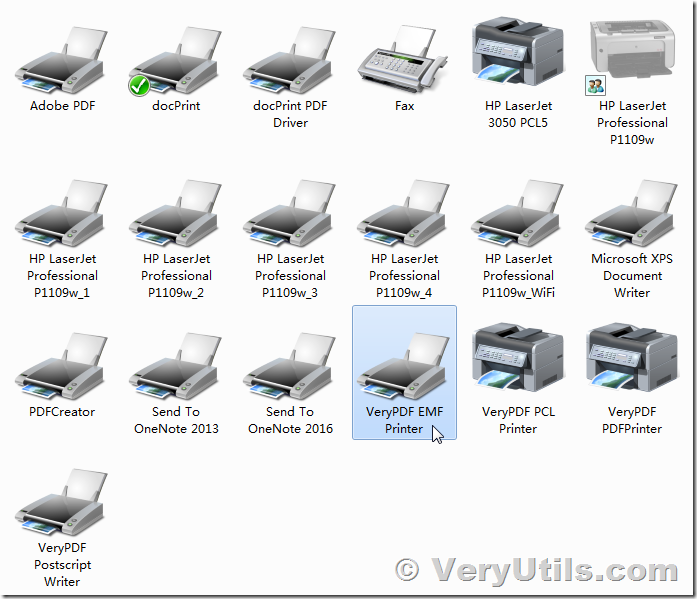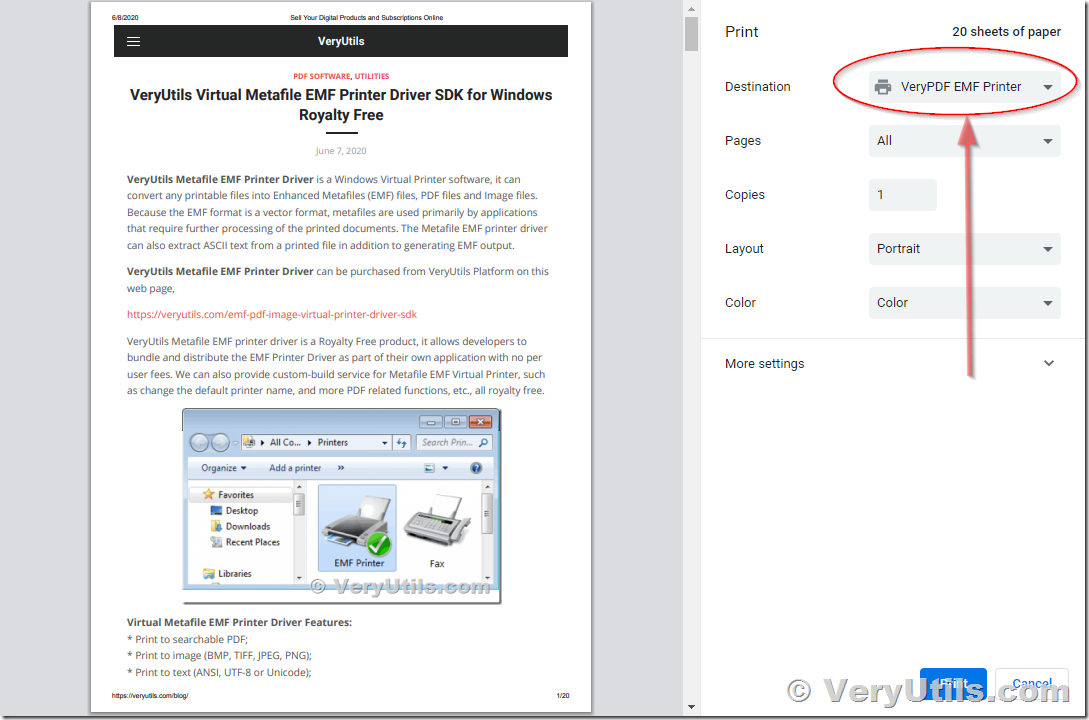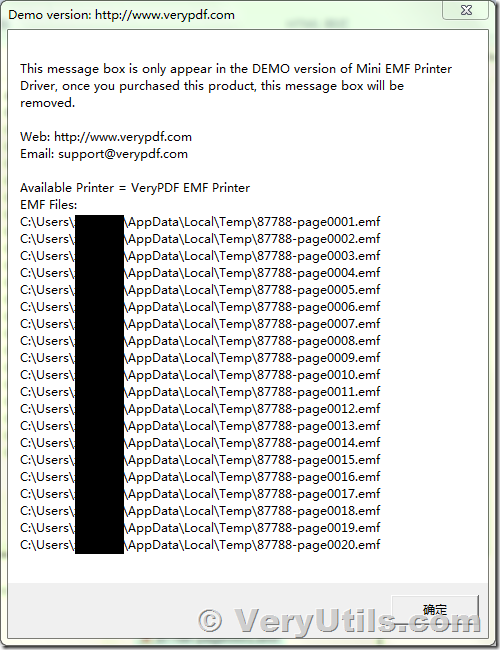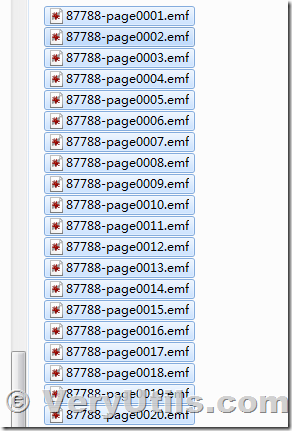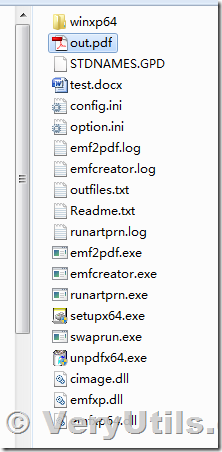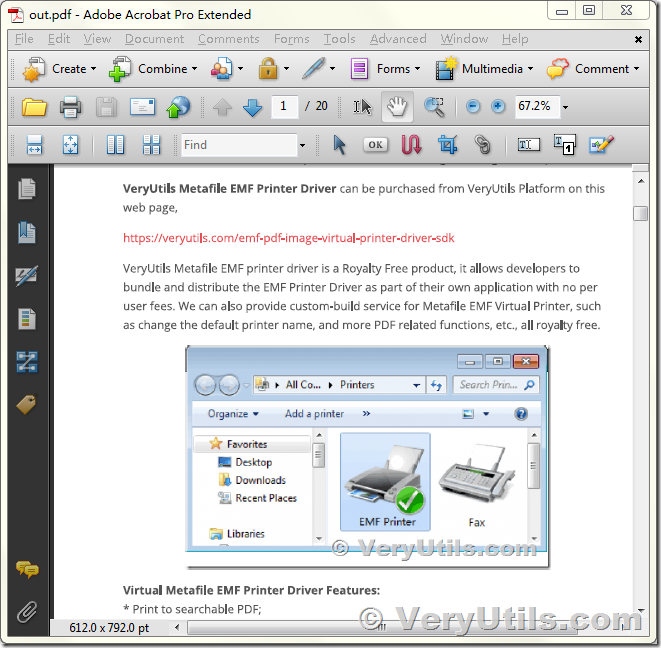VeryUtils EMF Printer Driver is a virtual printer driver for Windows 2000, Windows XP and later systems, which allows you to create EMF (Enhanced Meta File) and WMF (Windows Meta File - the old version of EMF) vector images from any Windows application which supports printing. Additionally, the EMF Printer Driver also supports PDF format, Postscript format and more than 100 raster formats (PNG, JPG, TIFF, BMP, etc.) in case you don't need vector images.
With VeryUtils EMF Printer Driver, you can export to EMF files (Enhanced-Format Metafiles) from any printable applications, you can develop your own application based on VeryUtils EMF Virtual Printer SDK easily. VeryUtils EMF Printer Driver is designed for Win 9X/2K/XP/2003/Vista/7 32 and 64 bit systems.
How VeryUtils EMF Printer Driver works?
Print any file to VeryUtils Virtual Printer (you can request us to custom the printer name) simply, then EMF file(s) and a ini file will be created automatically. Your application can receive full name of file(s) exported, Job Title and page size from the ini file.
How to embed VeryUtils EMF Printer Driver SDK into your product?
You'll get full version after purchasing, no limitation, no message box about our company, and you can request us add custom notice message (OPTIONAL).
1. Embed SDK to your installation packet.
2. Simply extract the SDK exe while installing, save to temporary folder and execute the exe with below command line while installing.
"x:\temp folder\setupx64.exe" /VERYSILENT
Please by following steps to test the VeryUtils EMF Printer Driver,
1. Please download VeryUtils EMF Printer Driver from this web page,
https://veryutils.com/emf-pdf-image-virtual-printer-driver-sdk
2. After you download and unzip it to a folder, please run setupx64.exe application to install EMF Printer into your system, you will see a "VeryPDF EMF Printer" or "VeryPDF PDF Printer" appear in the Printer&Fax folder after a few seconds.
3. You may run "swaprun.exe" to monitor the Printer Queue prior to printing,
4. Now, you can run a Windows application, such as Chrome, print a HTML page to "VeryPDF EMF Printer",
5. You will see following message box after a few seconds, this message box will be suppressed in the purchased version,
These EMF flies are generated EMF files in the temporary folder,
6. You will get a final PDF file after a few seconds also,
This is a screenshot of final PDF file,
7. You can integrate EMF Printer into your product to extend the printing capabilities easily, with it, you can print any documents to EMF, PDF, PS and Image formats, then you can import these files into your software for further processing.
VeryUtils EMF Virtual Printer Driver SDK, allows you to integrate Virtual Printer and Document Converting features into your own application. Print any document then export PDF, TIFF, JPG, PNG, GIF, BMP, TGA, PCX, TXT, EMF or SPL format ( .SPL, Print Spooling File ) from VeryUtils EMF Virtual Printer Driver.
https://veryutils.com/emf-pdf-image-virtual-printer-driver-sdk