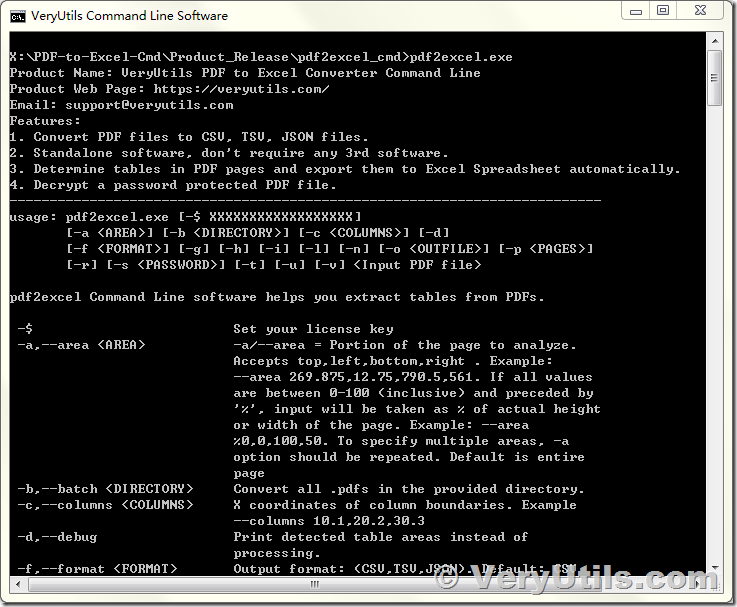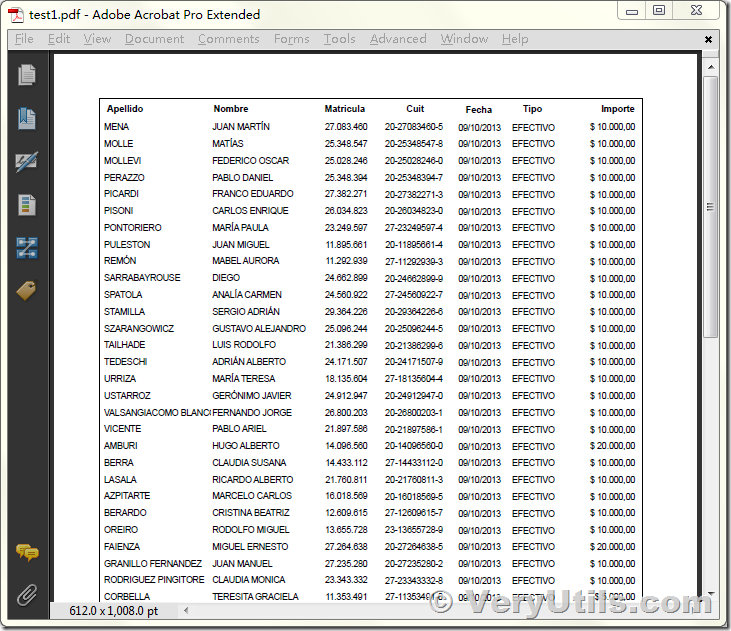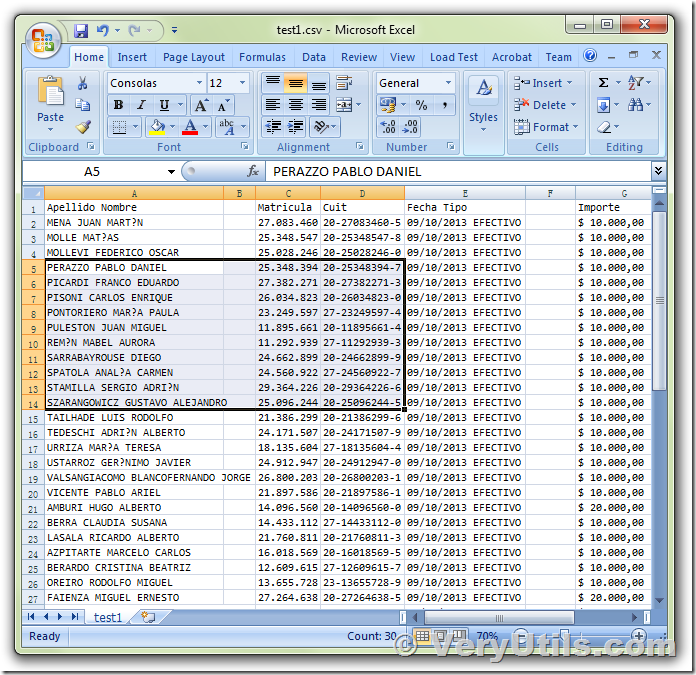Questions:
1. We often use PDF to record our information and then share to others. It is the king of the office software. However, compare with Microsoft office Excel, PDF is lack of the capacity of analysis. Therefore, I would like to extract data from PDF to CSV on Windows OS.
2. I have several PDF files that are the same. I need to extract the data and put it into a CSV file. Can I do this in via a batch command (command line?).
3. How can I convert PDF to CSV? I have several hundreds of PDF files number 01.pdf, 02.pdf, 03.pdf, etc. in one folder. These are vey long document with a lot of information (text, tables, figures, etc). I need to extract the information associated with one disease in particular (Varicella). The information I need to retrieve is the number of cases in each and every state and save it into a CSV file. In the output file, the first column should have the data from file 01, the second one the data from file 02, so on and so forth. Can I do this work using your PDF to Excel Converter Command Line software?
Solution:
According to above questions, these customers can use VeryUtils PDF to Excel/CSV Converter Command Line tool to convert PDF into CSV format document. This software will completely convert all your PDF data to CSV, even layout, so that you do not need to copy PDF data one by one. Now let us learn the below article to know how to extract data from PDF to CSV on Windows OS by using VeryUtils PDF to CSV Converter Command Line tool.
1. Please download and install "VeryUtils PDF to CSV Converter Command Line" from this web page,
https://veryutils.com/pdf-to-excel-converter-command-line
2. After you download and unzip pdf2excel_cmd.zip to a folder, you may run a CMD window first, if you don't know how to run a CMD window, please look at following web page,
https://veryutils.com/blog/top-10-methods-to-run-a-command-line-window-in-windows-10/
3. Run pdf2excel.exe in the Command Line Windows to get detailed usage information,
4. We will try to extract the column text contents the following PDF file and convert it to a CSV file,
5. We will run following command line to convert this PDF file to CSV file,
pdf2excel.exe -$ XXXXXXXXXXX -o test1.csv test1.pdf
6. Open the output CSV file in the MS Excel application, the text columns in MS Excel application look perfectly.
You may download and buy PDF to Excel Converter Command Line from this web page,
https://veryutils.com/pdf-to-excel-converter-command-line
If you encounter any problem with this software, please feel free to let us know, we are glad to assist you asap.
![]() See Also:
See Also:
PDF to Excel Related Products:
https://veryutils.com/index.php?route=product/search&search=pdf%20to%20excel
Excel Converter Command Line without require MS Excel application,
https://veryutils.com/excel-converter-command-line
Scan to Excel OCR Converter
https://veryutils.com/scan-to-excel-ocr-converter
PDF to Excel Converter GUI version,
https://veryutils.com/pdf-to-excel-converter
PDF Table Extractor (PDF to Excel Converter) Online Application,
https://veryutils.com/pdf-table-extractor-pdf-to-excel-converter
PDF to Text OCR Converter Command Line,
https://veryutils.com/pdf-to-text-ocr-converter-command-line
OCR to Any Converter Command Line,
https://veryutils.com/ocr-to-any-converter-command-line