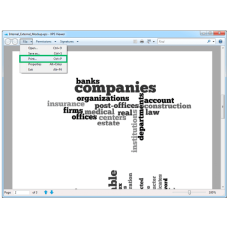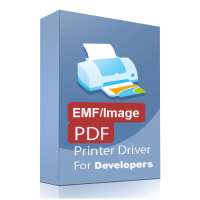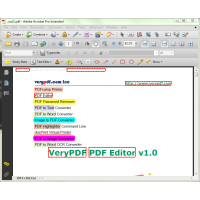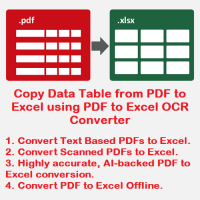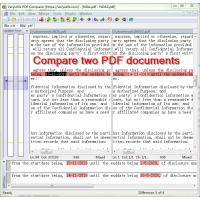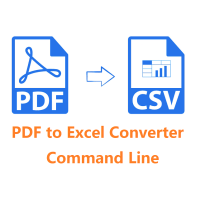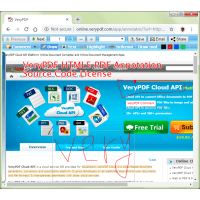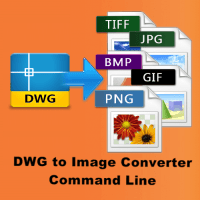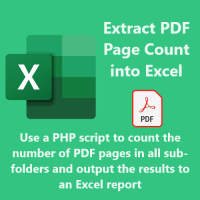XPS Print Command Line is a XPS Printing application, it can be used to batch print XPS files to PDF, EPS, PS, XPS, PCL, PRN, SPL, Image, etc. document formats.
The XPS Print Command Line application was developed for printing XPS files
without the printer selection dialog appearing. This means you can call XPS
Print Command Line to Print XPS files from another program or service without
any user intervention.
XPS Printing Command Line is an easy-to-use, Windows platform
command-line program that provides users with an efficient way to print XPS or
OpenXPS documents to Windows printers, you can print XPS files to PDF as well as
image formats (such as PNG, TIFF, BMP, and JPEG) based on various of virtual
printers.
XPS Printing Command Line is suitable for use in high-throughput server
environments and is also available as a component for integration with third
party applications.
XPS Print Command Line features:
- Batch print XPS files to Windows Printers from Command Line or a script.
- Batch print XPS files to PDF, EPS, PS, XPS, PCL, PRN, SPL, Image, etc. formats. (Require PDF Printer, Microsoft XPS Document Writer, PCL Printer, Image Printer, etc. Virtual Printers.)
- Convert XPS or OpenXPS to PDF. (Require virtual PDF Printer.)
- Convert XPS or OpenXPS to PNG, PNG8, JPEG, TIFF, TIFF8, TIFF (G3/G4 CCITT Fax) BMP, and RAW. (Require virtual Image Printer.)
- Full support for XPS and OpenXPS specifications.
- Support batch conversion.
- Conversion support for unzipped XPS folders.
- Preserves embedded fonts, ICC profiles.
- Multi-page Tiff export. (Require virtual Image Printer.)
- Dithering control for 1 bit per pixel and palletized image formats. (Require virtual Image Printer.)
- Wild card and subfolder processing.
- Adjustable output resolutions for raster image output.
What is XPS?
"XPS" stands for "XML Paper Specification" and is a new document format as well
as the native print spooler format in Microsoft Windows. The XPS document format
consists of XML markup that defines the layout of a document and the visual
appearance of each page along with rendering rules for distributing, archiving,
rendering, processing and printing the documents. Just like PDF, the XPS
document format enables users to view, print, and archive any type of documents
without the original program that created them and without loss of fidelity.
xpsprint.exe "Your License Key" "Print" "Target Printer Name" "Input XPS file" "Output Spool file or use - to disable output file"
For example,
xpsprint.exe "Your License Key" print "Postscript Writer" "D:\test\test-PieColor1.xps" "D:\test\test-PieColor1.ps"
xpsprint.exe "Your License Key" print "Postscript Writer" "D:\test\test-PieColor2.xps" "D:\test\test-PieColor2.ps"
xpsprint.exe "Your License Key" print "Postscript Writer" "D:\test\test-PieColor3.xps" "D:\test\test-PieColor3.ps"
xpsprint.exe "Your License Key" print "Microsoft XPS Document Writer" "D:\test\test-PieColor1.xps" -
xpsprint.exe "Your License Key" print "Microsoft XPS Document Writer" "D:\test\test-PieColor2.xps" -
xpsprint.exe "Your License Key" print "Microsoft XPS Document Writer" "D:\test\test-PieColor3.xps" -
You can use XPS Print Command Line application to print XPS files to any Windows Printer without any 3rd party software, you can also call xpsprint.exe from your C#, VB.NET, ASP.NET, Delphi, C++, etc. program languages to print XPS files programmatically.
Here is a sample C# application to call xpsprint.exe to print the XPS file at background,
using System.Diagnostics; class Program { static void Main() { LaunchCommandLineApp(); } /// [summary] /// Launch the application with some options set. /// [/summary] static void LaunchCommandLineApp() { // Use ProcessStartInfo class ProcessStartInfo startInfo = new ProcessStartInfo(); startInfo.CreateNoWindow = false; startInfo.UseShellExecute = false; startInfo.WindowStyle = ProcessWindowStyle.Hidden; startInfo.FileName = "D:\\xpsprint.exe"; startInfo.Arguments = "\"Your License Key\" print \"Microsoft XPS Document Writer\" \"D:\\test\\test-PieColor1.xps\" -"; try { // Start the process with the info we specified. // Call WaitForExit and then the using statement will close. using (Process exeProcess = Process.Start(startInfo)) { exeProcess.WaitForExit(); } } catch { // Log error. } } }
If you have any question for this XPS Print Command Line, please feel free to let us know, we are glad to assist you asap.
Related Products
Text Extraction Command Line
Text Extraction Command Line utility allows to extract text from the various types of files. The e..
$79.95
EMF/PDF/Image Virtual Printer Driver SDK for Developer Royalty Free
EMF/PDF/Image Virtual Printer Driver SDK for Windows Developers Royalty Free. EMF/PDF/Image Virtu..
$1,500.00
PDF Highlighter Command Line
PDF Highlighter Command Line PDF Highlighter Command Line is a command line application which can b..
$299.00
PDF to Excel OCR Converter
PDF to Excel OCR Converter is a Windows software to convert scanned PDF files to editable Excel Spre..
$59.95
PDF to Text OCR Converter Command Line
PDF to Text OCR Converter Command Line PDF to Text OCR Converter Command Line utility that uses t..
$195.00
PDF Comparer for Windows
PDF Comparer can be used to compare two PDF files and text files. PDF Comparer is able to find the..
$39.95
PDF to Excel Converter Command Line
PDF to Excel Converter Command Line is a command line application to extract tables from PDF files..
$299.00
Excel Converter Command Line
Excel Converter Command Line converts XLS, XLSX, ODS, XML spreadsheets in batch. Excel Converter T..
$79.95
HTML5 PDF Annotator Source Code License
HTML5 PDF Annotation Source Code License HTML5 PDF Annotation is a HTML5 Based Document & Image Ann..
$6,500.00
Save36%
DWG to Image Converter Command Line
DWG to Image Converter Command Line can be used to batch convert DWG and DXF files to TIF (TIFF), ..
$125.00 $195.00
PDF Page Counter for All Sub-folders by PHP Script
PDF Page Counter can be used to count the number of pages of all PDFs in current directory and all..
$59.95
Office to PDF Converter Command Line
OfficeToPDF Command Line is a Command Line utility that converts Microsoft Office 2003, 2007, 2010..
$59.95
ConvertDoc Command Line for Windows
ConvertDoc Command Line software does convert between markup formats. ConvertDoc is a Command Line..
$79.95
Tags: xps printer, print xps, xps print, xps printing, xps print command line, print xps to pdf, xps to eps, xps to ps, xps to pcl, xps to prn, xps to emf, xps to wmf, xps to spl, xps to spool file, xps render, render xps, xps to image, xps to jpg, xps to png, xps to photo, xps to gif, xps to tif, xps to pcx, xps to tga, xps to xps, batch xps printing