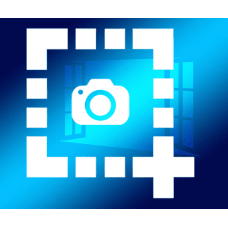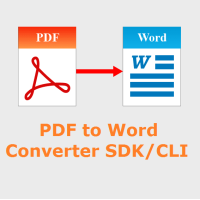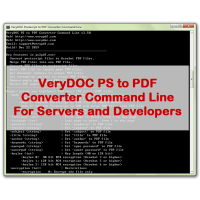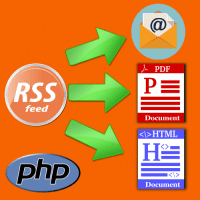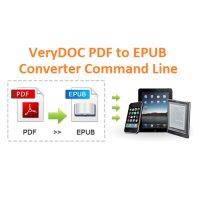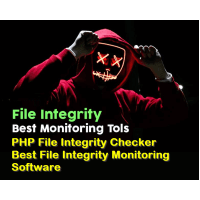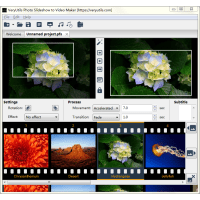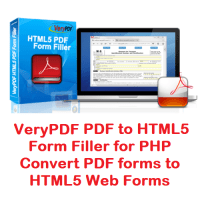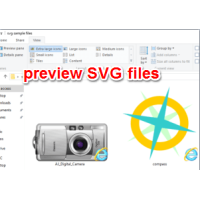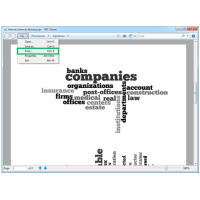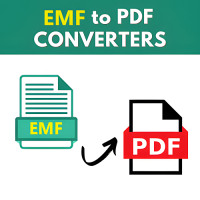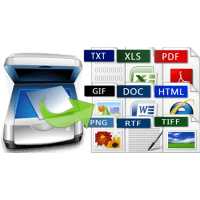Web Screenshot Capture Command Line allows you to take screenshots of web pages and save them as full sized images or thumbnails. Screenshots images can be output in the JPG, GIF, PNG, or BMP formats. Web Screenshot Capture comes with both a command line interface and a DLL that will allow you to embed screenshot generation technology in your own applications.
Web Screenshot Capture Command Line can also be called from .NET to convert web pages to image files. HTML to PDF Converter Command Line can be easily integrated and distributed in your ASP.NET and MVC web sites, desktop applications, Windows services and Azure cloud services to convert web pages, HTML strings and streams to PDF, to images or to SVG and to create nicely formatted and easily maintainable PDF reports and documents. The converter has full support for HTML5, CSS3, SVG, Canvas, Web Fonts and JavaScript. Does not require installation or any third party tools.
Highlight Features:
* Automatic determination of page width and height that captures the whole page
accurately.
* Frame dimensions are determined and calculated on pages that have them.
* Browser size specification allows you to capture the whole page or part of it.
* Image thumbnailing reduces the final capture image easily.
* Timeouts allow you to wait for activex controls to load before capturing.
* Image encoding to JPG, GIF, PNG, and BMP with image quality control to save on
disk space.
* Use within your own applications using the dll and example source code.
* Blocks most popups (javascript popups, script dialogs, injected via wmp popups,
etc.).
* Multiple threads allow you to quickly capture more screenshots without running
multiple processes.
* Custom user agents allow you to view a web page that might be served to other
browsers.
* Easily delete all of Internet Explorer's cache, so your hard drive doesn't get
full.
* Configurable message box popup automation to automatically deal with message
boxes that Internet Explorer might throw.
* Higher quality color quantized gif images produce better screenshots with less
disk space.
* Take multiple image captures several seconds apart on each url.
* Using Webkit Engine to render the web pages.
Here is a sample PHP source code to call the Web Screenshot Capture function,
[?php
$strRet = ConvertHTMLToAny('https://www.cnet.com/', 'cnet.png');
MyEcho($strRet);
$strRet = ConvertHTMLToAny('https://www.yahoo.com/', 'yahoo.png');
MyEcho($strRet);
$strRet = ConvertHTMLToAny('https://www.google.com/', 'google.png');
MyEcho($strRet);
$strRet = ConvertHTMLToAny('https://www.msn.com/en-us', 'msn.png');
MyEcho($strRet);
$strRet = ConvertHTMLToAny('http://www.google.com', 'google.jpg');
MyEcho($strRet);
$strRet = ConvertHTMLToAny('http://www.google.com', 'google.pdf');
MyEcho($strRet);
function ConvertHTMLToAny($strWebURL, $strOutFile, $strPaperSize = '', $strZoom
= '')
{
......
......
......
}
?]
System Requirements:
* Operating System: Supports all Microsoft Windows systems, Linux versions are
available upon request.
* Browser: Internet Explorer, Chrome, Firefox, etc.
Testimonials:
This is what we often hear from our customers:
"Just to let you know that after evaluating a bunch of products, yours is
quite superior and we happily bought it. Keep up the good work!"
If you have questions about our products please feel free to contact us and
we'll respond to your inquiries in the shortest time.
Web Screenshot Capture Command Line with .NET and PHP Integration
- Product Code: MOD200713095755
- Availability: In Stock
- Viewed: 56765
- Sold By: eDoc Software
- Seller Reviews: (0)
-
$79.95
Available Options
Related Products
Office to PDF Converter Command Line
OfficeToPDF Command Line is a Command Line utility that converts Microsoft Office 2003, 2007, 2010..
$59.95
AI Image Background Remover Command Line
VeryUtils AI Image Background Remover Command Line is the first image background removal applicati..
$99.95
PDF to Word Converter SDK for Developers Royalty Free
PDF to Word Converter SDK/CLIPDF to Word Converter SDK enables programmers and system administrators..
$5,000.00
Java PDFTools GUI
Java PDFTools GUI is a Java Swing application that can combine, split, rotate, reorder, watermark,..
$39.95
PDF Signer Software
PDF Signer can be used to add your signature to PDF documents. The main function of PDF Signer is ..
$39.95
PS to PDF Converter Command Line
PS to PDF Converter Command Line is a great conversion tool designed to convert PostScript (PS) an..
$295.00
Email RSS Feeds as PDF Newspaper
Convert RSS Feeds to PDF Newspaper with Email Subscription RSS Feeds To PDF Maker is a PHP Script..
$299.00
PDF to ePub Converter Command Line
PDF to ePub Converter Command Line does convert Adobe PDF files to Responsive EPUB documents. PDF..
$79.95
PHP File Integrity Checker
PHP File Integrity Checker is a File Integrity Monitoring Software which written in PHP Program La..
$49.95
Photo Slideshow to Video Maker
Photo Slideshow to Video Maker is a great Windows software to make slideshows from photos and musi..
$29.95
PDF to HTML5 Form Filler for PHP
PDF to HTML5 Form Filler for PHP does View, Fill, Submit PDF Forms Online. PDF Form Filler for PHP..
$199.95
PythonPDF Library Source Code License
PythonPDF Library Source Code License PythonPDF Library is a tool for extracting information from P..
$299.00
SVG Viewer Extension for Windows Explorer
SVG Viewer Extension for Windows Explorer Extension module for Windows Explorer to render SVG thu..
$19.95
Tags: capture web page, capture website screenshot, grab web page, html screenshot, html snapshot, html to image, html to jpg, html to pdf, html to photo, html to picture, html to png, html2image, html2png, htmltoimage, htmltopdf, screen grab, screengrab, url to jpg, url to pdf, url to png, web page capture, web screenshot, web snapshot, web to jpg, web to pdf, web to png, webkit2png, webshot, website screenshot, website snapshot
You Recently Viewed
DWG to Vector Converter Command Line
DWG to Vector Converter Command Line is a AutoCAD DWG to PDF conversion tool, you can use it to co..
$199.00
XPS Print Command Line
XPS Print Command Line is a XPS Printing application, it can be used to batch print XPS files to PDF..
$199.00
Metafile (EMF, WMF) to PDF Converter Command Line
Metafile (EMF, WMF) to PDF Converter Command Line can be used to convert EMF, WMF, and RTF files int..
$240.00
OCR to Any Converter Command Line
OCR to Any Converter Command Line OCR software is used to make the text of a scanned document acc..
$395.00