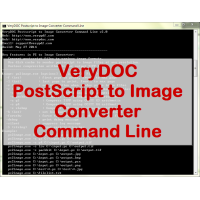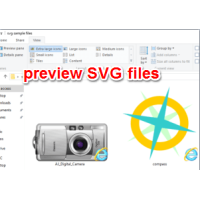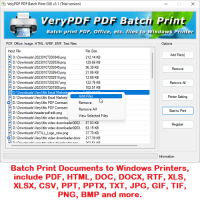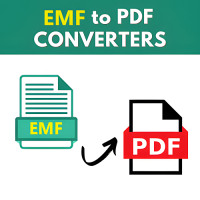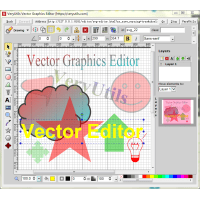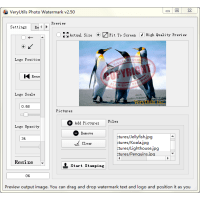Photo Card Maker allows you to Create Photo Cards by Yourself in a Minute. Designing a good-looking photo card is quite an easy task if you're an experienced graphic editor, but Photo Card Maker promises to make it at least just as easy for rookies too.
With a pleasant interface that groups all options in a single window, Photo Card Maker is aimed at users who aren't looking for advanced photo editing tools. That's why the program only allows you to add and edit text, adjust the size and the position of each item and edit the loaded photo with very basic tools.
One of the good things about Photo Card Maker is that it comprises plenty of templates, all of them organized in categories to allow users quickly choose the right one. We have cartoon, holiday, Christmas, sports, travel and others, while more templates can be downloaded from the Internet.
Photo Card Maker is a resource-friendly software solution that works flawlessly on all Windows versions and, what's more, it can also save a created photo card to popular formats, such as PNG, BMP and GIF.
Overall however, Photo Card Maker is a very interesting project aimed at rookies who want to create a good-looking photo card with no fuss. It has an enjoyable interface and intuitive options that require only minimum computer knowledge.
Photo Card Maker is an easy-to-use software. With it, you can make unique photo cards for all occasions in a minute. Photo Card Maker helps you easily create cool cards with your own photos by providing all sorts of card templates. Create cards for Christmas, New Year, Holiday or any occasions.
Key features included:
* Hundreds of templates for you to choose.
* Update text provided by templates.
* Add text comments onto your photo.
* Move, resize and rotate photo.
* Support popular image formats.
* Import / Export templates.
System Requirement:
To install and use Photo Card Maker, the following system requirements are
necessary:
* Windows XP or later version.
* 700 MHz processor.
* 256 megabytes (MB) or higher of RAM.
* 10MB of available hard-disk space or higher.
* XGA (1024x768) or higher resolution monitor.
Supported File Formats:
* Windows Bitmap (.BMP)
* JPEG (.JPG)
* PNG (.PNG)
* TGA (.TGA)
* TIFF (.TIFF|.TIF)
* JP2 (.JP2|.J2K)
Change template:
* Click button "Template" to show up the template bar.
* Click button "Select Template", all the templates are listed in the popup
dialog. Double click one image to replace the current template .
* Click button "Save Template" to save current template if you have made some
changes. So you can use it next time.
* Click button "Import Template" to import more templates in the zip files which
you can download from our website.
Add & Edit a digital photo:
* Click button "Photo", Choose one photo in the popup dialog, and then the photo
will be displayed on the top-left corner of the template.
The photo will be automatically zoomed out to match the template size if it's
too large. Click or drag the photo to adjust the position and size .
* Click buttons on the bar to make effect on the photo. The effect buttons are
list below in order
-- Zoom in
-- Zoom out
-- Mirror
-- Flip
-- Rotate left
-- Rotate right
* Select the checkbox "ontop" to put the photo over the template, uncheck it to
put the photo under the the template.
If you want to rotate the photo, move the cursor to the corner, right-click the
mouse and rotate it.
Add & Edit a Text:
* Click button "Text" to input text on the template, or double click the text to
edit it.
* Click the tool on the bar to modify the text.
Delete:
* Click button "Delete" to delete the photo or text. Press the delete key to do
the same command as a shortcut.
* Adjust the size and position
* Click and drag the photo or text comment to move them on the current template.
* Click and drag the points of the select photo to adjust the size.
* The resized photo will always keep its original aspect ratio.
* Below is the image which have been resized and moved.
Photo Card Maker Software
- Product Code: MOD200418161542
- Availability: In Stock
- Viewed: 16979
- Units Sold: 1
- Sold By: PhotoStudio
- Seller Reviews: (0)
-
$19.95
Available Options
Related Products
Screen Capture & Screenshot Tool for Windows
VeryUtils Screen Capture is the ultimate Screen Capture Tool for Windows. You can use Screen Captu..
$29.95
PS to Image Converter Command Line
PostScript to Image Converter Command Line is a windows Command Line application to convert from P..
$195.00
DWG to SVG Converter Command Line
AutoCAD DWG, DXF to SVG Converter Command Line allows you convert DWG and DXF files to PDF and SVG..
$199.00
Easy Barcode Generator
Easy Barcode Generator is a suite of programs to allow easy encoding of data in any of the wide ra..
$39.95
SVG Viewer Extension for Windows Explorer
SVG Viewer Extension for Windows Explorer Extension module for Windows Explorer to render SVG thu..
$19.95
Easy Photo Editor Software
Easy Photo Editor is the fastest and most fun way to edit your digital photos. Easy Photo Editor i..
$29.95
Image Watermark Software
VeryUtils Image Watermark software does add watermarks to image files quickly. Batch watermark tho..
$39.95
BatchPrint for Windows
BatchPrint is a batch printing software for Windows to batch print multiple documents in different f..
$49.95
Metafile (EMF, WMF) to PDF Converter Command Line
Metafile (EMF, WMF) to PDF Converter Command Line can be used to convert EMF, WMF, and RTF files int..
$240.00
Vector Graphics Editor
Vector Graphics Editor is a best tool for editing SVG and vector graphics files on Windows system...
$39.95
TIFF Toolkit -- Compress, Merge, Split, Extract, Compare and Maintain TIFF files
TIFF Toolkit is a powerful application tool which can compress TIFF image files to small size ones..
$19.95
AI Photo Enhancer
With VeryUtils AI Photo Enhancer, you can effortlessly enhance your photos with just a few clicks. T..
$59.95
Photo Watermark for Windows
Photo Watermark is a Picture Stamper software software for Windows system. You can use Picture Sta..
$29.95
Tags: holiday greeting cards, holiday card, photocardmaker, photocard maker, photo card, card maker, card designer, create card, greeting card, card greeting designer, create greeting card, greeting card maker
You Recently Viewed
Video Cutter -- Cut, Trim & Join videos
Video Cutter -- Cut, Trim & Join videosVideo Cutter is a Windows software for quick and easy video t..
$29.95