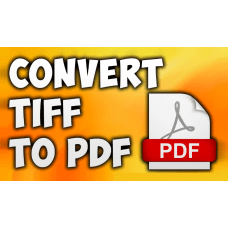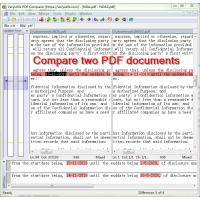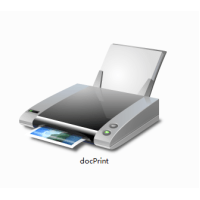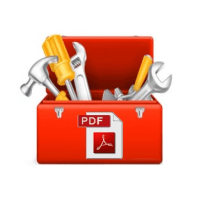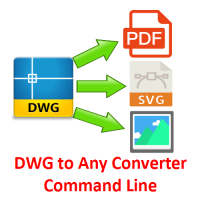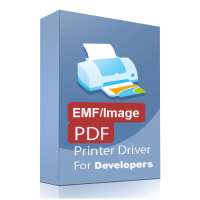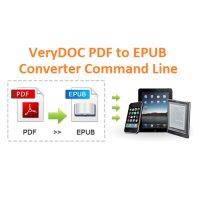TIFF to PDF Converter Command Line transforms TIFF files to PDF files on the fly. TIFF to PDF Converter Command Line contains a tiff2pdf.exe application.
"tiff2pdf" is a command line program that converts TIFF (Tagged Image File Format) files to PDF (Portable Document Format) files. The program can convert a TIFF file by either recompressing the data for PDF use or taking the raw image data from the file "as is" and putting it into a PDF wrapper when possible. This analogous to removing a letter from a letter size envelope and placing it in a business size envelope. The original image data is unaltered, so no data recompression is required (not all TIFF raw image data is compatible with PDF; these files will automatically be recompressed).
The key features of TIFF to PDF Converter Command Line program are:
* TIFF compression modes 1, 2, 3, 4 and 32773 support.
* Single and multi-strip file support.
* Tiled TIFF file support.
* Single and multi-page file support.
* Monochrome, grayscale and color (indexed, RGB and CMYK) image support.
* Thumbnail and bookmark support.
* Web optimization support.
* LZW support.
* Convert many TIFF files to one PDF (many to one).
* Create a PDF file for each specified TIFF file (one to one).
* Create a PDF file for each TIFF subdirectory specified (many to few).
* Individual filenames with wildcard support and/or an entire directory may be
specified for conversion.
* Specify files or directories to convert either via the command line or a
command file.
* Large file support (1,000+ pages).
* Compatible with Acrobat Capture for OCR conversion of image data.
* Creates the latest versoin of PDF file with a unique file ID in trailer.
* Quick conversion of data option uses existing compressed image data in PDF
file, resulting in faster conversion time.
* Archive conversion of data option recompresses image data creating smaller PDF
files in many cases.
tiff2pdf opens a TIFF image and writes a PDF document to standard output.
The program converts one TIFF file to one PDF file, including multiple page TIFF
files, tiled TIFF files, black and white. grayscale, and color TIFF files that
contain data of TIFF photometric interpretations of bilevel, grayscale, RGB,
YCbCr, CMYK separation, and ICC L*a*b* as supported by libtiff and PDF.
If you have multiple TIFF files to convert into one PDF file then use tiffcp or
other program to concatenate the files into a multiple page TIFF file. If the
input TIFF file is of huge dimensions (greater than 10000 pixels height or
width) convert the input image to a tiled TIFF if it is not already.
The standard output is standard output. Set the output file name with the -o output.pdf option.
All black and white files are compressed into a single strip CCITT G4 Fax
compressed PDF, unless tiled, where tiled black and white images are compressed
into tiled CCITT G4 Fax compressed PDF.
Color and grayscale data can be compressed using either JPEG compression, or Zip/Deflate LZ77 compression. Set the compression type using the
-j or
-z options.
If the input TIFF contains single strip CCITT G4 Fax compressed information,
then that is written to the PDF file without transcoding, unless the options of
no compression and no pass-through are set, -d and -n.
If the input TIFF contains JPEG or single strip Zip/Deflate compressed
information, and they are configured, then that is written to the PDF file
without transcoding, unless the options of no compression and no pass-through are
set.
The default page size upon which the TIFF image is placed is determined by the
resolution and extent of the image data. Default values for the TIFF image
resolution can be set using the -x and -y options. The page size can be set
using the -p option for paper size, or -w and -l for paper width and length,
then each page of the TIFF image is centered on its page. The distance unit for
default resolution and page width and length can be set by the -u option, the
default unit is inch.
Various items of the output document information can be set with the -e, -c, -a,
-t, -s, and -k options. Setting the argument of the option to "" for these tags
causes the relevant document information field to be not written. Some of the
document information values otherwise get their information from the input TIFF
image, the software, author, document name, and image description.
Usage: tiff2pdf [options] input.tiff
Options:
-o output-file: Set the output to go to file output-file
-j: Compress with JPEG (requires libjpeg configured with libtiff).
-z: Compress with Zip/Deflate (requires zlib configured with libtiff).
-q quality: Set the compression quality, 1-100 for JPEG.
-n: Do not allow data to be converted without uncompressing, no compressed data passthrough.
-d: Do not compress (decompress).
-i: Invert colors.
-p paper-size: Set paper size, eg "letter", "legal", "A4".
-u[i|m]: Set distance unit, i for inch, m for centimeter.
-w width: Set width in units.
-l length: Set length in units.
-x xres: Set x/width resolution default.
-y yres: Set y/length resolution default.
-r[d|o]: Set d for resolution default for images without resolution, o for
resolution override for all images.
-f: Set PDF "Fit Window" user preference
-e YYYYMMDDHHMMSS: Set document information date, overrides image or current
date/time default, YYYYMMDDHHMMSS.
-c creator: Set document information creator, overrides image software default.
-a author: Set document information author, overrides image artist default
-t title: Set document information title, overrides image document name default
-s subject: Set document information subject, overrides image image description
default
-k keywords: Set document information keywords.
-h: List usage reminder to stderr and exit.
Examples
The following example would generate the file output.pdf from input.tiff.
tiff2pdf -o output.pdf input.tiff
The following example would generate PDF output from input.tiff and write it to
standard output.
tiff2pdf input.tiff
The following example would generate the file output.pdf from input.tiff,
putting the image pages on a letter sized page, compressing the output with
JPEG, with JPEG quality 75, setting the title to "Document", and setting the
"Fit Window" option.
tiff2pdf -p letter -j -q 75 -t "Document" -f -o output.pdf input.tiff
TIFF to PDF Converter Command Line
- Product Code: MOD191113222636
- Availability: In Stock
- Viewed: 35349
- Units Sold: 18
- Sold By: eDoc Software
- Seller Reviews: (0)
-
$39.95
Available Options
Related Products
PDF Comparer for Windows
PDF Comparer can be used to compare two PDF files and text files. PDF Comparer is able to find the..
$39.95
Raster to Vector Converter Command Line
Raster to Vector Converter Command Line is a professional software for converting raster images to..
$299.00
docuPrinter GUI, Command Line and SDK
docuPrinter SDK is a Virtual PDF/PS/Image Printer Driver -- Convert, Email, Print or Combine docum..
$79.00
Encrypt PDF Command Line
EncryptPDF Command Line is a powerful tool that enables users to encrypt their PDF files by setting ..
$59.00
Photo Editor
VeryUtils Photo Editor software is a digital photo editing tool that improves your photos, add new..
$39.95
PDF Security and Signature (Shell & COM & SDK)
PDF Security and Signature (Shell & COM & SDK)PDF Security and Signature software can be used to s..
$79.95
AI Photo Object Remover Online
AI Photo Object Remover software also known as Inpaint, is a remarkable tool that empowers you to ef..
$0.00
PDF Page Master Command Line
PDF Page Master Command Line is a command line application which can be used to maintain your PDF ..
$299.00
DWG to Any Converter Command Line
DWG to Any Converter Command Line allows you to convert DWG and DXF files to PDF, EMF, WMF, JPEG, ..
$299.00
DOC to Any Converter Command Line
DOC to Any Converter Command Line can be used to batch convert DOC, DOCX, DOCM, RTF, TXT, PPT, PPT..
$79.00
PDF Virtual Printer SDK Based on Postscript Printer Driver for Developer Royalty Free
PDF Virtual Printer SDK Based on Postscript Printer Driver for Windows Developers Royalty Free PDF ..
$1,500.00
PDF to HTML5 Flipbook Converter Command Line
PDF to HTML5 Flipbook Converter Command Line is a Windows software. PDF to HTML5 Flipbook Converter ..
$59.95
SVG to PDF Converter Command Line
SVG to PDF Converter Command Line is a best software to convert scalable vector graphic (.SVG) gra..
$99.95
Tags: tiff tools, tiff to pdf, tif to pdf, append tiff to pdf, tiff to pdf convert, tiff to pdf converter, tiff to pdf, tiff2pdf, tifftopdf, tiff to pdf download, tiff file to pdf, tif to pdf convert, multi-page tiff to pdf, tif to pdf, tif2pdf, tiftopdf, image to pdf, image2pdf, pdf converter, create pdf files, append pdf
You Recently Viewed
EMF/PDF/Image Virtual Printer Driver SDK for Developer Royalty Free
EMF/PDF/Image Virtual Printer Driver SDK for Windows Developers Royalty Free. EMF/PDF/Image Virtu..
$1,500.00
AI-Powered SEO Content Writing Robot
Introducing the Ultimate AI Writing Automation Tool for SEO Content Creation Write. Optimize. Publi..
$899.00
XPS to PDF Converter Command Line
XPS to PDF Converter Command Line does convert from XPS and OXPS files to PDF and Image files. Bo..
$79.00
PDF to ePub Converter Command Line
PDF to ePub Converter Command Line does convert Adobe PDF files to Responsive EPUB documents. PDF..
$79.95