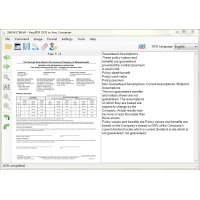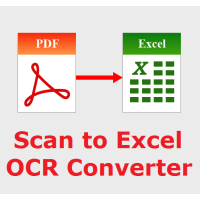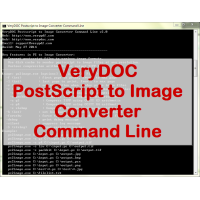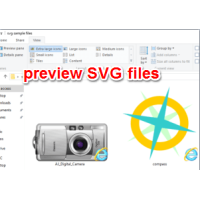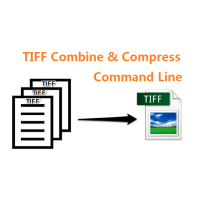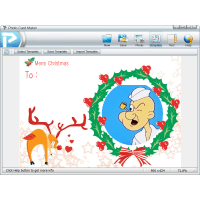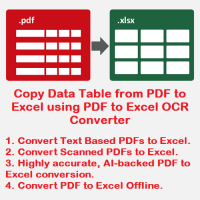VeryUtils Screen Capture is the ultimate Screen Capture Tool for Windows. You can use Screen Capture Tool to capture a screen shot, or snip, of any object on your screen, and then annotate, save, or share the image.
VeryUtils Screen Capture is the most awesome tool for making screenshots you can get on your Windows PC. VeryUtils Screen Capture is a best Screen Capture Software. With this Screen Capture software, you can capture images of your computer screen, add comments and share them with others in minutes.
With Screen Capture software, a user can add comments on the captured screenshot using arrows, shapes, etc. It has built-in advanced image edition options. It allows the user to capture the whole screen or user-specified area in a rectangular form. Snipping tool allows the user to add notes to the screenshot.
VeryUtils Screen Capture is a screen capture tool, which easily captures the entire screen in various forms such as rectangular, fixed region defined by the user, etc. The captured images can be sent to printer, clipboard, and email. The captured images can be uploaded to social media sites or any other website.
VeryUtils Screen Capture is a light-weight screenshot software tool for Windows with the following key features:
- Quickly create screenshots of a selected region, window or fullscreen; you can even capture complete (scrolling) web pages from Internet Explorer.
- Easily annotate, highlight or obfuscate parts of the screenshot.
- Export the screenshot in various ways: save to file, send to printer, copy to clipboard, attach to e-mail, send Office programs or upload to photo sites like Flickr or Picasa, and others.
- A lot more options simplifying creation of and work with screenshots every day.
- The fastest way to take a customizable screenshot.
- Fast screenshot of selected area. Our app allows you to select any area on your desktop and take its screenshot with 2 button-clicks.
- Easy-to-use application. Simple and intuitive user interface makes your work with the app easier and faster.
- Powerful editors. You can edit screenshots instantly when taking them or later using a powerful online editor.
- Annotate Your Screenshots. Mark up your screenshot with a text box, arrow, highlight and more.
- Capture a region, a window or entire screen.
- Open, annotate and share an existing image.
- Copy to clipboard or save it locally.
- Zoom in / zoom out.
- Assign custom short-cut keys.
- Proxy server friendly.
- It has a preview window which shows the zoomed image of the area on which the cursor is hovering.
- Images are editable in terms of size, special effects etc.
- A quick toolbar speeds-up the screen capture process.
- Available in various languages like English, French, German, Spanish, Japanese, Russian, Chinese Simplified, Chinese Traditional, Turkish, Goergian, Portuguese, Brazillian, Arabic, Italian, Ukrainian, Polish, Danish, Hungarian, Dutch, Swedish, etc. 26 languages.
- It takes a full-page, scrolling screenshot and captures vertical & horizontal scrolls.
- A user can edit these snapshots using a colored pen, highlighter, etc.
- Captured images can be stored in PNG, GIF, and JPEG format.
- After capturing the screen, it automatically gets copied and it can be further pastes as required.
- It is a quick, lightweight, powerful and extremely responsive tool.
- Screen Capture allows for Resizing, cropping, sharpening and watermarking the captured images.
- It captures multiple windows, multi-level menus, etc.
- It saves captured snapshots in BMP, GIF, JPEG, PNG, ICO formats.
- It can be run from removable drive such as iPod, USB Flash drive, etc.
- Screen capture tool can be instantly activated using global hotkeys.
- Screen capture tool is easy to understand and easy to configure as well.
- It offers various capture modes such as "Capture region", "Capture the last region", "Capture fullscreen", "Capture Window".
- Add arrows, spotlight an area, colorful speech bubbles, rectangles, ellipses, text boxes, callouts and more.
Being easy to understand and configurable, VeryUtils Screen Capture is an
efficient tool for project managers, software developers, technical writers,
testers and anyone else creating screenshots.
VeryUtils Screen Capture tool captures a snapshot very quickly and easily. It
captures the images of a full-screen window by scrolling a web page, or any
user-selected area on the screen. The captured screen can be easily annotated,
highlighted. The captured image can be saved in various formats for editing at a
later stage. Once it is installed and assigned with hotkey on the keyboard, the
user can capture screen with various modes like full screen, specifically
selected area etc.
Document Generator
VeryUtils Screen Capture can also generate PDF, Microsoft Word (DOCX) or HTML
documents based on images and comments. This feature is great for quickly
generating user manuals, training or even a review in a couple of minutes.
Custom Deployment
VeryUtils Screen Capture is ready for companies. We can customize this software
to enable/disable features to fit business constraints and ease the deployment
on all company's PCs. We can add new functions to best meet your requirements.
All 32bit and 64 bit Windows versions are supported
Windows 10, Windows 8.1, Windows 8, Windows 7, Windows Server and later
operating systems.
Screen Capture & Screenshot Tool for Windows
- Product Code: MOD191013090913
- Availability: In Stock
- Viewed: 21207
- Sold By: PhotoStudio
- Seller Reviews: (0)
-
$29.95
Available Options
Related Products
OCR to Any Converter for Windows
OCR to Any Converter for Windows is a Windows desktop application which can be used to extract tex..
$29.95
Image Converter Command Line Freeware
Image Converter Command Line Freeware Use Image Converter to create, edit, compose, or convert bi..
$0.00
AI Photo Enhancer
With VeryUtils AI Photo Enhancer, you can effortlessly enhance your photos with just a few clicks. T..
$59.95
Online Image Editor
VeryUtils Online Image Editor is an online graphics editing tool using HTML5. VeryUtils Online Image..
$19.95
Scan to Excel OCR Converter
Scan to Excel OCR Converter converts scanned spreadsheets PDF, regular PDF, TIFF, JPG, PNG, etc. f..
$79.95
Faster website with SmallPNG software
Automatically compress all PNG images on your website with SmallPNG software. The SmallPNG software..
$29.95
PS to Image Converter Command Line
PostScript to Image Converter Command Line is a windows Command Line application to convert from P..
$195.00
SVG Viewer Extension for Windows Explorer
SVG Viewer Extension for Windows Explorer Extension module for Windows Explorer to render SVG thu..
$19.95
Easy Photo Editor Software
Easy Photo Editor is the fastest and most fun way to edit your digital photos. Easy Photo Editor i..
$29.95
TIFF Combine Command Line
TIFF Combine Command Line is also a TIFF Compressor Command Line software, it can be used to compr..
$39.95
Easy Barcode Generator
Easy Barcode Generator is a suite of programs to allow easy encoding of data in any of the wide ra..
$39.95
Photo Card Maker Software
Photo Card Maker allows you to Create Photo Cards by Yourself in a Minute. Designing a good-lookin..
$19.95
Video Editor Software
VeryUtils Video Editor is the Best Video Editor software, it's an alternative to Windows Movie Mak..
$29.95
Tags: screen capture, annotate screenshot, capture screen, screenshot, make screenshot, screencastify, snapshots, snapshot, screen capture tool, screen capture software, snagit, snipping, snipping tool, screenshot captor, snapdraw, printscreen, capture screenshots, technical writing, screen casts
You Recently Viewed
DWG to SVG Converter Command Line
AutoCAD DWG, DXF to SVG Converter Command Line allows you convert DWG and DXF files to PDF and SVG..
$199.00
Web Screenshot Capture Command Line with .NET and PHP Integration
Web Screenshot Capture Command Line allows you to take screenshots of web pages and save them as f..
$79.95
EMF to Vector Converter Command Line
EMF to Vector Converter Command Line Software can be used to convert from EMF and WMF Metafile file..
$295.00
PDF to Excel OCR Converter
PDF to Excel OCR Converter is a Windows software to convert scanned PDF files to editable Excel Spre..
$59.95