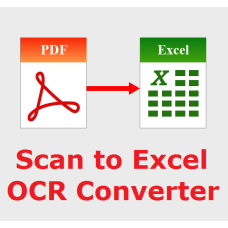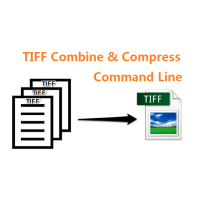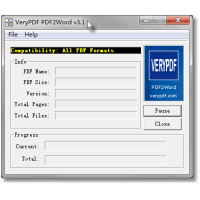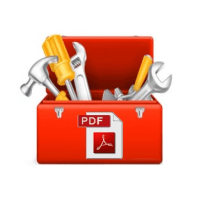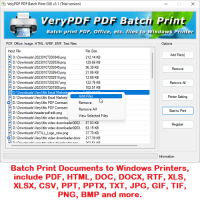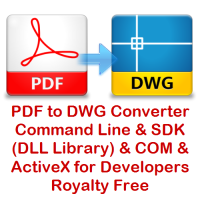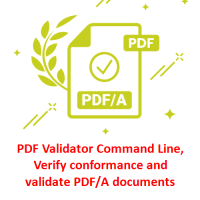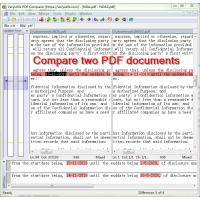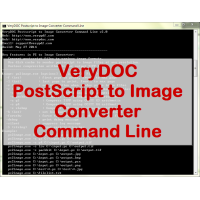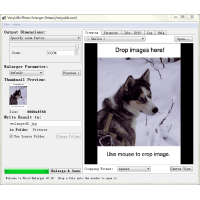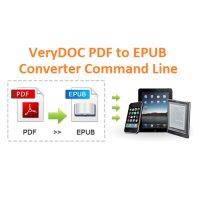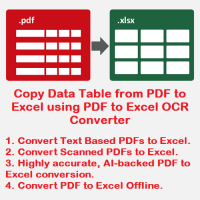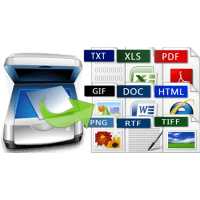Scan to Excel OCR Converter converts scanned spreadsheets PDF, regular PDF, TIFF, JPG, PNG, etc. files into editable Excel format. It's an accurate OCR software to convert image based PDF files to editable excel spreadsheets.
OCR to Excel Converter can takes the text within the image of a spreadsheet, and the spreadsheet itself, and create a functioning Microsoft Excel file. This could be hugely useful if you need to re-use tables found within handouts, infographics, books or inaccessible PDFs.
Scan to Excel OCR Converter is the most powerful PDF to Excel OCR
Converter designed with MS Excel users in mind, it has following highlight
features:
* Quick and accurate automatic PDF to Excel conversion.
* Customize PDF to Excel output to your specific needs.
* Batch convert whole folders of PDFs to Excel.
* Use conversion templates on similarly formatted files.
* Convert any scanned PDF files and Image files to editable Excel format with
OCR technology.
* Convert scanned PDF and image files to editable Excel documents in batches.
* Allow selecting page range of scanned PDF files.
* Convert text based PDF files to editable Excel documents in batches.
* Three output options for Excel documents are allowed, including: one Sheet per
page and all pages, one sheet per page and a sheet contains all PDF pages.
* Support to create MS Excel 97-2003 and 2007 documents.
* Convert encrypted PDF to editable MS Excel documents.
* Take the best OCR technology in the market to recognize six kinds of
languages: English, French, German, Italian, Spanish and Portuguese.
* Great image scanning and editing application for image processing.
* Support lots of scanned image files, including: PDF, TIFF, JPG, PNG, BMP, TGA, PCX,
EMF, and MNG.
Scan to Excel OCR Converter supports following output options:
1. Convert PDF file without use OCR
2. OCR PDF and Image file (Language: English)
3. OCR PDF and Image file (Language: French)
4. OCR PDF and Image file (Language: German)
5. OCR PDF and Image file (Language: Italian)
6. OCR PDF and Image file (Language: Spanish)
7. OCR PDF and Image file (Language: Portuguese)
What you can convert with Scan to Excel OCR Converter software:
* Business Invoices
* Sales Reports
* Inventory Reports
* Tax Reports
* Income Statements
* Convert Native PDFs
* Convert Scanned PDFs
* Convert PDFs of any size
* And much more...
Spreadsheet to Excel Conversion
OCR (Optical Character Recognition) comes in as an intelligent solution for text
intensive images that require conversion into editable formats. OCR brings
solution to text/spreadsheet conversion and image to excel conversion
limitations.
Covert PDF Files into Excel with Scan to Excel OCR Converter
One of the easiest methods to import data from spreadsheets into excel is by
using Scan to Excel OCR Converter. All you need to do is make your PDF files OCR
recognizable. Then choose the option OCR Text Recognition, once that is chosen,
you can simply save the file as tables in Excel.
Extract data from scanned documents
Extract information from scanned office forms, invoices, contracts, statements
and order forms into a single Excel sheet.
Scan to Excel OCR Converter supports 6 languages
English, German, French, Italian, Portuguese, Spanish.
Retain your formatting
Scan to Excel OCR Converter helps you save time fixing layout inconsistencies by
ensuring that your original fonts, images, and formatting remain consistent
after OCR.
Exact Spreadsheet Recognition
All tables trapped in PDF will be extracted accurately. The rows and columns
structure will be the same as in the original file, but fully editable and ready
for reuse.
Excel's .xlsx Format
The new spreadsheet will be in .xlsx format ready to use in Microsoft Excel
(versions 7, 10, 13), LibreCalc, OpenCalc or any other office suite compatible
with MS Office.
Extract Scanned Tables
Besides regular PDF files, the service works with scanned PDFs as well. Using
the latest OCR technology, it accurately recognizes numbers and data.
PDF documents created by scanning physical files are a modern default when it comes to data storage. These files are flexible and easy to store and access, but they're not suitable for every purpose. For instance, PDFs aren't simple to edit, they are meant more for viewing than actively updating.
Why Convert PDFs to Excel?
Whether you operate a small company, oversee financial documentation at a larger
organization or otherwise manage numerical information, making edits to keep
records up-to-date is essential. If the raw numbers you're working with come
from scanned PDF documents, you must convert those documents to an editable
format such as Microsoft Excel.
Due to the fact that Excel is a core Microsoft software tool, with years of
development behind it, it has many helpful features, allowing users to create
graphs and tables, or even run reports on data. Excel also makes it easy to
search for specific figures within documents and tabulate numbers within files.
To access these benefits, you need a tool that can convert PDFs to Excel files.
Scan to Excel OCR Converter is the best PDF converter for converting scanned PDF
files to Excel. Its amazing conversion feature lets you easily convert your PDF
in minutes using an intuitive interface. With excellent OCR technology, it can
handle multiple files in different languages. You can even do batch conversions
and work with large files.
Related Products
TIFF Combine Command Line
TIFF Combine Command Line is also a TIFF Compressor Command Line software, it can be used to compr..
$39.95
PDF to Word Converter
PDF to Word Converter is a Windows desktop software for Windows users. It allows you easily and qu..
$39.95
PDF Page Master Command Line
PDF Page Master Command Line is a command line application which can be used to maintain your PDF ..
$299.00
HTML to PDF Conversion API
HTML to PDF Conversion API is a professional solution that lets you create PDF from web pages and ..
$59.95
BatchPrint for Windows
BatchPrint is a batch printing software for Windows to batch print multiple documents in different f..
$49.95
PDF to DWG Converter Command Line
PDF to DWG Converter Command Line does batch convert PDF to DWG and PDF to DXF format for fast and..
$195.00
PDF Stamper Command Line
PDF Stamper Command Line is a professional PDF stamp creator or PDF watermark creator, which can h..
$59.00
DOC to Any Converter Command Line
DOC to Any Converter Command Line can be used to batch convert DOC, DOCX, DOCM, RTF, TXT, PPT, PPT..
$79.00
PDF Validator Command Line
PDF Validator Command Line is a Command Line software which can be used to verify conformance and ..
$99.95
PDF Comparer for Windows
PDF Comparer can be used to compare two PDF files and text files. PDF Comparer is able to find the..
$39.95
EMF to Vector Converter Command Line
EMF to Vector Converter Command Line Software can be used to convert from EMF and WMF Metafile file..
$295.00
PS to Image Converter Command Line
PostScript to Image Converter Command Line is a windows Command Line application to convert from P..
$195.00
Photo Enlarger Software
Photo Enlarger is a Photo Maximizer that can enlarge your photos by 1000% without losing quality. ..
$39.95
PDF to ePub Converter Command Line
PDF to ePub Converter Command Line does convert Adobe PDF files to Responsive EPUB documents. PDF..
$79.95
Tags: edit pdf, image to csv, jpg to csv, jpg to excel, jpg to xls, ocr to excel, pdf excel, pdf to csv, pdf to excel, pdf to excel ocr, pdf to spreadsheet, png to csv, png to excel, png to xls, scan to excel, scan to excel ocr, scan to spreadsheet, scan to spreadsheets, scan to xls, scan to xlsx, tif to csv, tif to excel, tif to xls, tiff to csv, tiff to excel, tiff to xls
You Recently Viewed
PDF to Excel OCR Converter
PDF to Excel OCR Converter is a Windows software to convert scanned PDF files to editable Excel Spre..
$59.95
OCR to Any Converter Command Line
OCR to Any Converter Command Line OCR software is used to make the text of a scanned document acc..
$395.00