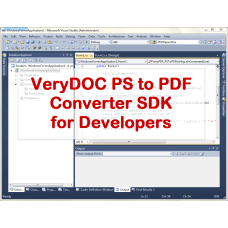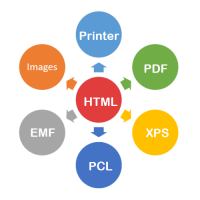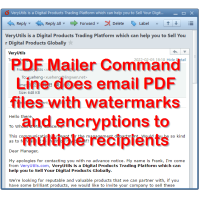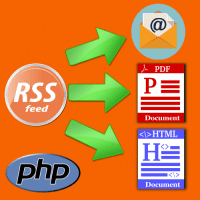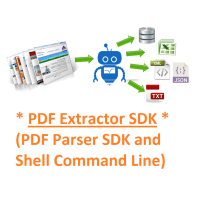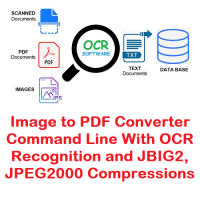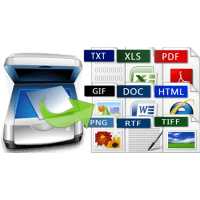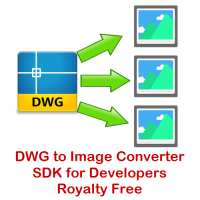PostScript (PS) to PDF Converter SDK is Library SDK for developers to convert from PostScript (PS) and EPS files to Acrobat PDF files. PostScript (PS) to PDF Converter SDK is a standalone product, it converts from PS, Postscript and EPS files to PDF files without depend on any 3rd products. PS to PDF SDK is a DLL library for developers who familiar with C#, VB.NET, ASP.NET, VB, PHP, ASP, Delphi, etc. program languages. PS to PDF SDK does able to convert from PS, PostScript and EPS files to high quality and vector-based PDF format files directly and without through a PDF Printer Driver.
PostScript (PS) to PDF Converter SDK Server License is licensed by per server. If you wish include PS to PDF SDK into your product and distribute it to your customers, you will need to buy a Developer License or Redistribution License or Royalty Free License.
PostScript (PS) to PDF Converter SDK Key Functions:
* Standalone software, Adobe Acrobat and Reader are NOT required!
* Native PS processing, fast and precise.
* Convert PS document to PDF file directly, without via a PDF printer driver.
* Full support of the PS specification.
* Very high quality rendering at speed.
* Support create a PDF/A document.
* Able to merge several PS and EPS files into a single PDF file.
* Support each document file to be converted into a PDF file.
* Password protection for PDF files with 40 or 128 bit encryption.
* Create "owner password" and "user password" protected PDF files.
* Able to set the document title, subject, author and keywords options to PDF
files.
* Able to add printing, copying and changing etc. permissions to output PDF
files.
* Produces PDF documents that are fully text searchable in Adobe Reader.
* Use it on all Windows version including the latest builds of Windows 10.
* Supports all version of Windows systems.
* Support both 32bit and 64bit Windows systems.
* PS to PDF DLL Library can be called from C#, VB.NET, ASP.NET, VB, PHP, ASP,
Delphi, etc. program languages.
PostScript (PS) to PDF Converter SDK does convert the PS and EPS documents into well-known PDF format files and keep the high quality contents in generated PDF files. It is capable of generating optimized, high quality, and vector-based PDF format files as output out without going over GDI, or going through PDF Printer Driver, it's a best PS to PDF Converter Library for you to convert from Postscript files to PDF files from your application.
Description for DLL and COM Libraries:
-------------------------------------------------------------------------------------
ps2pdfsdk.dll is 32bit DLL Library, you can call it from 32bit EXE
application.
ps2pdf_x86.dll is 32bit DLL Library, you can call it from 32bit EXE
application.
* ps2pdf_x86.dll and ps2pdfsdk.dll are same files.
ps2pdf_x64.dll is 64bit DLL Library, you can call it from 64bit EXE
application.
ps2pdfcom.exe is a COM interface, you can call it from both 32bit and
64bit EXE applications.
-------------------------------------------------------------------------------------
C# example to call PS to PDF Converter SDK to convert a PS file to PDF
file:
using System; using System.Collections.Generic; using System.ComponentModel; using System.Data; using System.Drawing; using System.Linq; using System.Text; using System.Windows.Forms; using System.Runtime.InteropServices; using System.IO; namespace WindowsFormsApplication1 { public partial class Form1 : Form { public Form1() { InitializeComponent(); } [DllImport("ps2pdfsdk.dll")] internal static extern int VeryPDF_PSToPDF(string strCommandLine); private void button1_Click(object sender, EventArgs e) { string appPath = Path.GetDirectoryName(Application.ExecutablePath); string strCmd = string.Empty; string psFile = appPath + "\\test.ps"; string pdfFile = appPath + "\\test-out.pdf"; int nRet; strCmd = "ps2pdf -$ XXXXXXXXXXXXXXXXXXXX " + "\"" + psFile + "\" " + "\"" + pdfFile + "\" "; MessageBox.Show(strCmd); nRet = VeryPDF_PSToPDF(strCmd); } private void button2_Click(object sender, EventArgs e) { string appPath = Path.GetDirectoryName(Application.ExecutablePath); string strCmd = string.Empty; string pdfFile = appPath + "\\test-out.pdf"; string psFile = appPath + "\\test-out.ps"; int nRet; strCmd = "ps2pdf -$ XXXXXXXXXXXXXXXXXXXX -pdf2ps " + "\"" + pdfFile + "\" " + "\"" + psFile + "\" "; MessageBox.Show(strCmd); nRet = VeryPDF_PSToPDF(strCmd); } } }
Related Products
HTMLPrint to Any Converter Command Line
HTMLPrint to Any Converter Command Line is a versatile tool that streamlines the process of printing..
$399.00
PDF Signer Software
PDF Signer can be used to add your signature to PDF documents. The main function of PDF Signer is ..
$39.95
JavaScript PDF Creator Library
JavaScript PDF Creator is a client library to generate PDFs in pure JavaScript. JavaScript PDF Cre..
$79.95
PDF Stamper Command Line
PDF Stamper Command Line is a professional PDF stamp creator or PDF watermark creator, which can h..
$59.00
PDF Mailer Command Line for PHP Source Code
VeryUtils PDF Mailer Command Line is batch email sender software for Windows, Mac and Linux that a..
$79.95
Office to PDF Converter Command Line
OfficeToPDF Command Line is a Command Line utility that converts Microsoft Office 2003, 2007, 2010..
$59.95
PythonPDF Library Source Code License
PythonPDF Library Source Code License PythonPDF Library is a tool for extracting information from P..
$299.00
Email RSS Feeds as PDF Newspaper
Convert RSS Feeds to PDF Newspaper with Email Subscription RSS Feeds To PDF Maker is a PHP Script..
$299.00
PDF Extractor SDK (PDF Parser SDK and Command Line)
PDF Extractor SDK (PDF Parser SDK and Command Line) PDF Extractor SDK allows developers to convert ..
$79.95
PHP Invoice Generator
PHP Invoice Generator - PHP Class For Beautiful PDF Invoices, it supports HTML Templates also. PH..
$49.95
PDF DRM Protector Solution for Business
Use PDF DRM Protector Solution to protect PDF and Office Documents for your business. PDF DRM Protec..
$5,000.00
Image to PDF Converter Command Line with OCR, JBIG2, JPEG2000
Image to PDF Converter Command Line is a Windows Application which can directly convert image files ..
$59.95
HookPrinter SDK for Windows Developers
HookPrinter SDK is a comprehensive software solution designed for capturing printer output from near..
$299.00
PDF Security and Signature (Shell & COM & SDK)
PDF Security and Signature (Shell & COM & SDK)PDF Security and Signature software can be used to s..
$79.95
Tags: ps to pdf, ps to pdf sdk, eps to pdf, eps to pdf sdk, ps to pdf library, eps to pdf library, ps to pdf converter, eps to pdf conversion, convert ps to pdf, convert eps to pdf, ps to pdf converting, ps to pdf sdk converting, eps to pdf converting, eps to pdf sdk converting,
You Recently Viewed
OCR to Any Converter Command Line
OCR to Any Converter Command Line OCR software is used to make the text of a scanned document acc..
$395.00
DWG to Image Converter SDK for Developers Royalty Free
DWG to Image Converter SDK for Developers Royalty Free is a Control Component and Windows DLL Librar..
$1,495.00
IP to GeoLocation API
IP to Geolocation API: Precision, Performance, and Personalization Leverage the power of our IP to ..
$0.00
DWG to Vector Converter Command Line
DWG to Vector Converter Command Line is a AutoCAD DWG to PDF conversion tool, you can use it to co..
$199.00