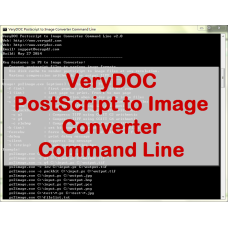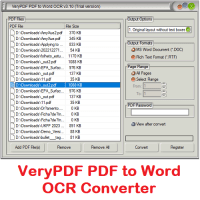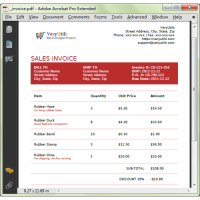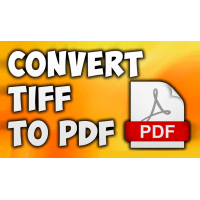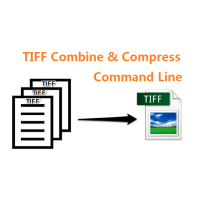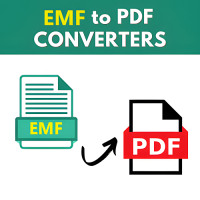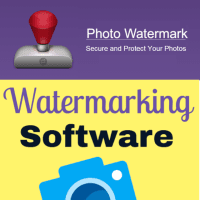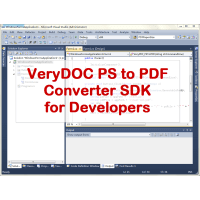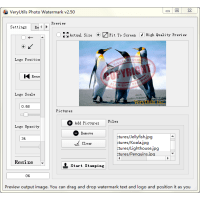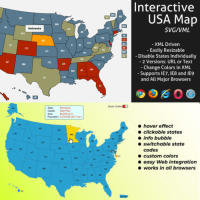PostScript to Image Converter Command Line is a windows Command Line application to convert from PostScript PS and EPS files to image files, such as TIFF, BMP, JPEG, GIF, PNG, TGA, PCX, EMF, WMF, etc. image formats. PostScript to Image Converter Command Line creates the high quality image files that are perfect representations of the original PostScript PS and EPS files. All PS fonts, forms and other resources are reproduced exactly as they are on PostScript printers.
PostScript to Image Converter Command Line does render PostScript PS and EPS files to image files directly and without via the printer driver, so it's speed is very fast. PostScript to Image Converter Command Line is standalone application, it does not need any third part software. During the conversion, PS to Image Converter software optimizes the images for archiving and displaying. PostScript to Image Converter Command Line is a great software to batch convert your PostScript PS and EPS files to image files on the fly.
PostScript to Image Converter Command Line key features:
* Convert PS and EPS documents to image files quickly.
* Batch PS and EPS to image conversion.
* Render the vector PS and EPS files into image files directly, without via
printer driver.
* Standalone application, don't require any 3rd applications.
* Able to generate various image formats, such as 'bmp', 'tiff', 'jpg', 'gif', 'png',
'pcx', 'emf', 'wmf' etc.
* Able to generate multi-page tiff files.
* Support any resolution in the generated image files.
* Able to create the image files in 1bit, 4bits, 8bits, 4bits grayscale, 8bits
grayscale and 24bits image formats.
* Support various compression methods to TIFF image format, such as lzw, jpeg,
packbits, ccitt group3, ccitt group4, rle etc.
* Support Win2000, xp, 2003, 2007, 10 and later systems.
* Support both 32bit and 64bit systems.
* 100% preserve the layout of original contents in generated image files.
* Support Command Line operation, it can be called from your script or your
applications.
* Support Unicode characters in PostScript PS and EPS files.
* Use command-line scripting to automate your PDF conversions or choose the API
(DLL) for a programmatic interface.
* You can run it as a PS to PDF Conversion Server to do the Automate Workflows.
* No Printer Driver.
PostScript to Image Converter Command Line v1.x options:
-------------------------------------------------------
EXE File Name: ps2img.exe
Product Name: PS To Image Converter Command Line
Description: Convert PS (Postscript) and EPS to TIF, TIFF, JPG, GIF, PNG, BMP,
WMF, EMF, PCX, TGA, etc. formats
Web: http://www.verypdf.com
Web: http://www.verydoc.com
Email: support@verypdf.com
Usage: ps2img [options] [-i PS File] [-o Output]
-i [input PS file] : Input PS filename
-o [output TIF file] : Output TIFF filename
-g : Convert to 8-bit grayscale image file, this option is only available
while bitcount equal 8 (-b 8)
-m : Set output to multi-page TIFF file, the default is output to single
page TIFF files
-r [resolution] : Set resolution in generated image files
-r 300 : Set horizontal and vertical resolution to 300 DPI
-r 200x300 : Set horizontal and vertical resolution to 200x300 DPI
-r 204x98 : Set horizontal and vertical resolution to 204x98 DPI
-f [first Page] : First page to convert
-l [last Page] : Last page to convert
-c [compress] : Set compression method in generated image files (for tif
only)
-c none : Create TIFF file without compression
-c lzw : Compress TIFF using LZW arithmetic
-c jpeg : Compress TIFF using JPEG arithmetic
-c packbits : Compress TIFF using packbits arithmetic
-c g3 : Compress TIFF using CCITT G3 arithmetic
-c g4 : Compress TIFF using CCITT G4 arithmetic
-c ClassF : Compress TIFF into Fax compatible ClassF 204x98 format
-c ClassF196 : Compress TIFF into Fax compatible ClassF 204x196 format
-q [quality] : Set quality in created image files(for jpeg image only)
-t : Enable transparent background
-b [bit count] : Set bit count in generated image files
-a : Call 3rd application to convert postscript to image files
-e : Append suffix to single page image file, (e.g. out0001.jpg)
-# : Set your License Key
-? : Help
-------------------------------------------------------
PS to PDF Converter Command Line
Examples:
ps2img -i C:\input.ps -o C:\output.tif
ps2img -i C:\input.eps -o C:\output.tif
ps2img -m -i C:\input.ps -o C:\output.tif
ps2img -c lzw -i C:\input.ps -o C:\output.tif
ps2img -q 80 -i C:\input.ps -o C:\output.jpg
ps2img -b 4 -i C:\input.ps -o C:\output.tif
ps2img -i C:\input.ps -o C:\output.tif -b 1 -c ClassF -r 204x98 -m
ps2img -f 1 -l 9 C:\input.ps -o C:\output.jpg
ps2img -i C:\*.ps -o C:\*.pcx
ps2img "-#" "XXXXXXXXXXXXXXXX"
ps2img "-#" "XXXXXXXXXXXXXXXX" -i C:\input.ps -o C:\output.tif
PostScript to Image Converter Command Line v2.x options:
-------------------------------------------------------
VeryDOC Postscript to Image Converter Command Line v2.0
Web: http://www.verypdf.com
Web: http://www.verydoc.com
Email: support@verypdf.com
-------------------------------------------------------
Key features in PS to Image Converter:
* Convert postscript files to various image formats.
* Use disk cache to render postscript to image files at any resolution.
* Various compression arithmetic for output TIFF files.
-------------------------------------------------------
Usage: ps2image.exe [options] [Options] [PS Files]
-f [int] : first page to print, from 1 to max page
-l [int] : last page to print, from 1 to max page
-r [int] : set resolution when render ps to image files
-c [string] : set compression method to generated TIFF files
-c lzw : Compress TIFF using LZW arithmetic
-c packbit : Compress TIFF using packbits arithmetic
-c g3 : Compress TIFF using CCITT G3 arithmetic
-c g4 : Compress TIFF using CCITT G4 arithmetic
-c rlebmp : Compress BMP using RunLength arithmetic
-b [int] : set bitcount when render ps to image files
-forcebw : force to create Black and White image file
-debug : print debug message
-silent : suppress log message
-$ [string] : input registration key
PS to PDF Converter Command Line Examples:
ps2image.exe C:\input.ps C:\output.tif
ps2image.exe -c g3 C:\input.ps C:\output.tif
ps2image.exe -c g4 C:\input.ps C:\output.tif
ps2image.exe -c lzw C:\input.ps C:\output.tif
ps2image.exe -c packbit C:\input.ps C:\output.tif
ps2image.exe C:\input.ps C:\output.jpg
ps2image.exe C:\input.ps C:\output.bmp
ps2image.exe C:\input.ps C:\output.pcx
ps2image.exe C:\input.ps C:\output.png
ps2image.exe C:\test\*.ps C:\test\*.jpg
ps2image.exe C:\filelist.txt
Related Products
PDF to Word OCR Converter
PDF to Word OCR Converter is a tool that can convert both text based PDF files and scanned PDF files..
$59.95
VeryPDF OCR to Any Converter SDK (OCR SDK)
VeryPDF OCR to Any Converter SDK can be used to convert scanned PDF, TIFF and Image files (JPEG, J..
$595.00
PDF Object Editor
PDF Object Editor is a Low-level PDF Editor, it is a PDF Inspector which can be used to inspect th..
$59.95
HookPrinter SDK for Windows Developers
HookPrinter SDK is a comprehensive software solution designed for capturing printer output from near..
$299.00
PHP Script for PDF, DOCX, HTML Invoice Maker/Creator
PHP Script to Make an Invoice - Save to PDF, DOCX, HTML formatsPDF/DOCX/HTML Invoice Generation Thi..
$49.95
PDF Signer Software
PDF Signer can be used to add your signature to PDF documents. The main function of PDF Signer is ..
$39.95
TIFF to PDF Converter Command Line
TIFF to PDF Converter Command Line transforms TIFF files to PDF files on the fly. TIFF to PDF Conv..
$39.95
EMF to Vector Converter Command Line
EMF to Vector Converter Command Line Software can be used to convert from EMF and WMF Metafile file..
$295.00
TIFF Combine Command Line
TIFF Combine Command Line is also a TIFF Compressor Command Line software, it can be used to compr..
$39.95
Metafile (EMF, WMF) to PDF Converter Command Line
Metafile (EMF, WMF) to PDF Converter Command Line can be used to convert EMF, WMF, and RTF files int..
$240.00
Photo Watermark Command Line
Photo Watermark Command Line is a very powerful tool for manipulating and combining images. You ca..
$19.95
PDF to HTML5 Flipbook Converter Command Line
PDF to HTML5 Flipbook Converter Command Line is a Windows software. PDF to HTML5 Flipbook Converter ..
$59.95
PS to PDF Converter SDK
PostScript (PS) to PDF Converter SDK is Library SDK for developers to convert from PostScript (PS) ..
$395.00
Photo Watermark for Windows
Photo Watermark is a Picture Stamper software software for Windows system. You can use Picture Sta..
$29.95
Tags: ps to image, ps to tiff, ps to bmp, ps to jpeg, ps to gif, ps to png, ps to tga, ps to pcx, ps to emf, ps to wmf, ps to jpg, ps to tif, ps to photo, ps to picture, ps to raster, render ps file, ps to bitmap, eps to image, eps to tiff, eps to bmp, eps to jpeg, eps to gif, eps to png, eps to tga, eps to pcx, eps to emf, eps to wmf, eps to jpg, eps to tif, eps to photo, eps to picture, eps to raster, render eps file, eps to bitmap, postscript to image, postscript to tiff, postscript to bmp, postscript to jpeg, postscript to gif, postscript to png, postscript to tga, postscript to pcx, postscript to emf, postscript to wmf, postscript to jpg, postscript to tif, postscript to photo, postscript to picture, postscript to raster, render postscript file, postscript to bitmap, convert ps to image, ps to image converter
You Recently Viewed
Interactive SVG Map
Interactive SVG Map is a powerful JavaScript tool that transforms any SVG file into an interactive a..
$49.95
TIFF to Postscript Converter Command Line
TIFF to Postscript Converter Command Line is a software to batch convert from TIFF files to Postsc..
$39.95