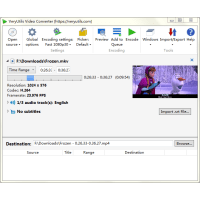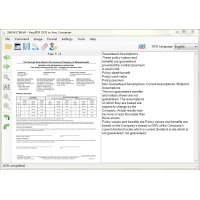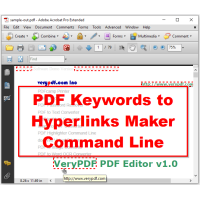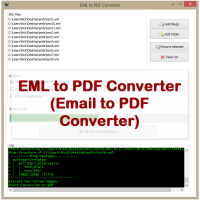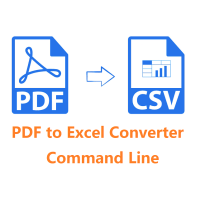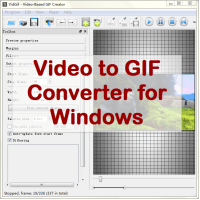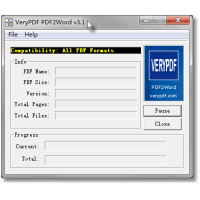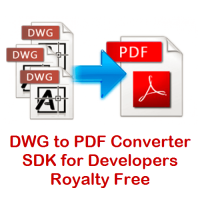Convert any PowerPoint presentation into various video formats. PowerPoint to Video Converter allows you to convert PowerPoint presentations (PPT) into nearly all popular SD/HD video formats. PPT to Video Converter is also an easy-to-use PowerPoint to DVD converter that can convert downloaded or stored PowerPoint slides into video/DVD/ISO files. The PPT software also offers video/DVD settings for you to personalize your file.
✅ The main features of PowerPoint to Video conversion include:
* Convert PowerPoint to high-quality video/DVD files.
* Play video presentations on devices such as iPad, iPhone, BlackBerry, and more.
* Convert PowerPoint to video for sharing on YouTube.
* Convert PowerPoint to DVD/ISO with the best quality.
* Offer multiple video settings and DVD settings.
* Provide automatic and advanced conversion modes.
* Support common/HD/web video formats.
* Provide various available DVD templates.
* Batch conversion. You can import multiple PowerPoint documents and convert these PPT files into video/DVD simultaneously.
* Fast conversion speed. Supporting AMD and CUDA acceleration technology, it converts PPT files at a rapid pace.
* Safe conversion. Compared to online freeware, this PowerPoint to Video converter is secure enough to operate privately on your computer.
We use PowerPoint presentations for various reasons - creating academic projects, delivering business presentations, and even crafting homemade comic books. However, there's a significant challenge: your audience needs to have PowerPoint installed to view these presentations. This is where the PowerPoint to Video Converter comes in – it encodes your PPT files into videos that can be played on any mobile device, home DVD player, Mac, or PC.
✅ Efficiently Convert PowerPoint Slides into Video
PPT to Video software is the most professional tool for converting PowerPoint slides into video for enhanced presentations. If you don't want to risk not being able to deliver your PowerPoint in a classroom or during an important meeting, consider converting it to video for improved performance. Would you like to put your PowerPoint online as a tutorial guide or share it as a video with others? Alternatively, converting PowerPoint to video can be a solution to assist you. When you convert PPT slides into video format, it also becomes convenient to watch them on portable devices like iPhone, iPad, Android smartphones, and more.
✅ Provide the Best Conversion Modes and Various Video Formats
Two exceptional conversion modes are offered: Auto Mode and Advanced Mode. With these two modes, you can convert PPT files from PowerPoint 2016, 2013, 2010, 2007, 2003, 2010 and later versions into high-quality videos. This program also offers a variety of standard-definition (SD), high-definition (HD), and web video formats for you to choose from, including MP4, WMV, FLV, AVI, MOV, and more, in resolutions ranging from 360p to 1080p, making it incredibly versatile for your needs.
✅ Here are some key capabilities of the PowerPoint to Video Converter:
1. Changing Soundtracks: When converting PPT to video, you have the option to record speakers, microphone input, or your own narration, allowing you to provide commentary on the slides you see on the screen.
2. Converting to Popular Video Formats: You can convert PowerPoint presentations into the most popular video formats, making them accessible on PC, Mac, DVD players, and mobile devices.
3. Preparing for Online Sharing: If you intend to upload your PPT files to the web, you can easily convert them to formats like FLV or MP4 for online sharing.
4. Recording Audio: While converting PPT to video, you can also record audio from your microphone and speakers for a fully immersive presentation experience.
5. Customizing Parameters: You have the flexibility to adjust file size, timing, and other parameters to tailor your video presentations to your specific needs.
The PowerPoint to Video Converter bridges the gap between PowerPoint presentations and a broader audience. It transforms your PPT files into widely compatible video formats, making them accessible on various devices and platforms. This tool not only simplifies the sharing of your content but also allows you to add your own voiceovers and commentary, enhancing the overall viewing experience. So, whether you're a student, business professional, or a creative storyteller, the PowerPoint to Video Converter is your solution for reaching a wider audience with your presentations.
❖ More highlight features:
✓ Play PowerPoint Videos on Any Multimedia Player
Make your presentations playable on PC media players, multimedia players, or internet browsers.
✓ Convert PowerPoint to HD Video
Transform your presentations into high-definition videos, such as HD AVI, HD H.264/MPEG-4 AVC, HD MPEG 2 TS, HD WMV, or HD MOV.
✓ Convert PowerPoint to SD Video
Play your presentations in formats like AVI, WMV, MP4, or MOV without the need for Microsoft PowerPoint to be installed.
✓ Convert PowerPoint to Portable Video
Convert your presentations into H.264 or MPEG-4 videos for playback on devices like iPod, iPhone, PSP, and BlackBerry.
✓ Convert PowerPoint to FLV Video
Supports conversion to FLV files, enabling you to upload and play them on YouTube, Google Video, or other video-sharing websites.
✓ Record and Convert Presentation Rehearsals
Record your PowerPoint presentation with commentaries, background music, and even adjust the time intervals before converting to video format.
✓ Convert PPT to Video with All Slide Elements Retained/Removed
Transform your presentation into a video file while retaining or removing all slide elements such as animations, transitions, sound effects, actions, and slide playback intervals.
✓ Personalized Output Video
* Attach Watermark to Your Video: Add your company's logo or trademark to your videos to protect your presentations from unauthorized use or distribution.
* Change Presentation Parameters: Set slide playback time intervals or even add background music to personalize your presentation videos.
* Customized Profiles: Modify, personalize, and save the settings of existing output profiles.
* Set Output Parameters: Adjust resolution, video quality, frame rate, and other output parameters to create a customized presentation video.
✓ Preview Option, High Compatibility, and Simple Operation
* Preview Slides: Load your presentations and view the slides one by one before converting them to video format.
* Wide Compatibility with PowerPoint Versions: Support all presentations (ppt, pptx, pptm, ppsx, pps, ppsm, potx, potm, pot) made by Microsoft PowerPoint XP, 2003, 2007 and later versions.
* Simple to Use: You don't need to memorize complex codes and terminology to convert your presentations. Just load them into PowerPoint to Video Converter Pro, and it will handle the job for you.
✅ Input and output formats:
Output Device Support: iPod, iPhone, PSP, BlackBerry
Input File Format Support: ppt, pptx, pptm, ppsx, pps, ppsm, potx, potm, pot
Output Video File Format Support: AVI, FLV, H.264/MPEG-4 AVC, MOV, MPEG-2, H.264, MPEG-4, HD AVI, HD H.264/MPEG-4 AVC, HD MOV, HD MPEG-2 TS, HD WMV, HD MOV
✅ System Requirements:
OS: Microsoft Windows 11 / 10 / 8 / 7 / Vista / XP (SP2 or later)
Processor: 1GHz Intel/AMD processor or above
RAM: 512MB RAM (1GB or above recommended)
Free Hard Disk: 2GB space or more (50MB space for installation)
Graphic Card: Super VGA (800×600) resolution, 16-bit graphics card or higher
Others: Windows compatible (WHQL Certified) sound card recommended; Microsoft PowerPoint XP, 2003, 2007(SP2) or later versions
See Also:
PowerPoint to Video Converter Command Line,
https://veryutils.com/powerpoint-to-video-converter-command-line
PowerPoint to Video Converter with C# Source Code,
https://veryutils.com/powerpoint-to-video-converter
Any Video Converter,
https://veryutils.com/any-video-converter
Video to GIF Converter for Windows,
https://veryutils.com/video-to-gif-converter-for-windows
Video Converter for Windows,
https://veryutils.com/video-converter-for-windows
PowerPoint to Video Converter for Windows
- Product Code: MOD231001161534
- Availability: In Stock
- Viewed: 6525
- Sold By: eDoc Software
- Seller Reviews: (0)
-
$39.95
Available Options
Related Products
Video Converter for Windows
Video Converter is the most full-featured and powerful video converter that can read almost all th..
$29.95
OCR to Any Converter for Windows
OCR to Any Converter for Windows is a Windows desktop application which can be used to extract tex..
$29.95
PDF Keywords to Hyperlinks Maker Command Line
With VeryUtils PDF Hyperlinks Maker Command Line software, you can turn every occurrence of a part..
$299.00
EML to PDF Converter (GUI + Command Line)
EML to PDF Converter (Email to PDF Converter) is a brilliant application to export EML emails to Ado..
$59.95
PDF to Excel Converter Command Line
PDF to Excel Converter Command Line is a command line application to extract tables from PDF files..
$299.00
Video to GIF Converter for Windows
Video to GIF Converter is a Windows tool for extracting part of a video to an animated GIF file. V..
$29.95
Java PDF Toolkit (jpdfkit)
Java PDF Toolkit is a powerful Java PDF tool for Manipulating PDF Documents. Java PDF Toolkit is a..
$299.00
PDF to Word Converter
PDF to Word Converter is a Windows desktop software for Windows users. It allows you easily and qu..
$39.95
PDF Editor
PDF Editor - edit PDF files created by any other program Edit PDF files now! How do you change ex..
$89.95
Diagram Editor Software for Windows
Diagram Editor is an extremely powerful all-in-one diagramming tool that can serve all of your pur..
$39.95
QR-Code Contactless Digital Menus for Restaurants
QR-Code Contactless Digital Menus for Restaurants. QR-Code for your restaurant menu. Make Interact..
$49.95
AI Marketing Tools
AI Marketing Tools is your all-in-one Marketing platform. AI Marketing Tools includes Email Scraper,..
$0.00
DNS Web Filter - Block Websites at Home, Work or School
DNS Filter is a Powerful Internet Filtering Software and Solution. DNS Filter software is an Inter..
$49.95
Total Video Downloader PHP Script
Total Video Downloader PHP Script -- Download YouTube and more for PHP Script Source Code Total Vid..
$49.95
Tags: convert powerpoint to video, convert ppt to video, powerpoint to video converter, ppt to android, ppt to ios, ppt to iphone, ppt to mp4, ppt to video, ppt to wmv
You Recently Viewed
AI-Powered SEO Content Writing Robot
Introducing the Ultimate AI Writing Automation Tool for SEO Content Creation Write. Optimize. Publi..
$899.00
DWG to PDF Converter SDK for Developers Royalty Free
AutoCAD DWG to PDF Converter SDK is a DWG, DXF and DWF to PDF Conversion DLL Library for Developers...
$1,995.00
EML to PDF Converter (GUI + Command Line)
EML to PDF Converter (Email to PDF Converter) is a brilliant application to export EML emails to Ado..
$59.95
Screen Recorder for Windows
VeryUtils Screen Recorder is an easy-to-use Screen Recording Software. Try VeryUtils Screen Record..
$29.95